KEEP IN TOUCH
Subscribe to our mailing list to get free tips on Data Protection and Cybersecurity updates weekly!






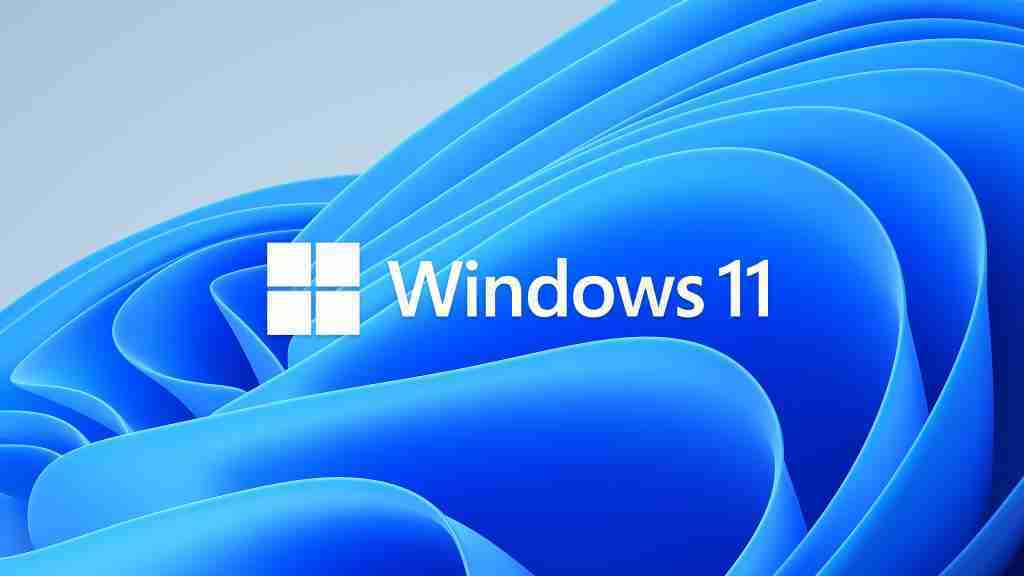
Microsoft has released the optional KB5010414 cumulative update preview for Windows 11, with highly anticipated taskbar enhancements and fixes for 19 issues, including printing and driver problems.
The cumulative update preview is part of Microsoft’s scheduled February 2022 monthly “C” updates, making it possible for Windows 11 users to test the upcoming fixes released on March 8th as part of next month’s Patch Tuesday.
Unlike regular Patch Tuesday updates, scheduled “C” non-security preview releases are optional. They do not come with security updates since they’re used to test bug fixes and performance improvements.
Also Read: Trusted Data Sharing Framework IMDA Announced In Singapore
To install this Windows 11 update, you have to go to Settings > Windows Update and manually ‘Check for updates.’ Given that this is an optional update, Windows will not install it until you click the ‘Download now’ button, as shown in the screenshot embedded below.
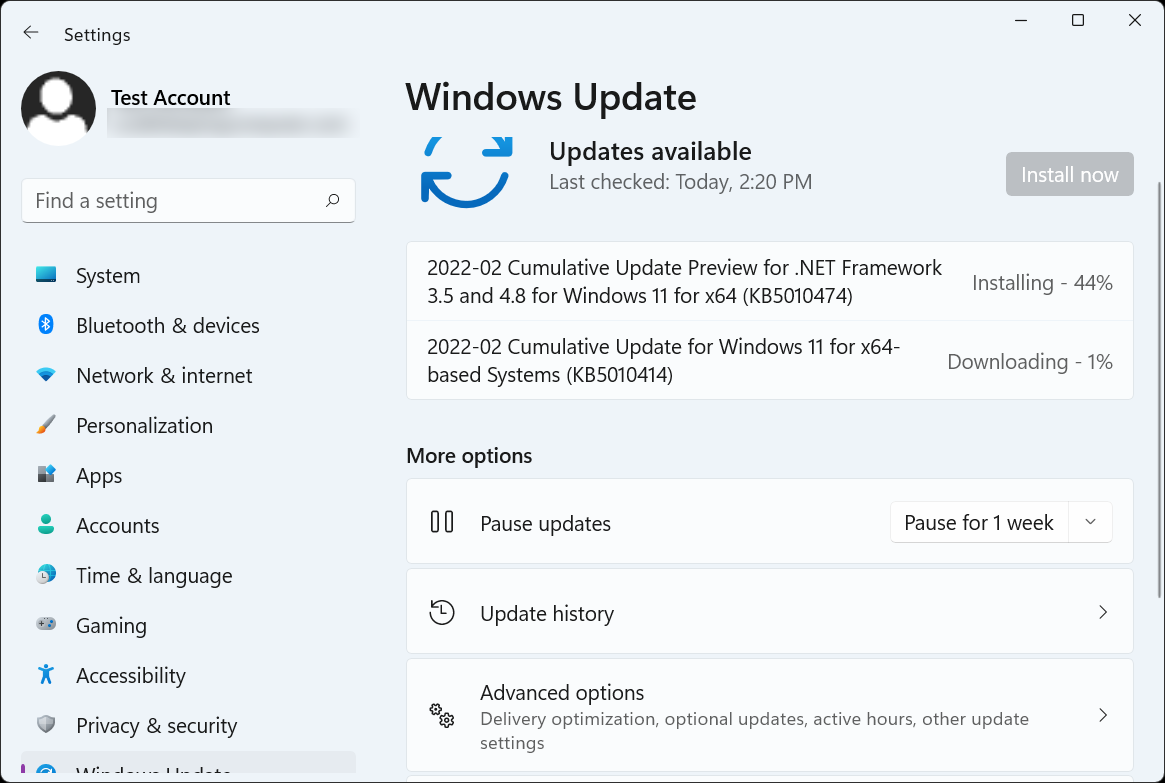
Windows 11 users can also manually download and install the KB5010414 preview update from the Microsoft Update Catalog.
After installing KB5010414, Windows 11 users will notice that Microsoft has made it easier to share windows right from the taskbar with just a couple of mouse clicks.
The new update also changes the Widgets taskbar button to show live weather info, allowing users to open the Widgets board by hovering over the weather icon.
Microsoft has also added the clock and date info on the taskbar when working on a multi-monitor setup.
“Window sharing for any open app is just two clicks away – simply hover over the app icon on your Taskbar to launch the share control, then confirm you’re ready to share it live. This will help you confidently share just the content you mean to share and nothing more,” Panos Panay, Chief Product Officer for Windows + Devices at Microsoft, explained.
“We’ve updated your entry point to Widgets to show live weather content in the left-hand corner of your Taskbar, so your weather is always up to date and available at a glance.
“When a secondary monitor is connected, your clock and date will now be shown on the Taskbar of the secondary monitor or monitors for glanceability as you work or play.”
Also Read: PDPA Breach Penalty Singapore: How Can Businesses Prevent
After installing today’s non-security update, Windows 11 will have its build number changed to 22000.527.
The Windows 11 KB5010414 cumulative update preview includes 54 improvements and fixes, with nine highlights listed below: