KEEP IN TOUCH
Subscribe to our mailing list to get free tips on Data Protection and Cybersecurity updates weekly!





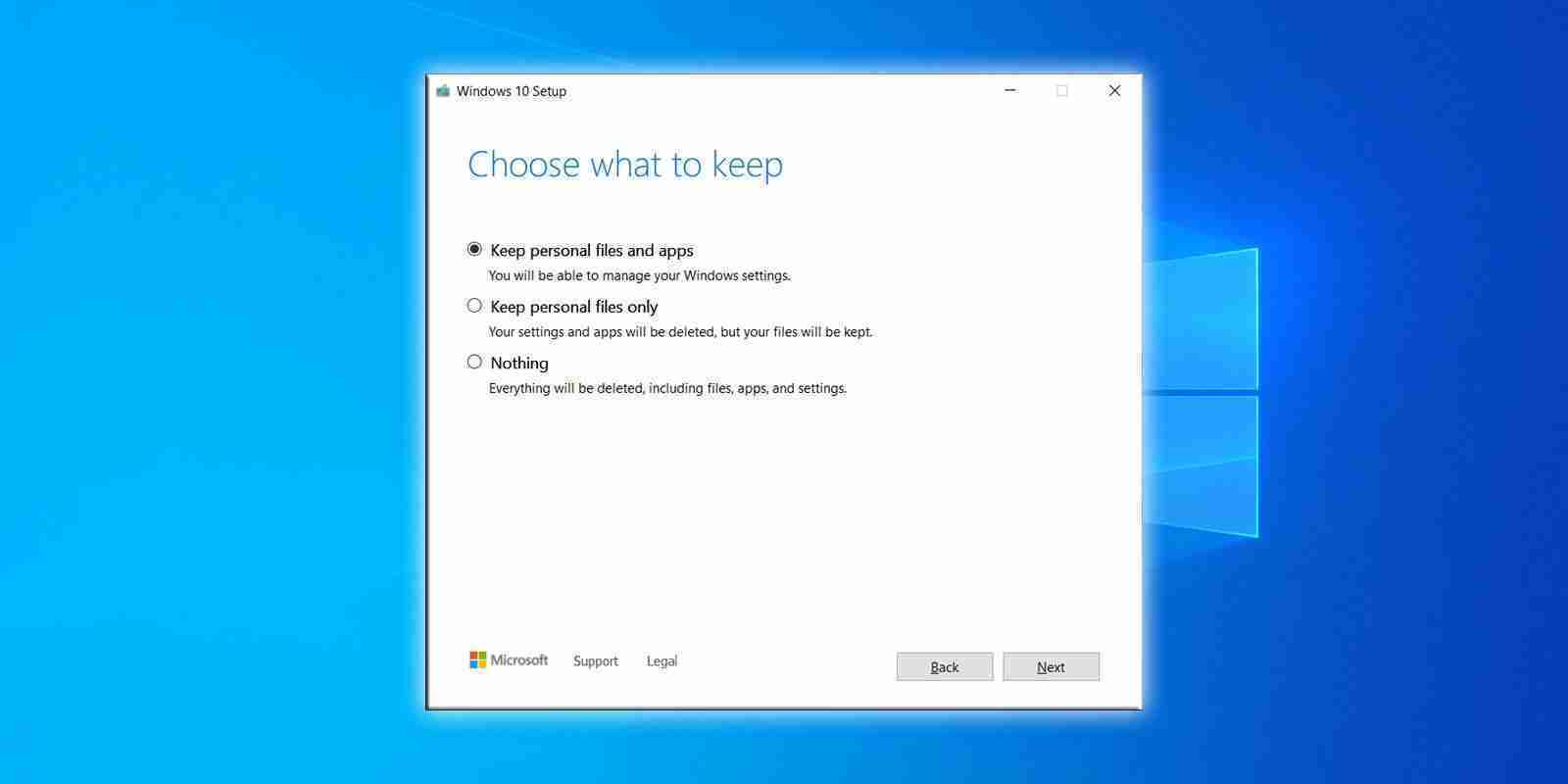
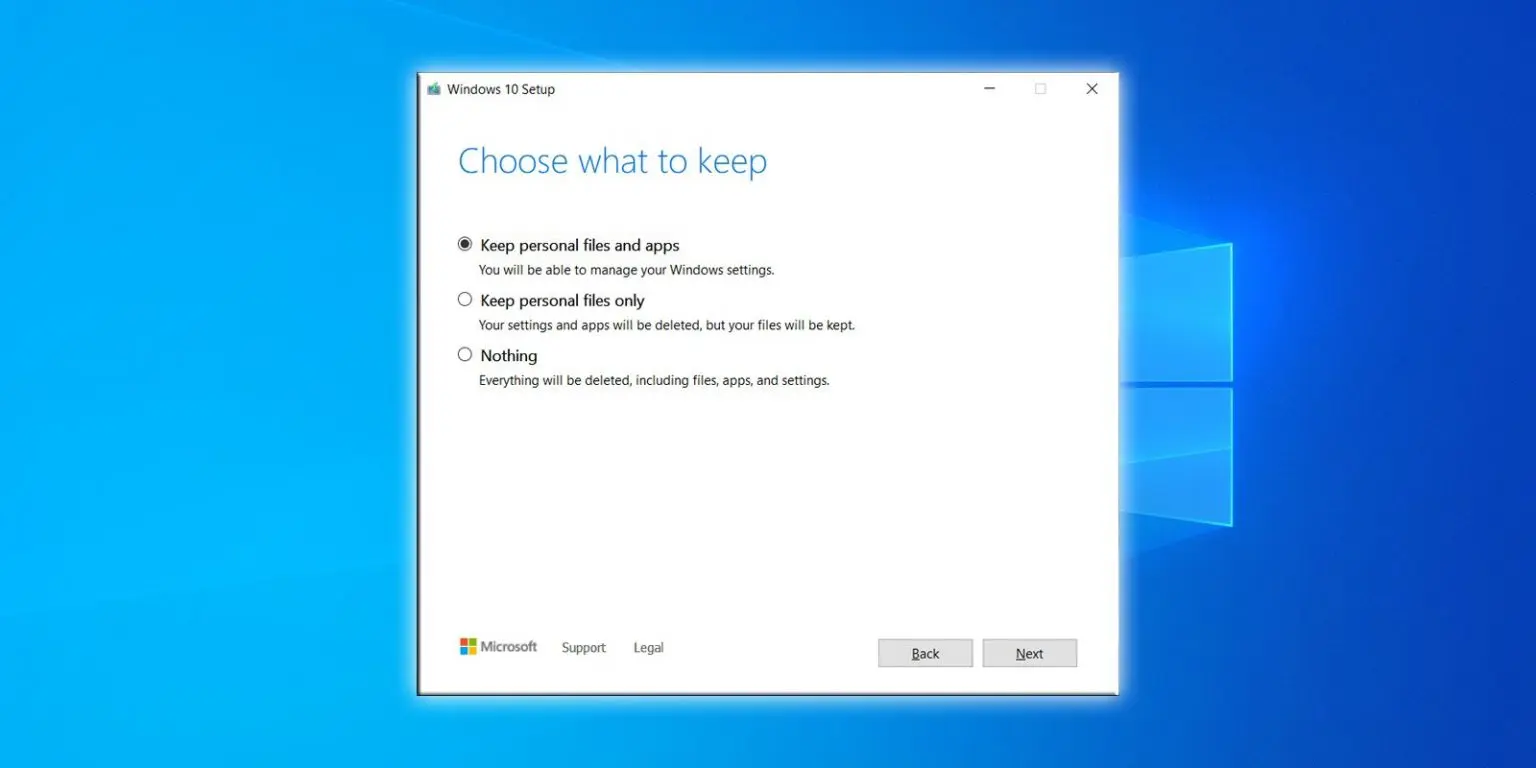
Microsoft has released a new cumulative update for Windows 10 20H2 that fixes a bug preventing users from performing in-place upgrades with the Microsoft Media Creation Tool (MCT).
An in-place upgrade is when you reinstall Windows 10 with files downloaded from Microsoft’s servers without deleting existing apps or files.
With the release of Windows 10 20H2, users who tried to perform an in-place upgrade with the Media Creation Tool found they could no longer keep their apps or files. Instead, they had to select the ‘Nothing’ option, which deletes everything on their computer.
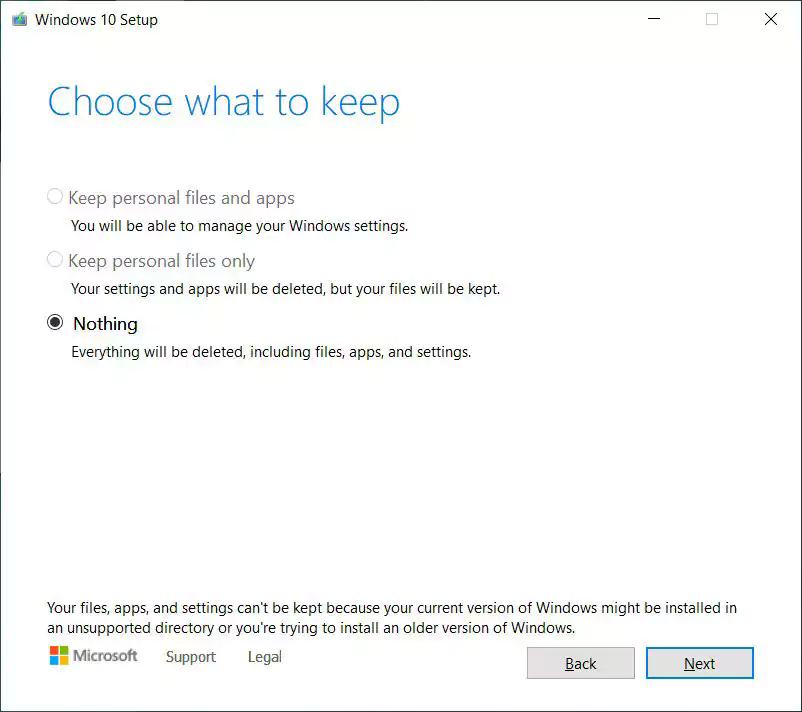
Today, Microsoft released the optional Windows 10 KB4586853 cumulative update preview, which includes a fix for a bug preventing the in-place upgrades.
Also Read: How a Smart Contract Audit Works and Why it is Important
After installing the update, you can now select ‘Keep personal files and apps’ or ‘Keep personal files only’ in the Media Creation Tool.
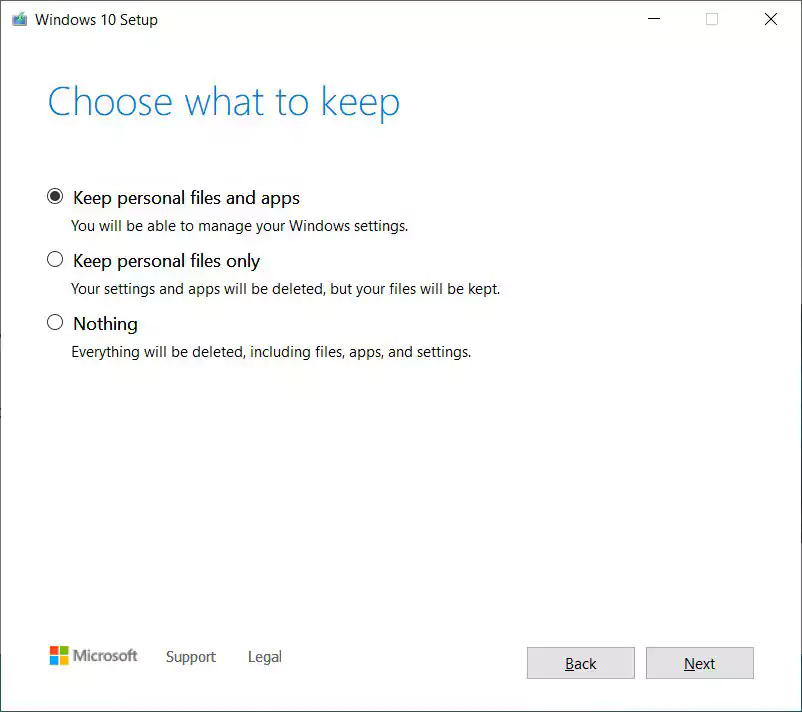
If you do not wish to install this update, the fix will be included in the Windows 10 cumulative updates released on December 8th as part of Patch Tuesday.
Thx to noelprg4 for the tip!
Also Read: Data Centre Regulations Singapore: Does It Help To Progress