KEEP IN TOUCH
Subscribe to our mailing list to get free tips on Data Protection and Cybersecurity updates weekly!







Microsoft has released the first Windows 10 build without the Internet Explorer web browser to Windows Insiders in the Dev Channel.
“The Internet Explorer 11 desktop application is now retired as of this Insider Preview build,” Microsoft’s Amanda Langowski and Brandon LeBlanc said.
As Microsoft announced on Wednesday, Internet Explorer 11 will be permanently retired from several Windows 10 versions and editions, and replaced with the Chromium-based Microsoft Edge in June 2022.
Internet Explorer’s retirement impacts desktop apps delivered via the Semi-Annual Channel (SAC) to systems running Windows 10 client SKUs (version 20H2 and later) and Windows 10 IoT (version 20H2 and later).
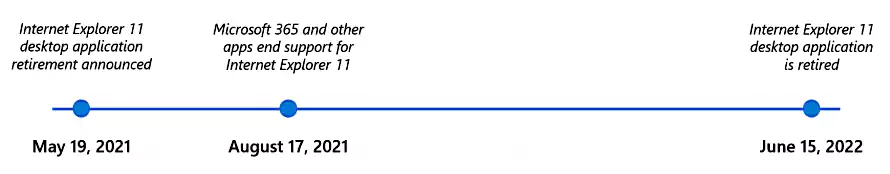
After the retirement date is reached next year, Internet Explorer desktop apps will be disabled and will automatically redirect users to Microsoft Edge when launched.
However, the legacy web browser will live one through Microsoft Edge’s IE mode supported until at least 2029.
It can be enabled by going to edge://settings/defaultbrowser, toggling on ‘Allow sites to be reloaded in Internet Explorer,‘ and restarting the browser.
“Microsoft Edge has Internet Explorer mode (‘IE mode’) built in, so you can access those legacy Internet Explorer-based websites and applications straight from Microsoft Edge,” said Sean Lyndersay, Microsoft Edge Partner Group Program Manager.
Also Read: The Difference Between GDPR and PDPA Under 10 Key Issues
“With Microsoft Edge capable of assuming this responsibility and more, the Internet Explorer 11 desktop application will be retired and go out of support on June 15, 2022, for certain versions of Windows 10.”
More info on the Edge IE mode and compatibility can be found in the video embedded below.
The Windows 10 Insider Preview Build 21387 released today is also turning off the Task Manager “Eco mode” feature introduced last month to allow users to throttle resource-hungry processes and release memory and CPU cycles to other tasks.
This feature rolled out to a subset of Insiders in the Dev Channel to help Microsoft identify issues that could impact performance and reliability.
After asking Insiders for feedback on the new feature, Microsoft is now removing to “refine the experience and address several issues” reported through the Feedback Hub app.
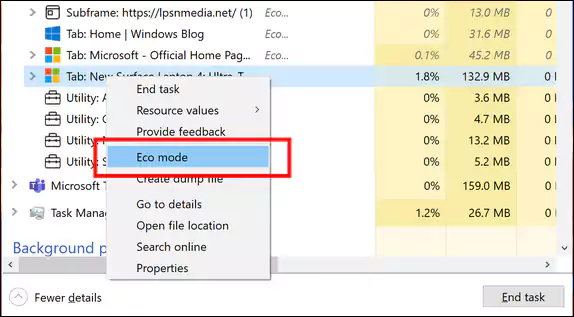
This Windows 10 build also comes with multiple stability and performance fixes: