KEEP IN TOUCH
Subscribe to our mailing list to get free tips on Data Protection and Cybersecurity updates weekly!







Instagram app has been crashing for some Android users this week, and it isn’t clear why.
This issue started happening around April 13th, 2021, when the Instagram app on Android devices received its latest update.
This week Instagram app for Android received its latest update, to version 183.0.0.40.116.
Following this incidence, many users are left stuck as the Instagram app wouldn’t load properly on their Android devices or crash altogether.
BleepingComputer has confirmed this behavior when testing version 183.0.0.40.116 of the Instagram app on Samsung Galaxy devices.
Some users took to Google Play store to report their recent experience with the app:
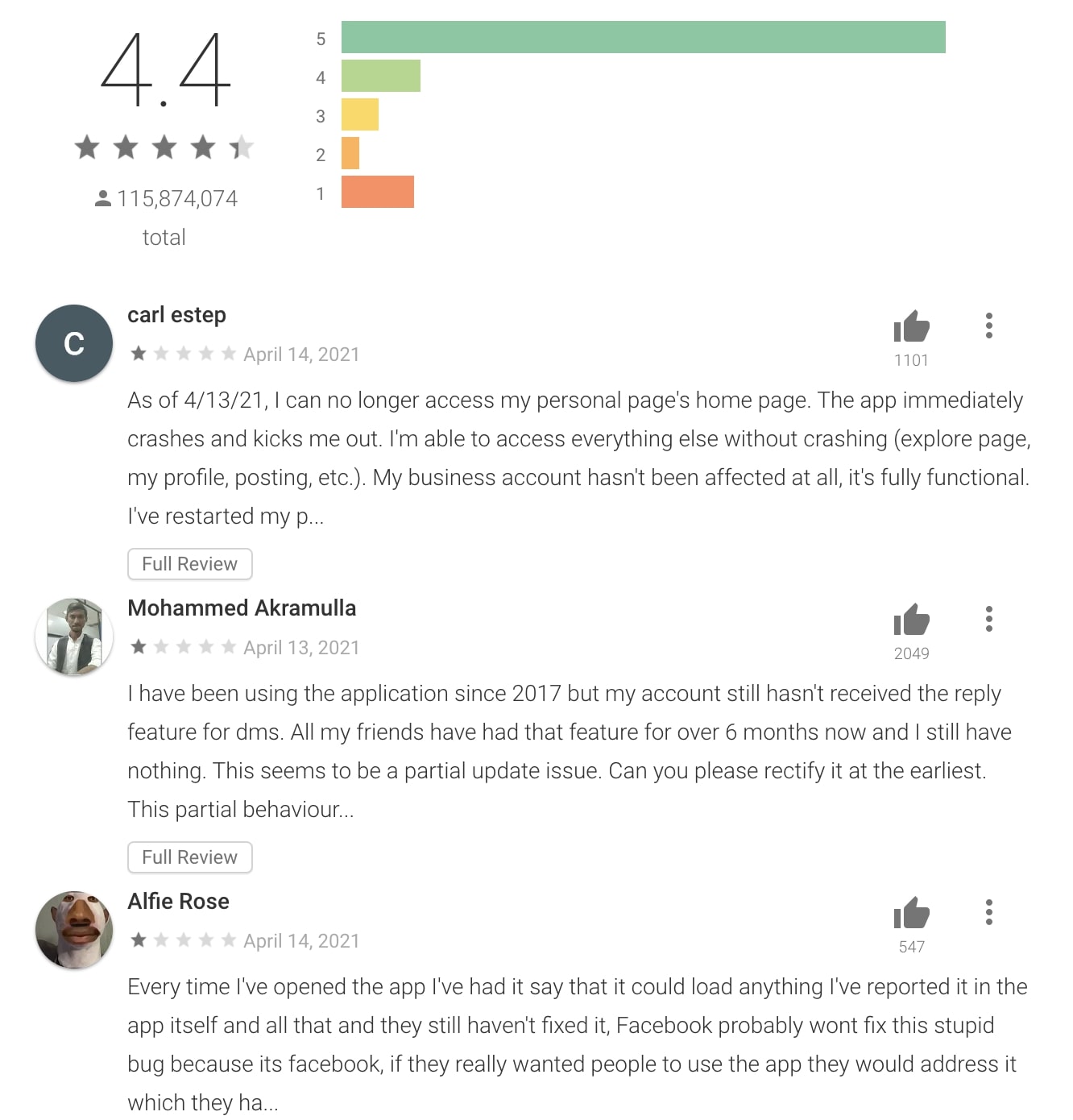
Also Read: The 3 Main Benefits Of PDPA For Your Business
“As of 4/13/21, I can no longer access my personal page’s home page.”
“The app immediately crashes and kicks me out. I’m able to access everything else without crashing (explore page, my profile, posting, etc.).”
“My business account hasn’t been affected at all, it’s fully functional. I’ve restarted my phone, manually turned off my phone and turned it back on after an hour, changed both my passwords, uninstalled and reinstalled the app, nothing has fixed the problem. Instagram hasn’t helped at all,” said one of the users of the Instagram Android app.
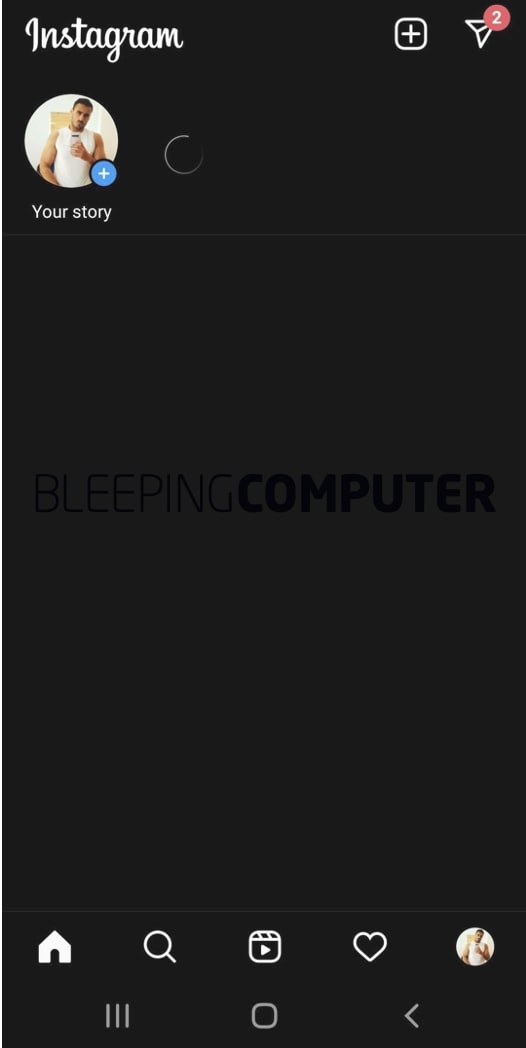
In tests by BleepingComputer, clearing the app cache and storage, or even reinstalling it did not seem to resolve the issue as of a few hours ago.
Other reports surfaced on the internet also confirm this.
However, reinstalling the app as of writing appears to fix this issue.
Although, as seen by BleepingComputer, there was no change in the reinstalled app version, which remained 183.0.0.40.116:
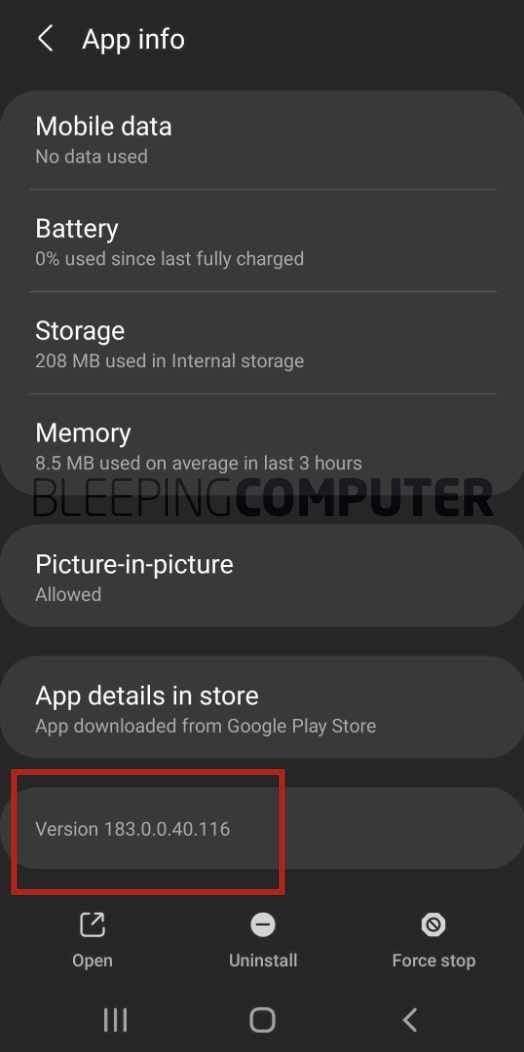
This issue comes after Instagram was down in an outage just a week ago.
Last year, Instagram app had a bug that caused it to crash when parsing specifically crafted images.
Also Read: What Do 4 Messaging Apps Get From You? Read The iOS Privacy App Labels
BleepingComputer has reached out to Instagram for comment but we have not heard back yet.