KEEP IN TOUCH
Subscribe to our mailing list to get free tips on Data Protection and Cybersecurity updates weekly!







As part of the May 2021 Patch Tuesday updates, Microsoft introduced a new feature to Windows 10 called ‘News and Interests.’ If you are not a fan of the new widget, this article will explain how you can disable it, so it doesn’t appear on the Windows 10 taskbar.
This feature is a taskbar news feed that displays the local forecast directly on your taskbar, and when you click or hover your mouse, it opens up a screen showing news, sports scores, and stocks based upon your interests.
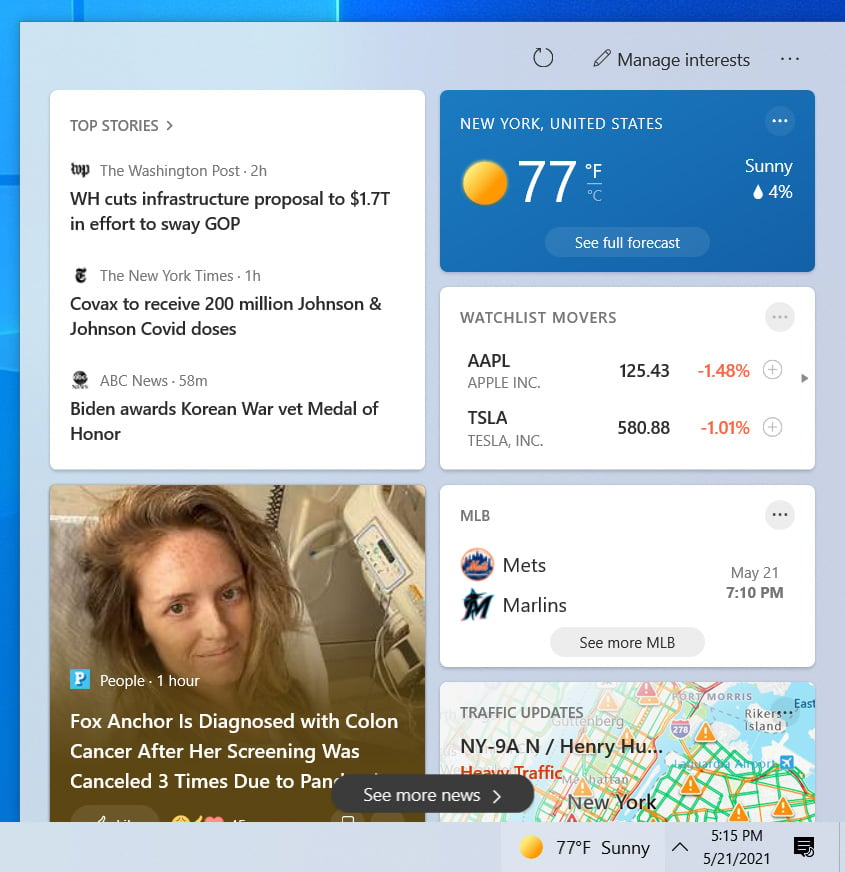
While the News and Interests feed is a useful tool to quickly check the weather and see the recent news, I keep accidentally opening it when I hover my mouse over it.
Also Read: Considering Enterprise Risk Management Certification Singapore? Here Are 7 Best Outcomes
If the widget could be moved to the left section of my taskbar, it may be better, but Microsoft does not allow you to change the location where the News and Interests icon is displayed.https://www.ad-sandbox.com/static/html/sandbox.html
If you have similar issues with the News and Interests feed or simply do not like it, it is possible to disable it so that it does not show on your taskbar.
To disable the News and Interests widget, right-click on an empty portion of your taskbar, select ‘News and interests,’ and then click on ‘Turn off.’
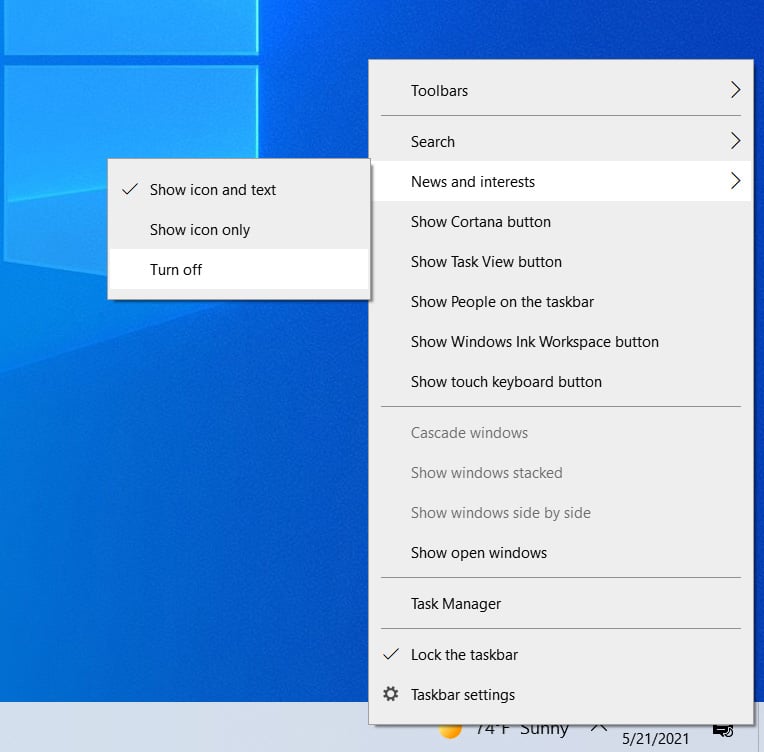
Once you turn it off, the News and Interests icon will disappear from your taskbar.
Also Read: PDPA Singapore Guidelines: 16 Key Concepts For Your Business
To enable News and Interests again, perform the same steps and click on ‘Show icon and text‘ or ‘Show icon only‘ options instead.