KEEP IN TOUCH
Subscribe to our mailing list to get free tips on Data Protection and Cybersecurity updates weekly!







Microsoft has officially announced the Windows 10 October 2020 Update and it’ll begin rolling out to consumers in October. This new feature update comes with theme-aware Start Menu, Alt-Tab improvements, Chromium Edge pre-installed and bug fixes.
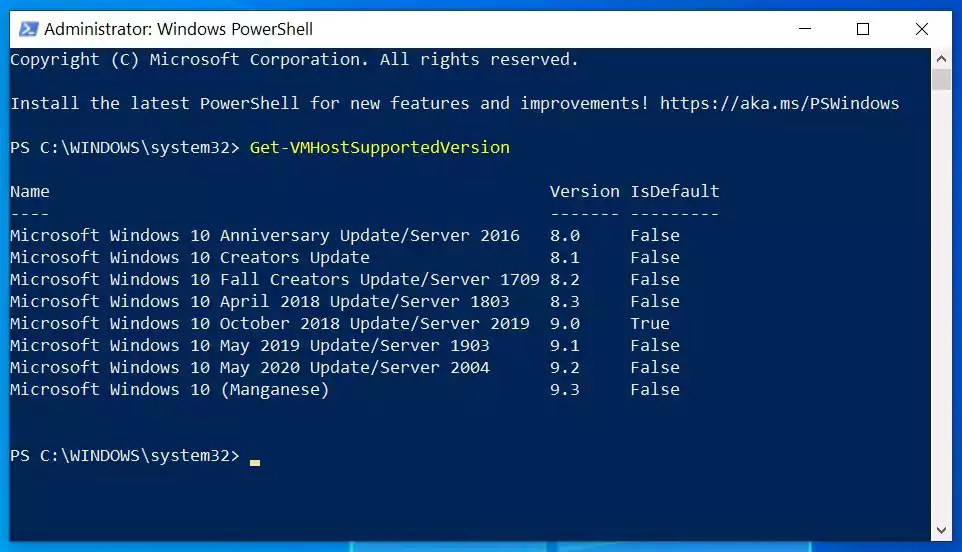
If you do not want to wait until then, Microsoft says you can download and install the feature update by joining Release Preview Ring of Windows Insider program.
Microsoft says Build 19042.508 is likely to be the final build and it has been moved to the Release Preview channel so that it can be tested furher before the final release in October.
In addition, Microsoft is also beginning to roll out the October 2020 Update automatically for Insiders who are in the Beta Channel.
The easiest and faster way to download and install the next feature update is to join the Windows Insider program and enroll in the Release Preview Ring.
This allows you to use the Windows Update settings app in Windows 10 to download the Windows 10 20H2 bits from Microsoft’s servers.
Also Read: Intrusion Into Privacy All About Law And Legal Definition
If you’re a member of the Windows Insider Program (join it from Microsoft’s website), here’s how you can download and install the next feature update before everyone else:
Also Read: Top 8 Main PDPA Obligations To Boost And Secure Your Business