KEEP IN TOUCH
Subscribe to our mailing list to get free tips on Data Protection and Cybersecurity updates weekly!





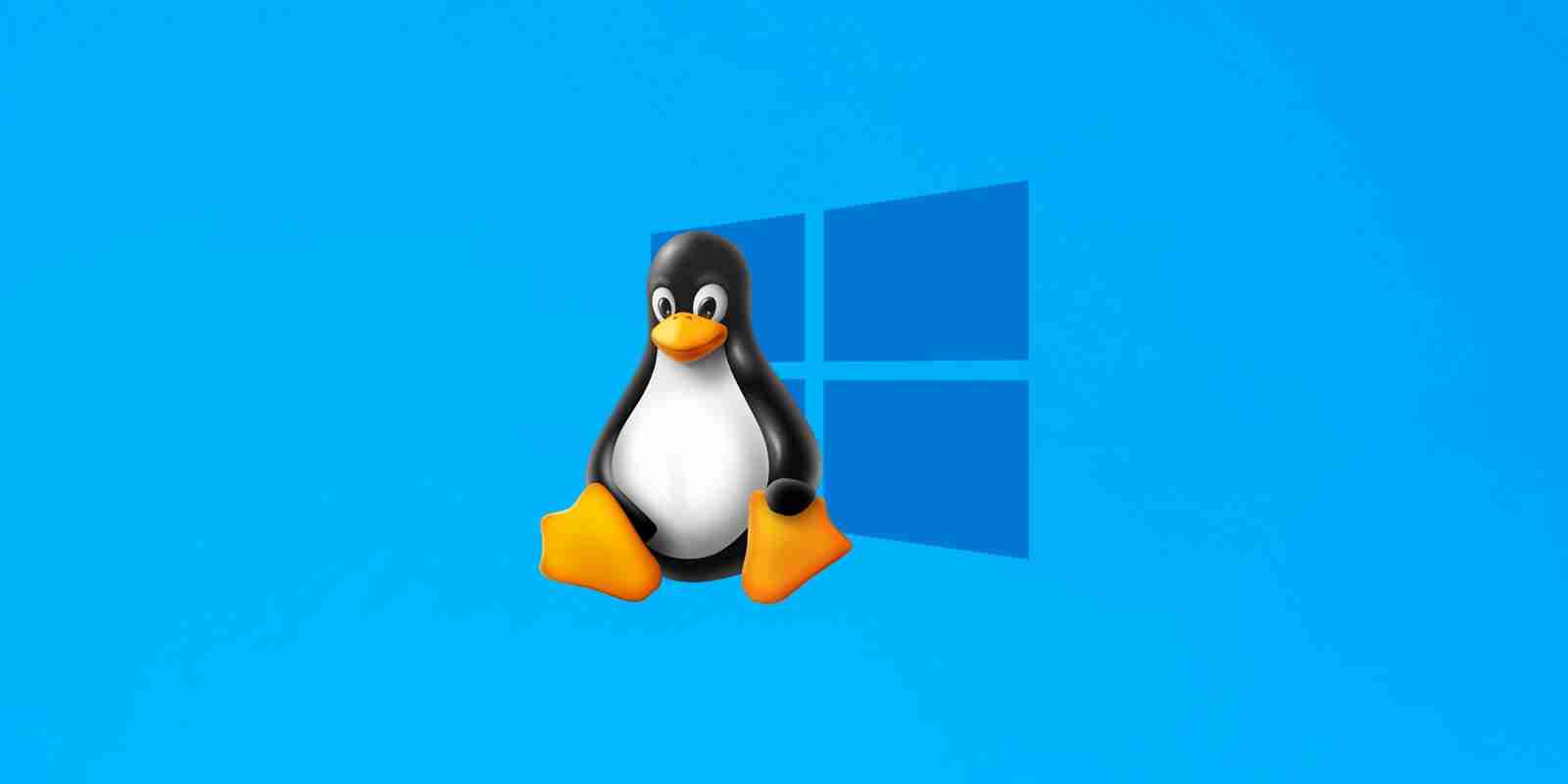
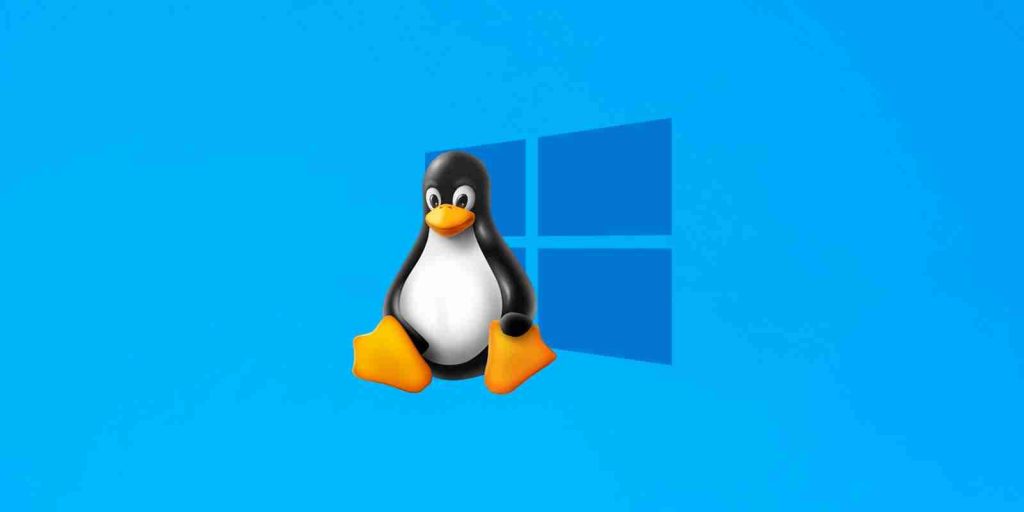
Microsoft announced today that a fix for the ‘Element not found’ error in the Windows Subsystem for Linux 2 would be released shortly in an upcoming servicing release.
After users installed the Windows 10 KB4571756 cumulative update released during the August 2020 Patch Tuesday, they were finding they could no longer use the Windows Subsystem for Linux 2.
When attempting to start a Linux distro, they would receive an error stating “Element not found,” as shown below.
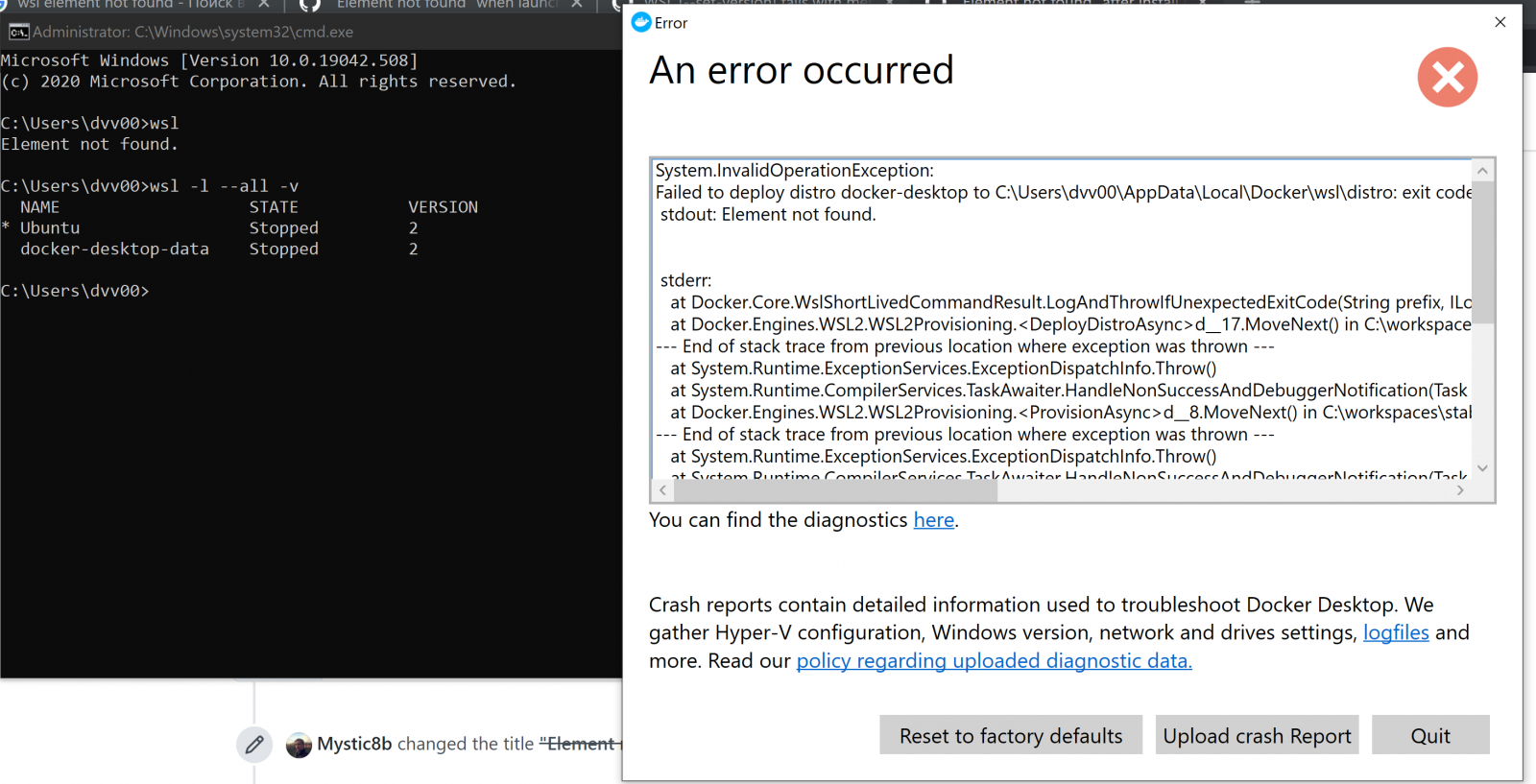
Today, Microsoft announced the Windows 10 19042.508 preview build release, which they believe is the final build of the upcoming Windows 10 October 2020 Update (version 20H2).
As part of this announcement, they warned that installing the Windows 10 19042.508 preview build would be affected by the “Element not found” error in WSL 2.
Also Read: Data Protection Trustmark Certification: Business Advantage
“Windows Insiders on Build 19042.508 in the Beta and Release Preview Channels who use Windows Subsystem for Linux (WSL) will be impacted by “Element not found” error when they try to start WSL. With the help of Insiders, we have identified the root cause of the issue and have created a fix which should be included in the next 20H2 servicing release shortly. Insiders who wish to be unblocked immediately can uninstall this build (KB4571756) which is a non-security update. You can view the GitHub issue where we are tracking this here.” Microsoft stated in a blog post.
For those who wish to fix this error in WSL 2 immediately, you can uninstall the non-security KB4571756 update.
To uninstall the KB4571756 update, please follow these steps:
Also Read: Invasion of Privacy Elements And Its Legal Laws To Comply