KEEP IN TOUCH
Subscribe to our mailing list to get free tips on Data Protection and Cybersecurity updates weekly!





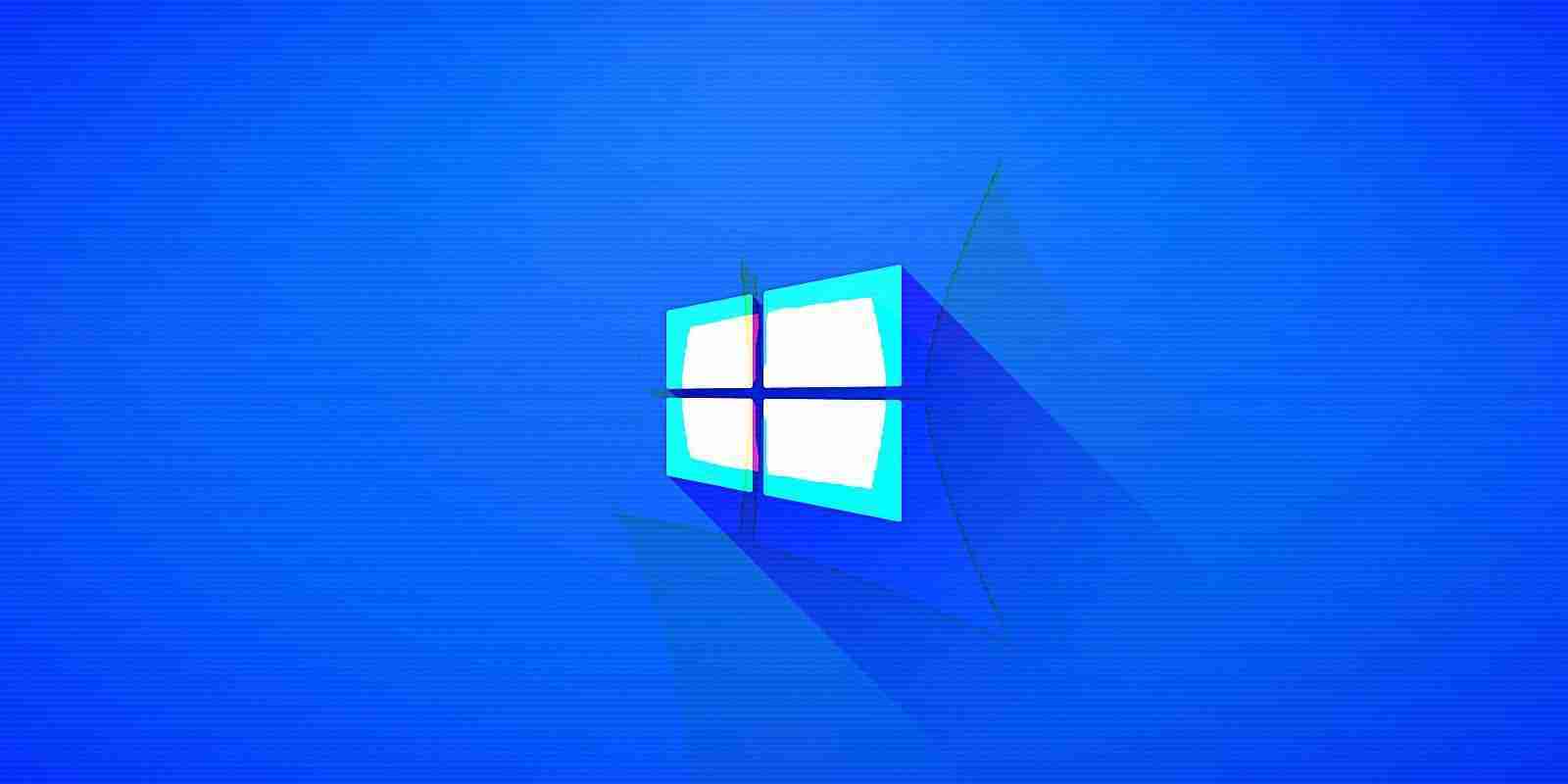
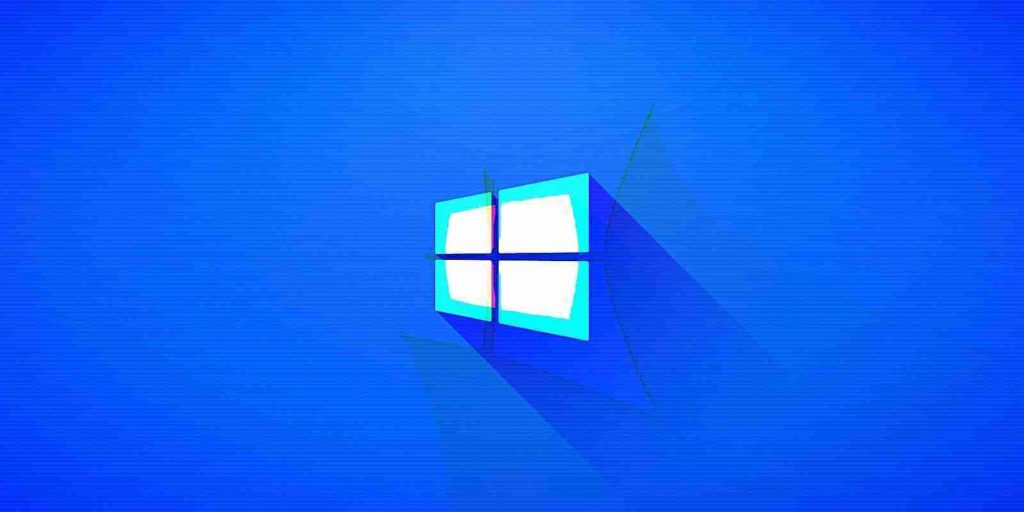
Microsoft today reminded customers that some editions of Windows 10, version 1809 (also known as the October 2018 Update) will reach its end of service next week.
For products that reach their end of service, Microsoft stops providing technical support, as well as bug and security fixes for newly discovered issues and vulnerabilities.
Customers who still use end of service software are urged to upgrade as soon as possible to the latest product versions to keep their systems bug-free and secure from attacks.
“On November 10, 2020, the Home, Pro, Pro for Workstation, and IoT Core editions of Windows 10, version 1809 will reach end of service,” Microsoft explains on the Windows 10 1809 Health Dashboard.
“After that date, devices running these editions will no longer receive monthly security and quality updates containing protections from the latest security threats.”
Also Read: What is Pentest Report? Here’s A Walk-through
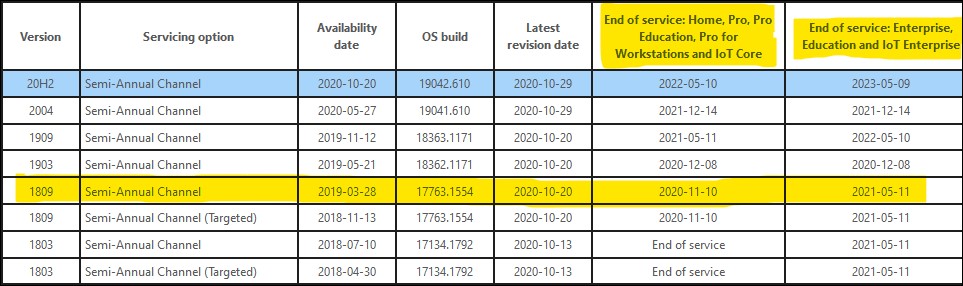
Enterprise, Education, and IoT Enterprise editions of Windows 10 1809 will reach their end of service next year, on May 11, 2021.
“We recommend that you update these devices to a supported version as soon as possible to continue to receive monthly quality updates with security and non-security fixes,” the company says in a separate message on the Windows message center.
Originally, the scheduled end of service date for Windows 10 1809 was set for May 12 but it was delayed by 7 months in April 2020 to reduce the stress already being felt by organizations during the current pandemic.
The EoS was also delayed for Windows 10, version 1709 (Enterprise, Education, IoT Enterprise), Windows Server, version 1809 (Datacenter, Standard), and SharePoint Server (2010 and Foundation 2010).
“[W]e have delayed the scheduled end of support and servicing dates for the following products to help people and organizations focus their attention on retaining business continuity,” Microsoft stated at the time.
This was announced after Microsoft started forced feature updates on all devices running Home and Pro editions of Windows 10 1809 on December 5, 2019, to smooth out the update process to more recently released Windows 10 versions including Windows 10 1903 and 1909.
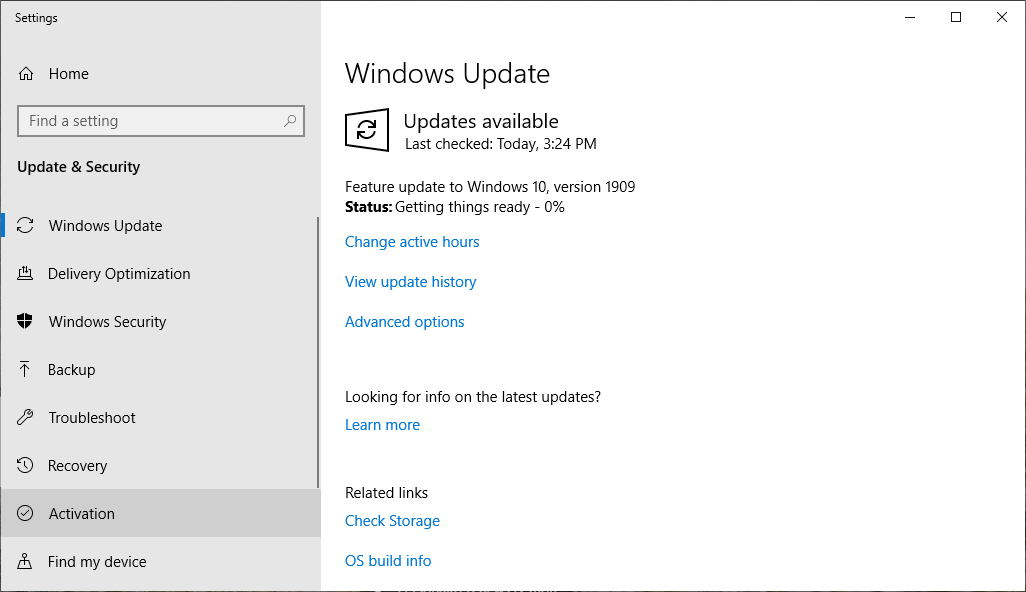
Microsoft started rolling out Windows 10 20H2 (aka the October 2020 Update) — the latest version — on October 20 to all users who manually check for updates via Windows Update (seekers) on devices running Windows 10 1903 or later.
Therefore, if your computer is still running Windows 10 1809 you will have to first update to Windows 10 1903 and only after that you’ll have the option to upgrade to 20H2.
Also Read: The PDPA Data Breach August 2020: A Recap of 8 Alarming Cases
However, these are not the only requirements since you’ll also need to have the Windows 10 2004 Servicing Stack Update and KB4579311 or later installed on the device.
Before going ahead with the upgrade, it’s important to mention that Microsoft has already applied update blocks to prevent devices with Conexant and Synaptics or Conexant ISST audio drivers from updating to 20H2 due to compatibility issues.
Microsoft is also currently throttling Windows 10 20H2 availability to provide all users with a positive experience while upgrading the OS.
While Microsoft does not recommend circumventing compatibility holds, you can still do upgrade using the Media Creation Tool.