KEEP IN TOUCH
Subscribe to our mailing list to get free tips on Data Protection and Cybersecurity updates weekly!





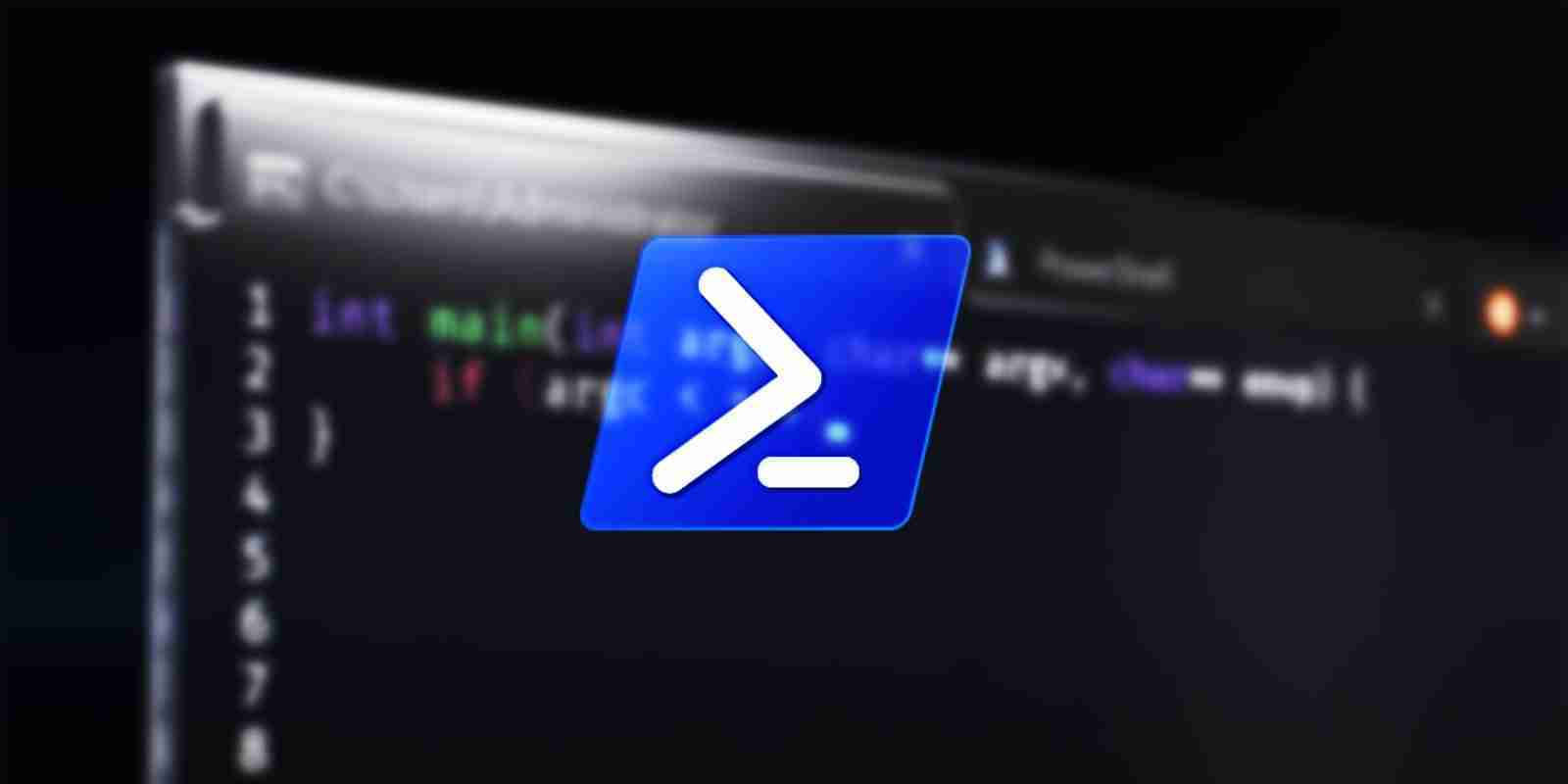

Microsoft is making it easier to update PowerShell on Windows 10 and Windows Server devices by releasing future updates through the Microsoft Update service.
PowerShell provides users with a command-line shell, a scripting language focused on automation, and a framework for processing PowerShell cmdlets.
It runs on all major operating systems, including Windows, Linux, and macOS, and it allows working with structured data such as JSON, CSV, and XML, as well as object models and REST APIs.
Microsoft has already started working on a PowerShell release that will upgrade 7.2 preview.5 and later to 7.2 preview.7 through Microsoft Update.
Still, it will only be pushed after releasing an update on GitHub due to the significant changes to the update process and the additional validation required.
“In the past, Windows users were notified in their console that a new version of PowerShell 7 is available, but they still had to hop over to our GitHub release page to download and install it, or rely on a separate package management tool like the Windows Package Manager, Chocolatey, or Scoop,” said PowerShell Senior Software Engineer Travis Plunk.
Also Read: The DNC Registry Singapore: 5 Things You Must Know
“But with Microsoft Update, you’ll get the latest PowerShell 7 updates directly in your traditional Windows Update (WU) management flow, whether that’s with Windows Update for Business, WSUS, SCCM, or the interactive WU dialog in Settings.”
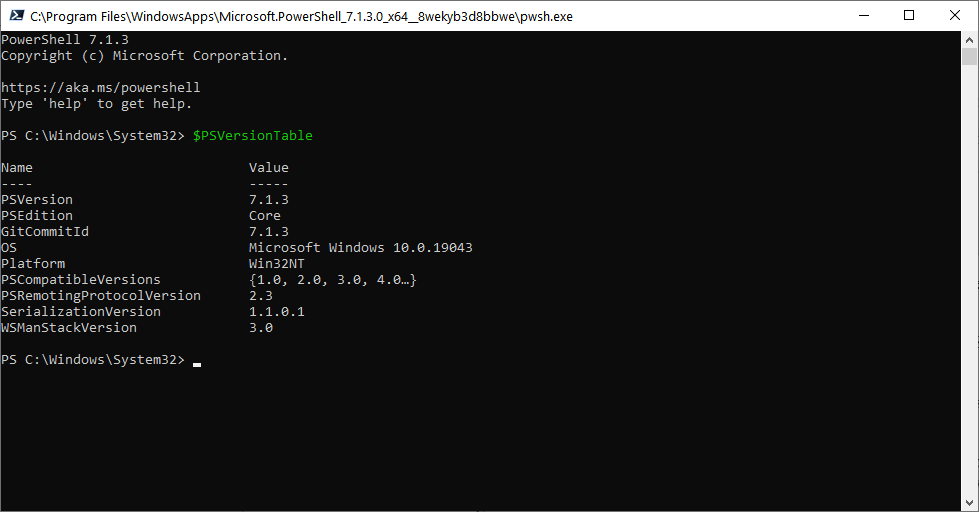
To update PowerShell via Microsoft Update, your computer needs to run Windows 10 RS3 (10.0.16299) or later together with PowerShell 7.2 (preview 5 or 6).
You’re also required to configure your device to receive updates for Microsoft products. You can enable to feature by going to Settings > Windows Update > Advanced options and toggling on “Receive updates for other Microsoft products when you update Windows.”
You also need to opt-in to use Microsoft Update for PowerShell 7 updates by running a script available here.
Once the PowerShell team releases the PowerShell 7.2 preview.7 update, you will be able to upgrade through the standard Windows update process.
To keep PowerShell up to date, you will need to go to Start > Settings > Update & Security > Windows Update and then click Check for updates.
“With today’s announcement, you’ll soon be able to try this new update process for yourself on the latest PowerShell 7.2 previews,” Plunk added.
Also Read: How to Comply With PDPA: A Checklist For Businesses
Microsoft provides more info on how to test new installs of PowerShell 7.2 preview and to report any issues you encounter in today’s announcement.