KEEP IN TOUCH
Subscribe to our mailing list to get free tips on Data Protection and Cybersecurity updates weekly!





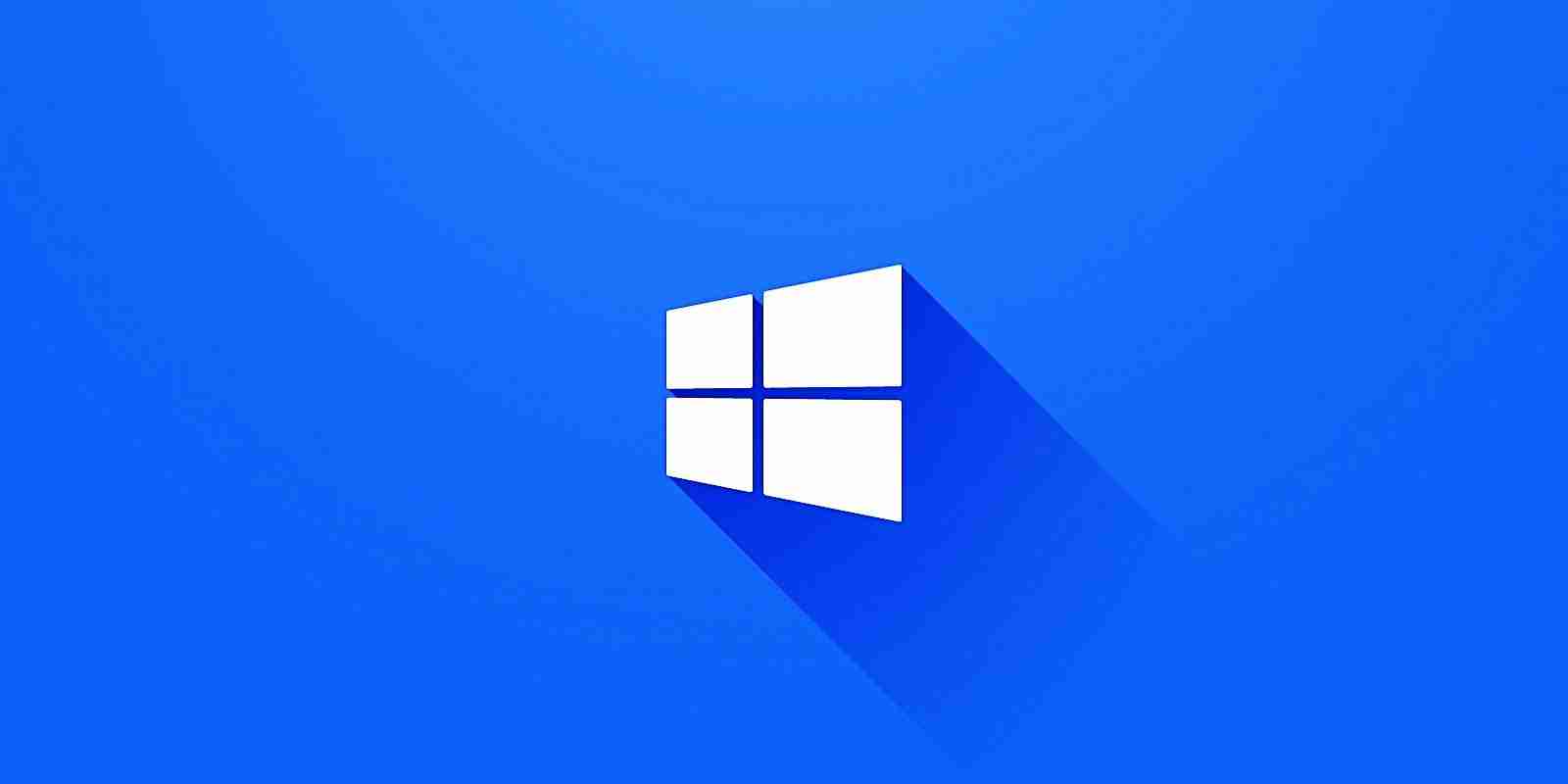

Microsoft is testing a way to quickly bring new features and improvements to Windows 10 outside of the regularly scheduled Windows updates.
Historically, when Microsoft wants to bring a new feature or improvement to Windows 10, they include them in scheduled cumulative updates or feature updates.
However, scheduled updates make it difficult to quickly roll out a new improvement or fix a discovered bug in an existing feature.
To solve this issue, Microsoft is introducing a new method of delivering feature improvements and bug fixes through ‘Windows Feature Experience Packs.’
In a recent blog post, Microsoft explains that Windows Feature Experience Packs will be used to quickly deliver improvements and bug fixes for standalone features developed independently of the core OS.
Also Read: The 5 Benefits Of Outsourcing Data Protection Officer Service
“We are testing a new process for delivering new feature improvements to our customers outside of major Windows 10 feature updates. Through the Windows Feature Experience Pack, we can improve certain features and experiences that are now developed independently of the OS. Currently, only a limited number of features are being developed this way, so we are starting out very scoped” Microsoft explains.
When we reached out to Microsoft to find out what features are supported by Windows Feature Experience Packs, we were told they had nothing more to share at this time.
Windows features that are developed independently of the core OS and that may be updated through feature experience packs include:
This new feature delivery mechanism is being tested first with Windows Insiders in the Beta channel. To receive this update, users will need to have Windows 10 20H2 build 19042.662 installed and perform a ‘Check for updates’ in the Windows Update screen.
The first experience pack will be version number 120.2212.1070.0 and includes improvements for the Snipping Tool and the Touch Keyboard.
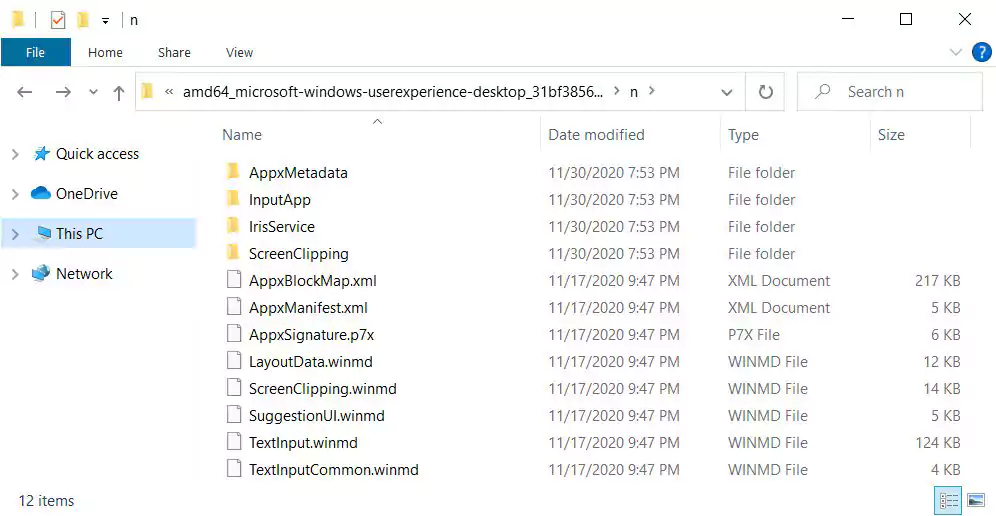
Users can determine what Windows Feature Experience Pack is installed by going to Settings > System > About and look under Windows specifications, as shown below.
Also Read: Key PDPA Amendments 2019/2020 You Should Know
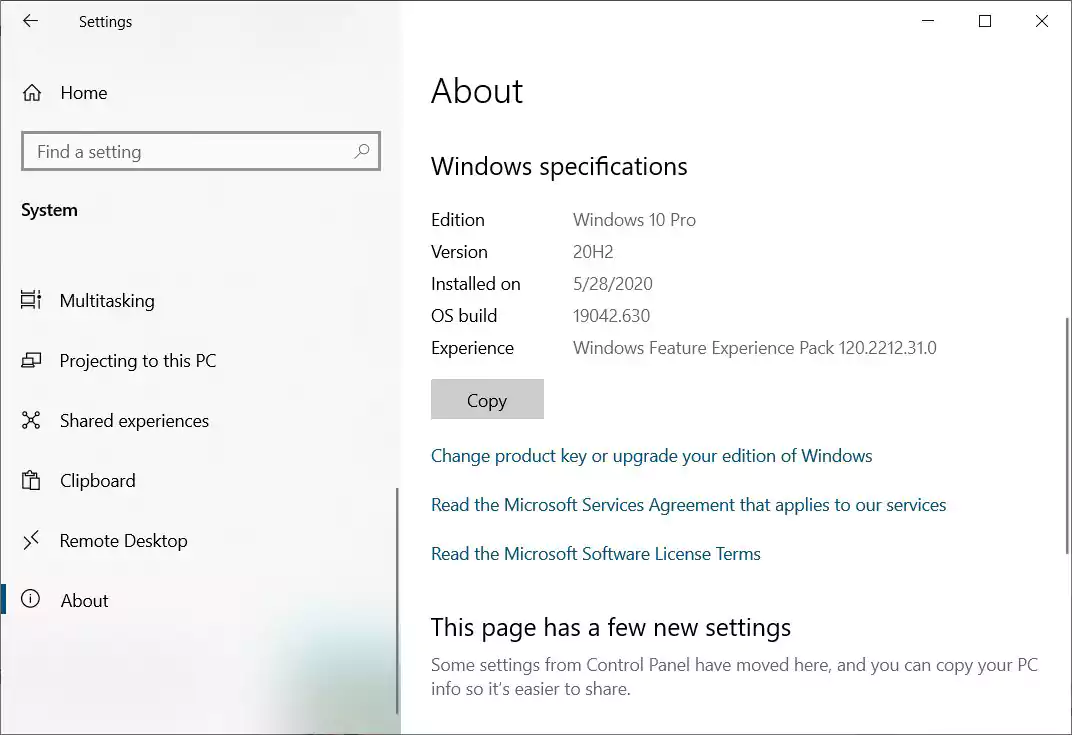
As you can see above, even though I am not running an insider build, a Windows Feature Experience Pack has previously been installed. Microsoft has not provided information as to what these existing feature experience packs provided.
By utilizing Windows Feature Experience Packs, Microsoft can split the update cycle for independent features from the core OS features.
This change will allow Microsoft to deliver improvements and bug fixes at a much greater pace, making it more efficient for Windows development groups to manage their products.