KEEP IN TOUCH
Subscribe to our mailing list to get free tips on Data Protection and Cybersecurity updates weekly!






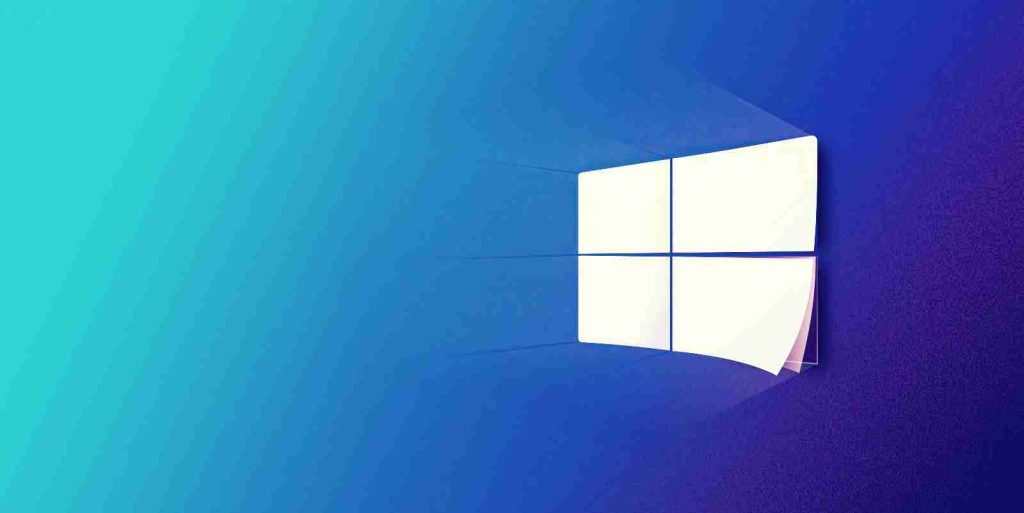
For the first time in a public release, Microsoft has released a Windows 10 cumulative update that is combined with a servicing stack update for ease of installation.
Microsoft sometimes releases a special update called a servicing stack update (SSU) that fixes bugs or issues that may prevent a cumulative update from installing correctly.
However, Servicing Stack Updates are not released every month, and it can be confusing as to when they are needed and which update is required for a particular cumulative update.
Microsoft announced in September that they were planning to combine the required SSU update with the latest cumulative update (LCU) to make this process easier.
Also Read: Limiting Location Data Exposure: 8 Best Practices
In December and January, Microsoft allowed enterprises and consumers to test these combined LCU/SSU updates through the Windows Insider program.
Microsoft also advised that they would release these combined updates to the general release channel starting in February. To prepare for this release, Microsoft pushed out a standalone SSU (KB4598481) that allows for installing the combined package.
Today, Microsoft released the Windows 10 2004/20H2 optional KB4601382 cumulative update preview via Windows Update.
With this release, Microsoft delivers the first combined LCU/SSU update to the general public via Windows Update.
“Starting with this release, Microsoft will combine the latest servicing stack update (SSU) for your operating system with the latest cumulative update (LCU). To utilize this improvement, install the most recent standalone SSU (KB4598481) before installing this LCU,” Microsoft announced.
As this combined package needs to have the KB4598481 SSU update installed already if it is not and you try to uninstall this cumulative update, you may receive the following error:
0x800f0823 – CBS_E_NEW_SERVICING_STACK_REQUIREDAlso Read: 10 Practical Benefits of Managed IT Services
If you receive this error, simply close the dialog and install the KB4598481 SSU before trying again.