KEEP IN TOUCH
Subscribe to our mailing list to get free tips on Data Protection and Cybersecurity updates weekly!







Microsoft has reminded Windows customers today that they’ll finally retire the Internet Explorer 11 web browser from some Windows 10 versions in June and replace it with the new Chromium-based Microsoft Edge.
After Internet Explorer is retired, Microsoft will still support legacy Internet Explorer-based websites and applications within Microsoft Edge via the built-in Internet Explorer mode (IE mode) feature.
“As previously announced, the future of Internet Explorer on Windows is in Microsoft Edge,” Microsoft said in an announcement published on Wednesday.
Also Read: Guarding against common types of data breaches in Singapore
“The Internet Explorer 11 (IE11) desktop application will be retired on June 15, 2022, for certain versions of Windows 10.”
After being retired on June 15, 2022, the Internet Explorer desktop application will be disabled and out of support, automatically redirecting the users to Microsoft Edge when launched.
The IE11 retirement impacts Internet Explorer 11 desktop apps delivered via the Semi-Annual Channel (SAC) to systems running Windows 10 client SKUs (version 20H2 and later) and Windows 10 IoT (version 20H2 and later).
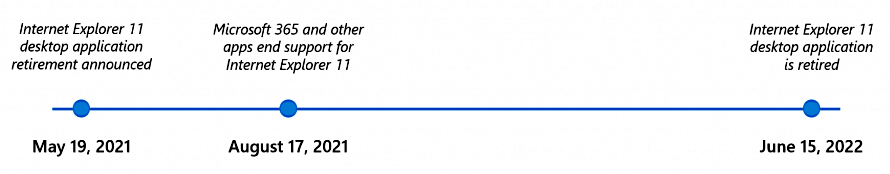
To enable IE mode in Microsoft Edge, you have to go to edge://settings/defaultbrowser, toggle on ‘Allow sites to be reloaded in Internet Explorer,‘ and restart the web browser.
You can learn more about IE mode and how to deploy and transition to the new Microsoft Edge by reading this Getting Started guide.
Also Read: Upholding privacy by design principles: Why does it matter?
Microsoft first announced plans to ditch support for Internet Explorer 11 web browsers in Windows 10 and Microsoft 365 in August 2020.
Following the initial announcement, Microsoft discontinued IE support in Teams on November 30, 2020.
Microsoft also ended support for Internet Explorer across Microsoft 365 apps and services on August 17, 2021. Since then, those still trying to connect to Microsoft 365 may face connection failures and degraded user experience.
In related news, WordPress, currently the most popular blogging platform, also announced in March 2021 plans to drop support for Internet Explorer 11, given that the browser’s usage dipped below 1%.