KEEP IN TOUCH
Subscribe to our mailing list to get free tips on Data Protection and Cybersecurity updates weekly!





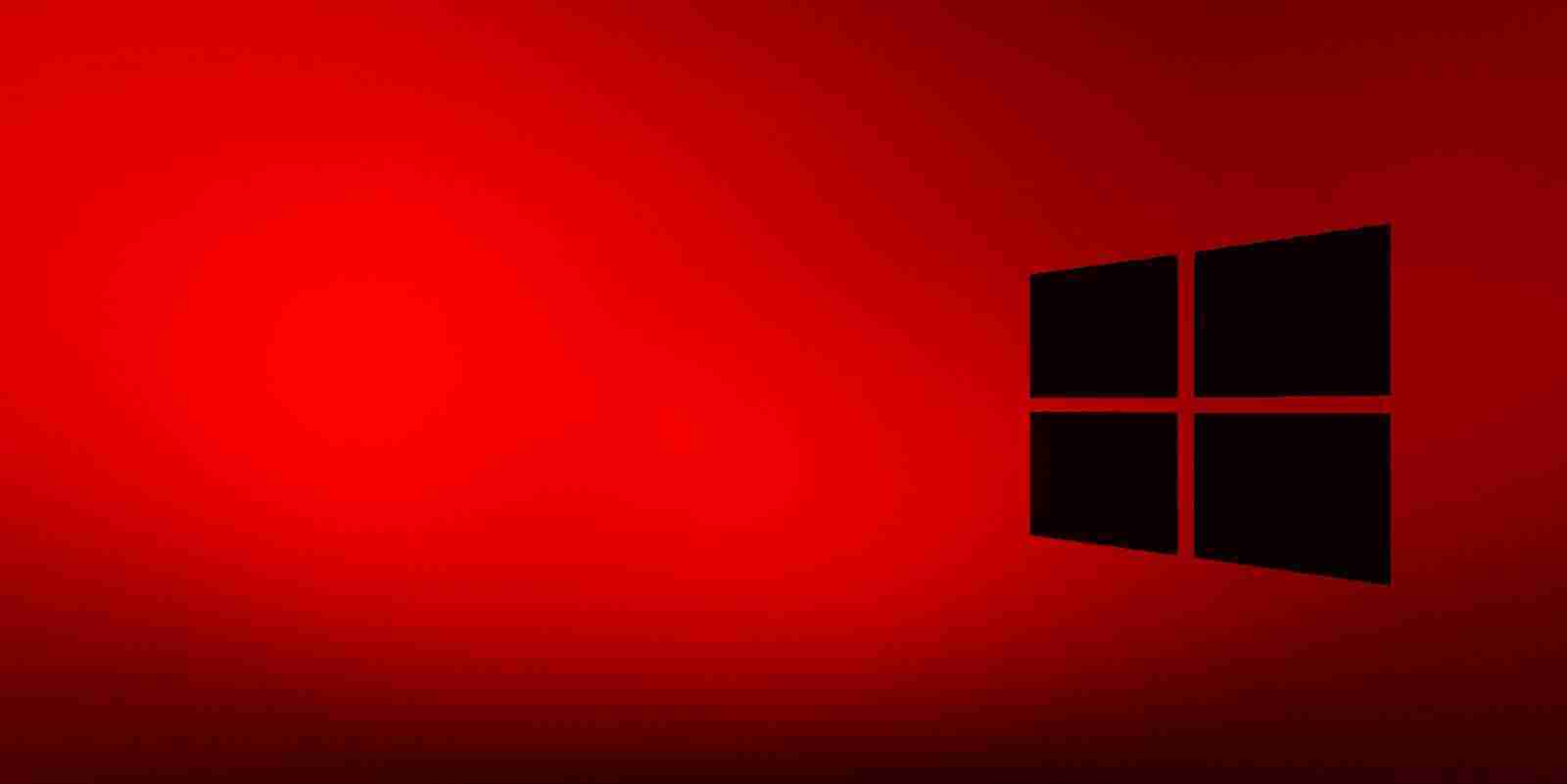
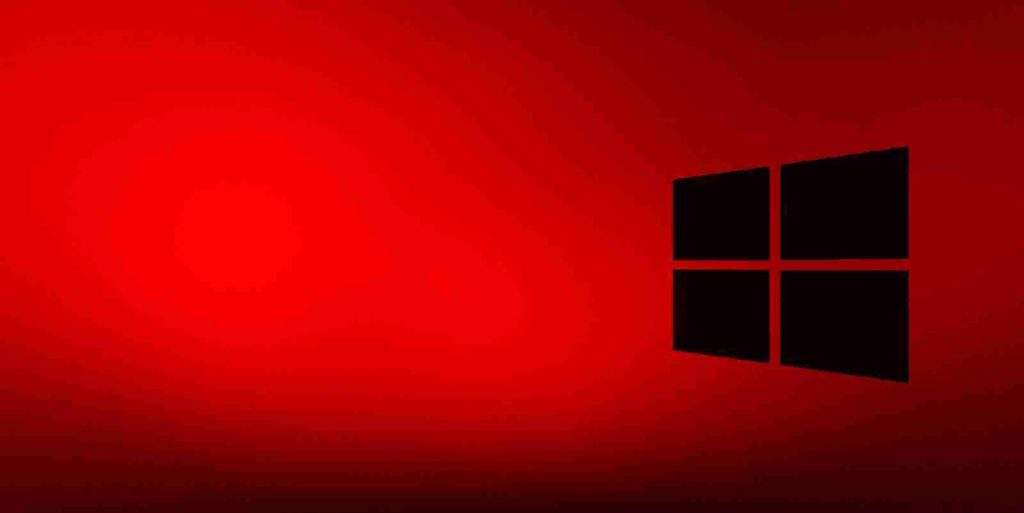
Microsoft has acknowledged a known issue that was causing Direct3D 12 games to fail to launch or crash with an error on some Windows 10 devices.
“Microsoft and Discord have found incompatibility issues with some games using Direct3D 12 when the in-game overlay feature of Discord is enabled,” Microsoft said.
“When attempting to open affected games you might receive an error, or the game might close silently.”
The Discord Games Overlay feature allows users to chat with their friends using Discord’s comms channels and to receive notifications while in-game.
Also Read: 15 Best Tools For Your Windows 10 Privacy Settings Setup
The incompatibility issue is only present on computers where the KB4598291 release preview cumulative update was installed.
It also only affects devices running Windows 10 20H2, Windows 10 2004, or Windows 10 1909.
With the KB4598291 cumulative update, Microsoft fixed a device deactivation issue and a bug causing Windows 10 devices to freeze while playing games in tablet mode or in full-screen.
KB4598291 also addressed a known issue impacting multiple Windows 10 apps and causing them to forget users’ passwords following an upgrade to certain Windows 10, version 2004 builds.
The incompatibility problems have been resolved by Discord in a recent update according to Microsoft.
“To verify you’re on the latest version, right-click on the Discord icon in the notification area and select ‘Check for updates…’,” the company said.
“If there are updates to install, it should install automatically but you might need to select the arrow icon in the upper right corner of the app to install the updated version.”
Microsoft says that updating the Discord client will fully mitigate the known issue, with customers not being required to check for Windows updates.
Also Read: Limiting Location Data Exposure: 8 Best Practices
If the Discord update hasn’t yet rolled out to your device, you can also turn off the in-game overlay feature in the app’s settings to temporarily remove the incompatibility issues.