KEEP IN TOUCH
Subscribe to our mailing list to get free tips on Data Protection and Cybersecurity updates weekly!





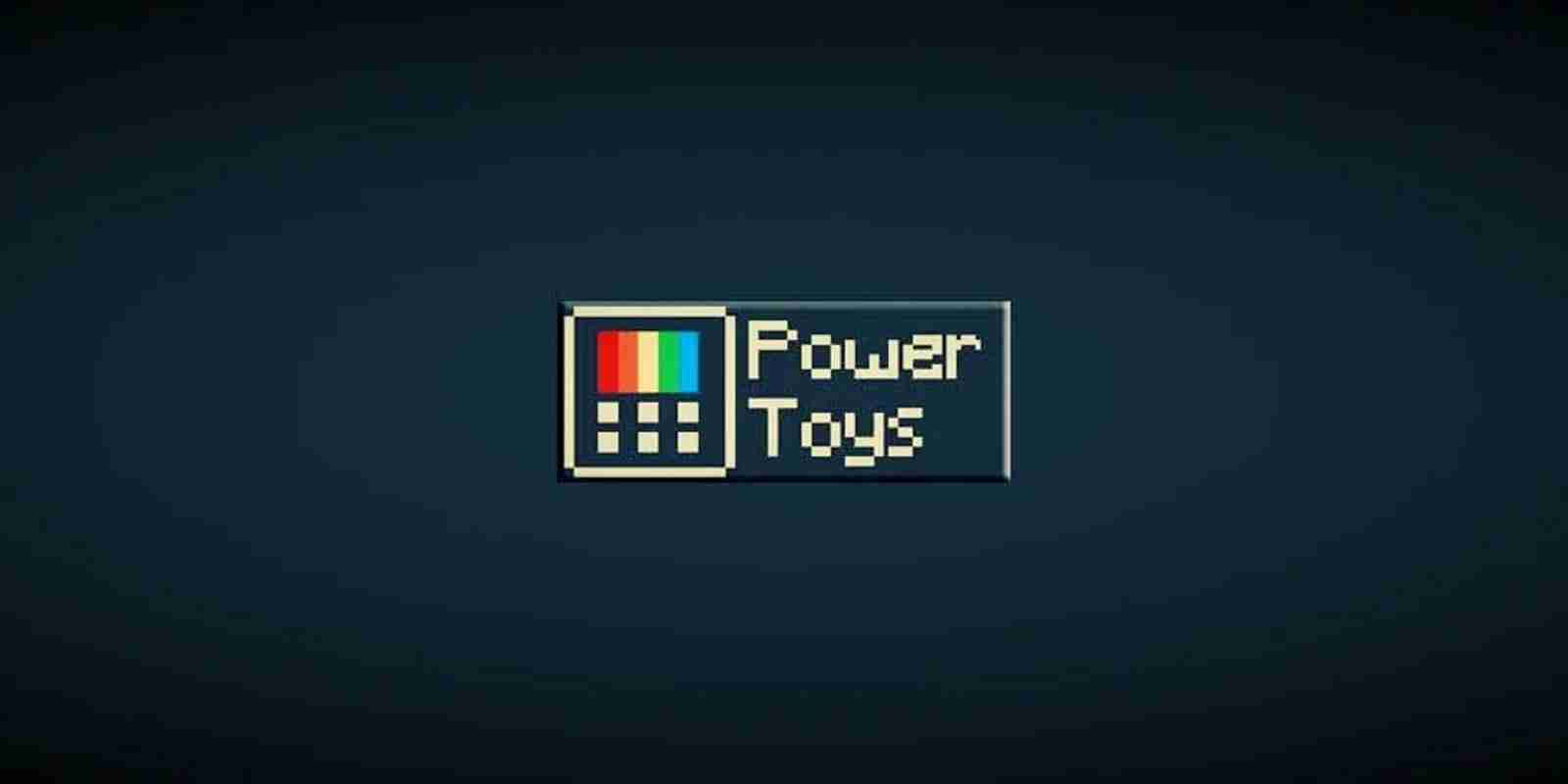
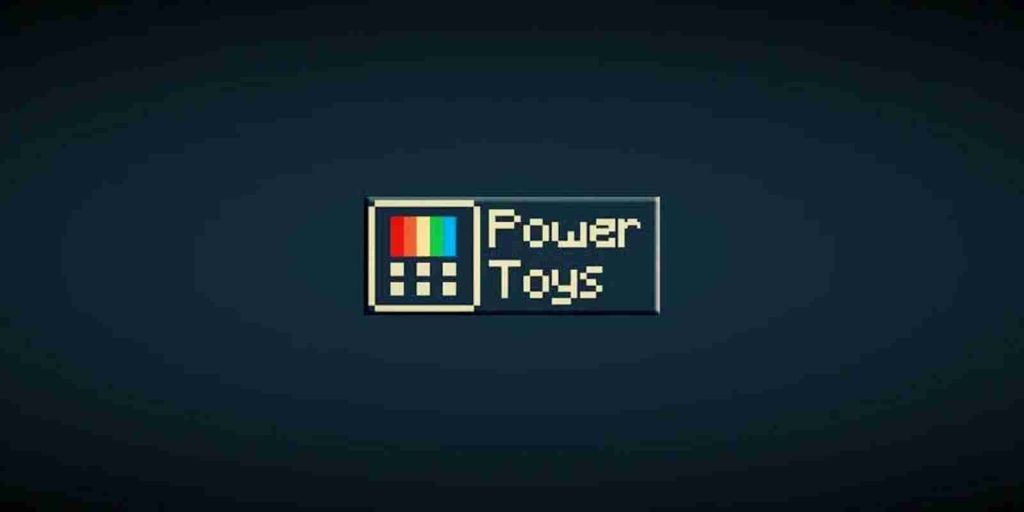
Microsoft released PowerToys v0.37.0 yesterday with minor improvements and a significant change – it now requires a minimum version of Windows 10 1903.
For those unfamiliar with Microsoft PowerToys, they are a set of small freeware utilities created by Windows developers to add extra functionality to Windows 10 or solve everyday tasks.
Yesterday, Microsoft released PowerToys v0.37.0, which focuses on the Keyboard Manager and PowerRename PowerToys and minor fixes to other tools.
“Hello #PowerToys 0.37.0. Big efforts are keyboard manager is now an independent exe, small new PowerRename feature, bug fixes. We did increase min version of Win10 to 1903 until we can adopt WinUI 3,” tweeted Microsoft PowerToys lead Clint Rutkas.
Also Read: Data Protection Officer | 10 FAQs
Rutkas states that they plan on migrating PowerToys to the new Windows UI Library 3 (WINUI 3) in the future. Doing so will allow PowerToys to operate again Windows 10 1809 and later.
The existing PowerToys include Color Picker, FancyZones, File Explorer Add-ons, Image Resizer, Keyboard Manager, PowerRename, PowerToys RunShortcut Guide, and Video Conference Mute.
You can download the PowerToys v0.37.0 installer from the project’s Github repository.
The full changelog for this version can be read below:
FancyZones
PowerRename
PowerToys Run
Keyboard manager
Color Picker
Settings / Welcome to PowerToys
Shortcut Guide
Installer
Also Read: Practitioner Certificate In Personal Data Protection: Everything You Need To Know