KEEP IN TOUCH
Subscribe to our mailing list to get free tips on Data Protection and Cybersecurity updates weekly!



Microsoft says the Outlook PDF preview feature might be broken for some Microsoft 365 customers on systems where the company’s PowerToys open-source toolset is also installed.
“In Outlook, when you attempt to preview a PDF attachment in an email you see the following error: This file cannot be previewed because there is no previewer installed for it,” the company explains in a support document.
According to Microsoft, one of the reasons this error is displayed is the PDF preview File Explorer add-on bundled with Microsoft PowerToys.
This add-on will override the PDF Preview setting in Outlook for Microsoft 365. In BleepingComputer’s tests, the add-on was toggled on by default after installation.
Also Read: How COVID-19 Contact Tracing in Singapore Applies at Workplace
To mitigate the issue, you can disable the PDF icon preview option in PowerToys by opening the app, clicking File Explorer Add-ons on the left sidebar, and toggle off “Enable PDF (.pdf) preview.”
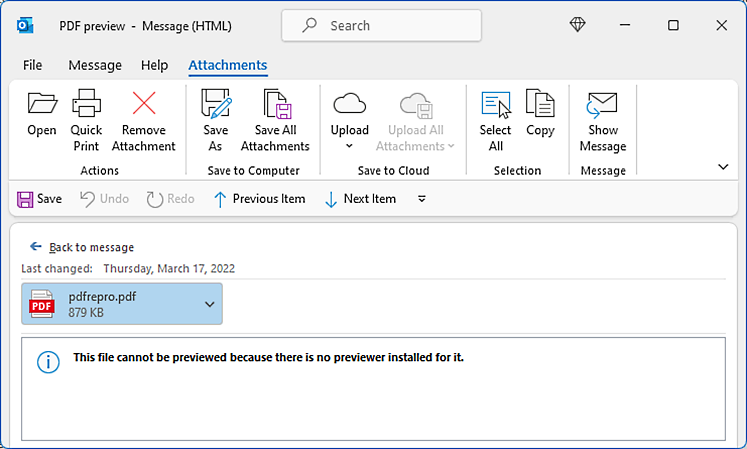
Another issue that could lead to PDF attachment preview problems in Outlook for Microsoft 365 is having Adobe Acrobat Reader installed in a different bitness than the Outlook Desktop app.
For instance, you have installed the 64-bit version of Outlook and the 32-bit version of Adobe Acrobat Reader.
“If your bit version of Adobe Acrobat Reader and Outlook are the same, go to Issue 2. If they are different, uninstall the current version of Adobe Acrobat Reader,” Microsoft added.
Also Read: What Is Data Sovereignty and How Does It Apply To Your Business?
“Go to Adobe Acrobat Reader DC Install for all versions. and fill in the steps to get the right version of Adobe Acrobat Reader.”
When downloading Acrobat Reader, choose a bitness that matches your version of Outlook. After the download has finished, run the Acrobat Reader installer and follow the on-screen instructions.
In January, Microsoft also fixed a known issue causing Outlook search problems after installing Windows 10 security updates released since November 2021.