KEEP IN TOUCH
Subscribe to our mailing list to get free tips on Data Protection and Cybersecurity updates weekly!





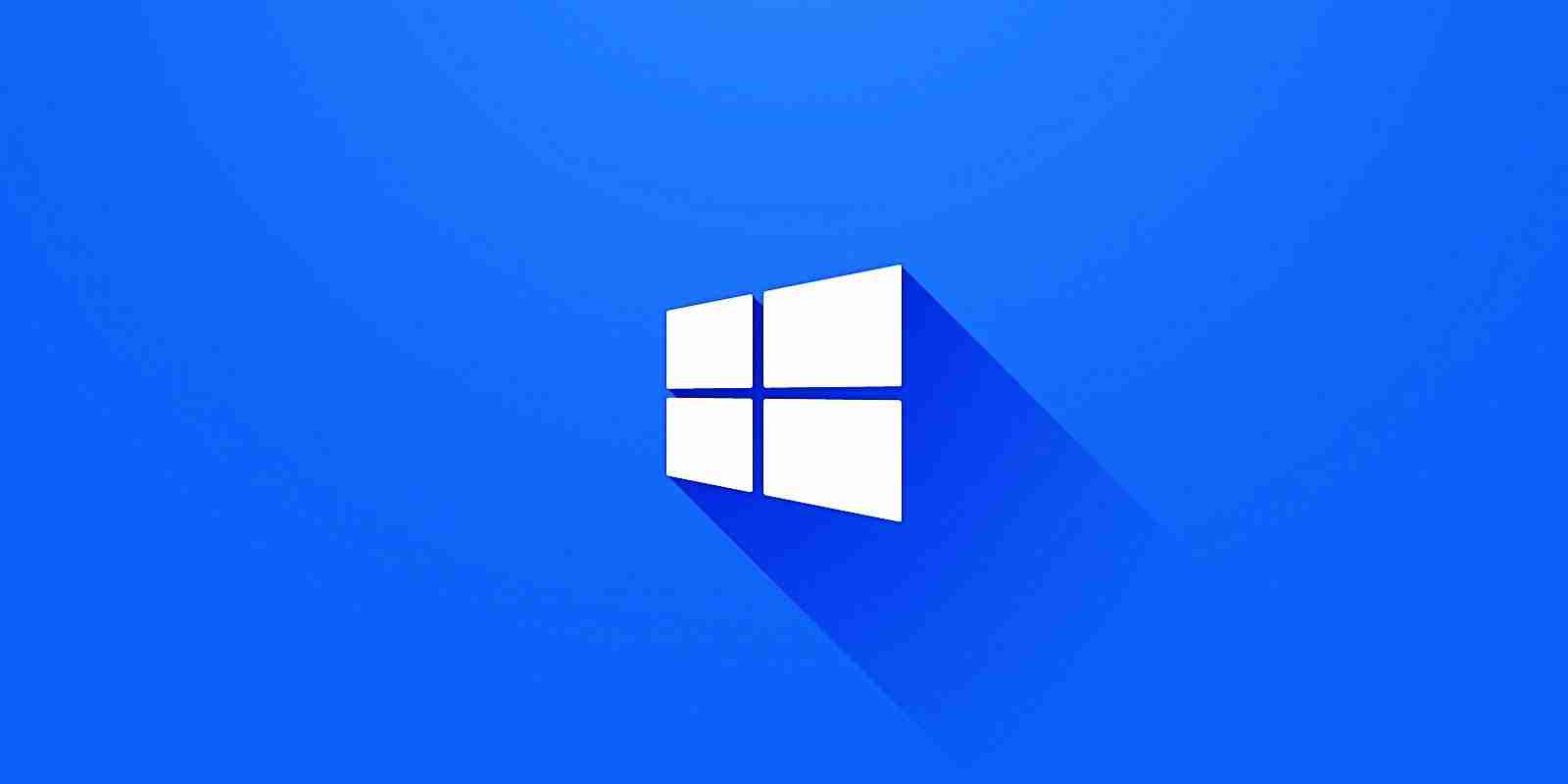

Microsoft is automatically installing the WebView2 runtime on Windows 10 machines to support upcoming versions of the Microsoft 365 and Microsoft Office applications.
Microsoft’s WebView2 allows developers to embed and render web content directly in their native applications, including JavaScript, HTML, and CSS. The WebView2 control is built upon Microsoft’s new Chromium-based Edge browser.
In February, Microsoft announced that future versions of Microsoft 365 would begin to utilize WebView2 control to embed web content directly in the native applications.
“Microsoft 365 Apps is starting to provide new or improved features that rely on Microsoft Edge WebView2. WebView2 Runtime will be installed starting on March 8, 2021. Only devices that are running Windows and that have Version 2101 or later of Microsoft 365 Apps installed are affected.” – Microsoft
To properly use the new Microsoft 365 applications, users would need to have the Windows WebView 2 Runtime, which Microsoft stated would be installed on March 8th, 2021.
This past weekend, on March 14th, Microsoft began auto-installing the ‘Microsoft Edge WebView2 Runtime’ on Windows 10 machines without any notification to users.
Also Read: 3 Reasons Why You Must Take A PDPA Singapore Course
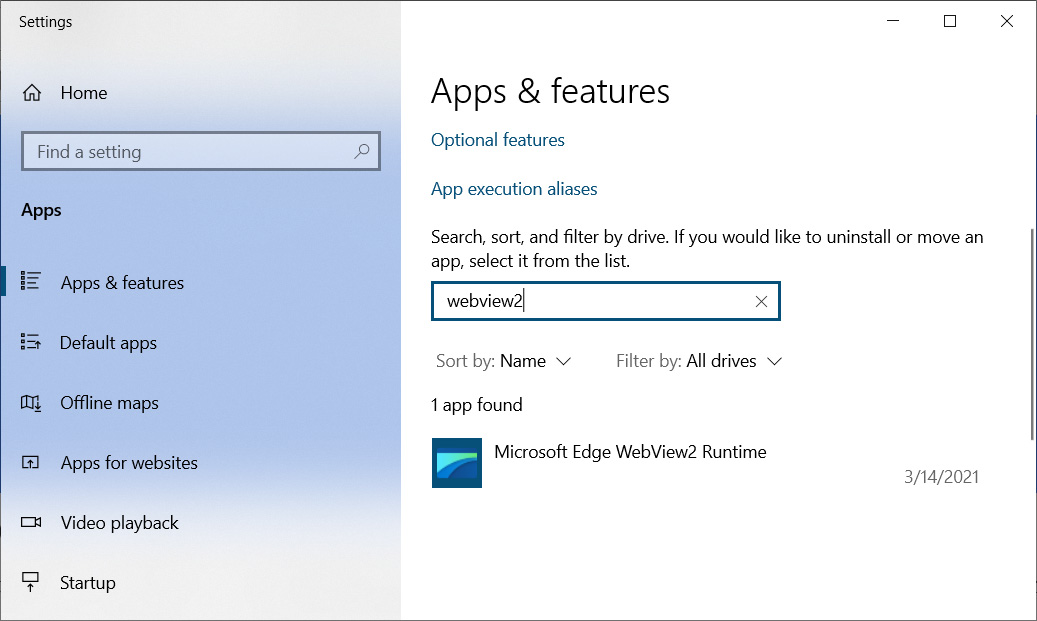
We can see that the WebView2 Runtime was installed automatically By Microsoft Office from the Windows event logs.
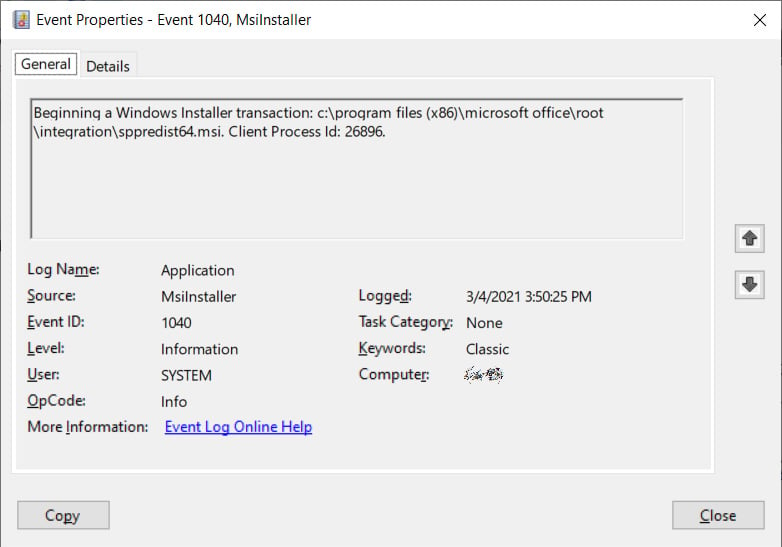
Microsoft originally stated that the WebView2 Runtime would only be installed on Windows machines running Microsoft 365 version 2101. However, BleepingComputer has seen it also installed for non-subscription Microsoft Office versions, including Microsoft Office Professional 2019 and Office 2016.
You can watch the Microsoft Ignite video below if you are interested in learning more about Microsoft’s WebView2 control.
Also Read: What You Should Know About The Data Protection Obligation Singapore