KEEP IN TOUCH
Subscribe to our mailing list to get free tips on Data Protection and Cybersecurity updates weekly!







Microsoft has released a new Windows 10 2004 preview cumulative update that fixes a bug that breaks the Windows Subsystem for Linux 2 (WSL 2).
When the Windows 10 KB4571756 cumulative update was released as part of the September 2020 Patch Tuesday, many WSL 2 users found they could no longer start their WSL 2 Linux distributions.
When attempting to do so, the WSL.exe command displayed an error stating “Element not found”, as shown in the image below.
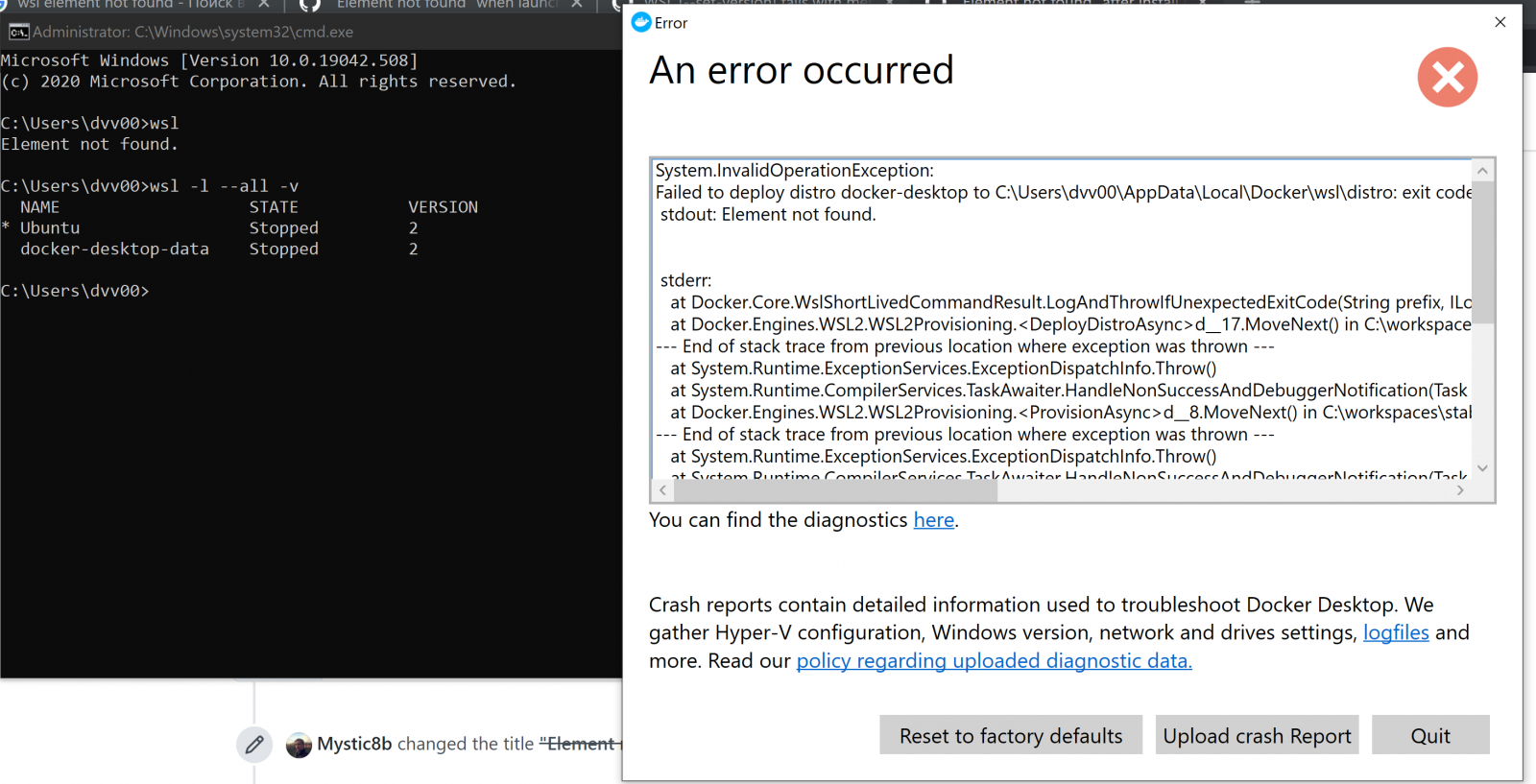
In a new optional Windows 10 2004 preview update released yesterday titled “2020-09 Cumulative Update Preview for Windows 10 Version 2004 for x64-based Systems (KB4577063),” Microsoft has fixed this bug, and users can use the Windows Subsystem for Linux 2 again.
“Addresses an issue in Windows Subsystem for Linux (WSL) that generates an “Element not found” error when you try to start WSL.”
As this is an optional update, Windows Update will not install it automatically.
For those affected, you will instead need to launch Windows Update and then click on ‘View optional updates,’ as shown below.
Also Read: Top 9 Proper Guidelines On How To Make Data Transfer Agreement Template
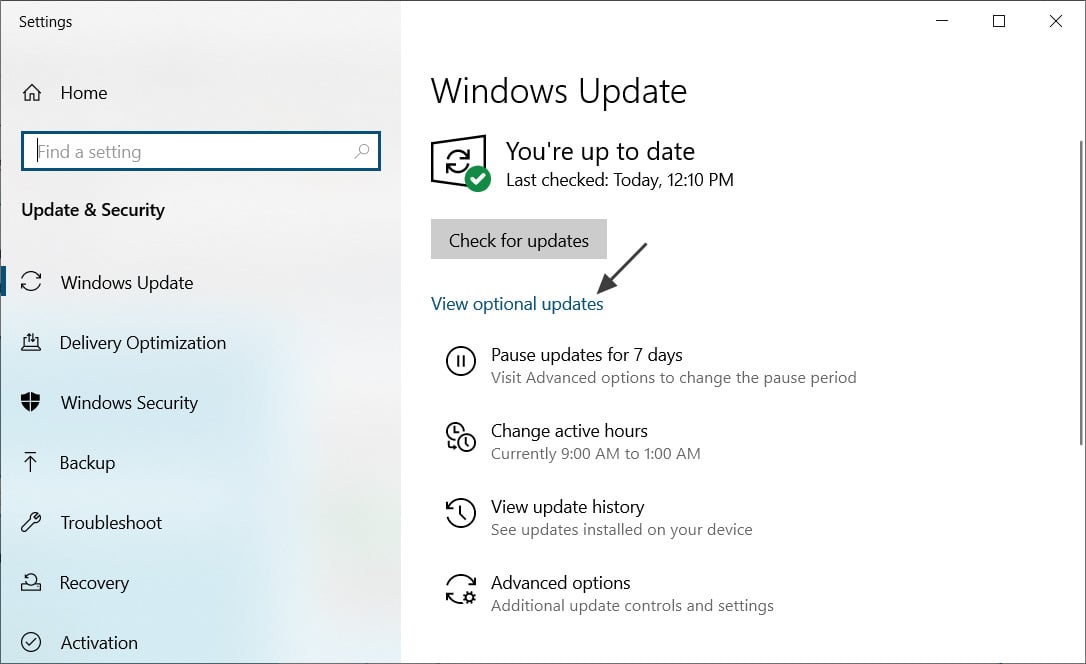
When the Optional updates screen opens, expand the ‘Other updates’ section, and you will see the KB4577063 update available to install.
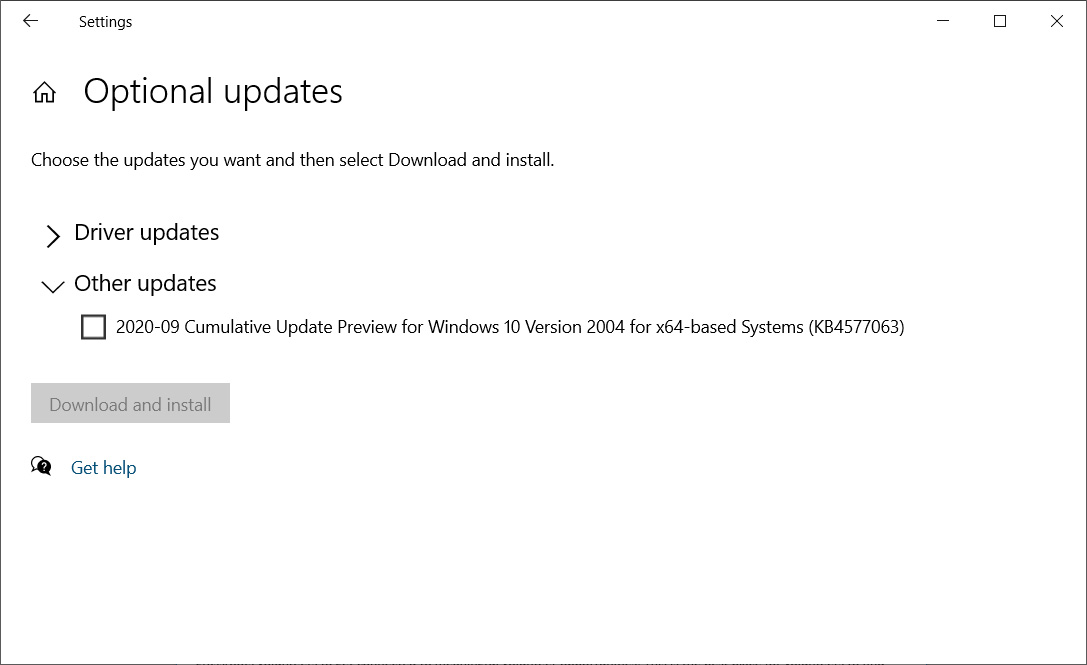
Once you have installed this update and reboot your computer, you will once again run WSL 2 distros.
For those who choose not to install the preview update, this fix will be rolled into next week’s October 2020 Patch Tuesday updates.
Also Read: How To Delete Security Camera Footage: 5 Different Ways