KEEP IN TOUCH
Subscribe to our mailing list to get free tips on Data Protection and Cybersecurity updates weekly!





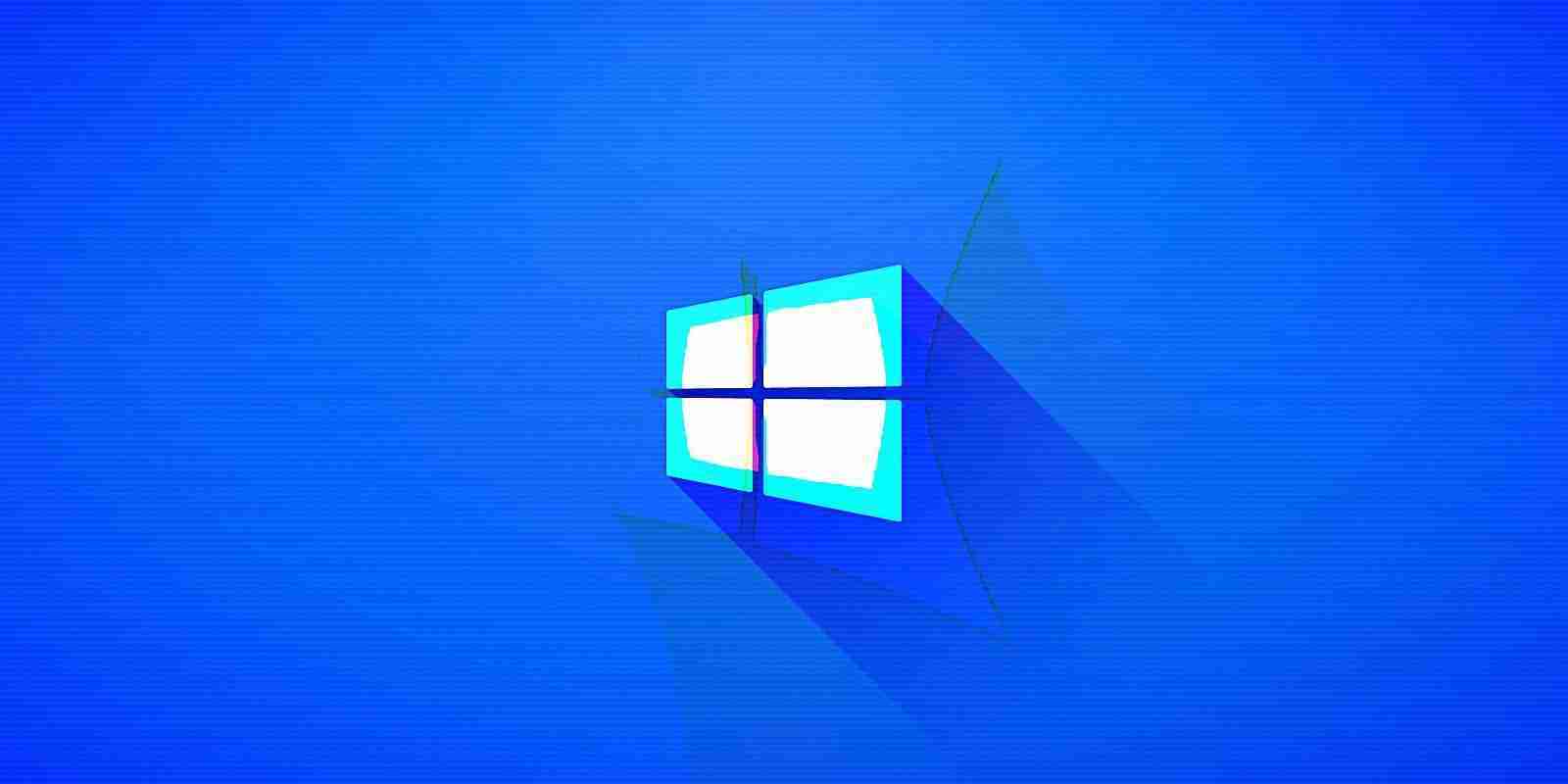
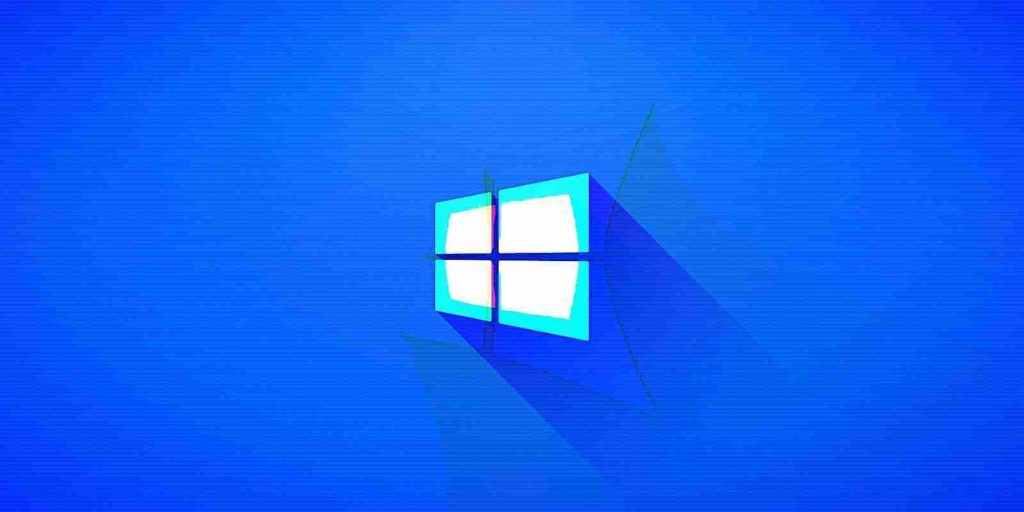
Microsoft says that it fixed a known issue affecting devices running Windows 10, version 2004 since June and causing external displays to go black when drawing in certain applications including Microsoft Office Word and Whiteboard.
After impacted external monitors go black, users will also see that their graphics cards are marked as having issues in the Windows 10 Device Manager according to Microsoft’s support website.
“If you have a device running Windows 10 version 2004 with a built-in screen (such as a laptop or tablet) and a connected external display set to Duplicate your primary screen, you might see both monitors flicker and the external monitor go black if you try to draw using an Office app (such as Word),” Microsoft said.
“This can also happen with some other apps capable of drawing, such as Whiteboard. If you check in Device Manager, your graphics controller will have a warning icon next to it (a yellow triangle with an exclamation mark in it).”
Also Read: Data Centre Regulations Singapore: Does It Help To Progress?
The issue was addressed by Redmond last month in the KB4577063 October non-security preview cumulative update but the company only updated the advisory that documented the problem on October 28.
The October monthly “C” release preview update also came with fixes for WWAN LTE Internet connectivity and Windows Subsystem for Linux 2 (WSL2) issues.
Users with connected external displays who cannot install the KB4577063 update can still work around the issue by restarting their device.
Once the computer reboots, the external device should recover, however, customers are also advised to wait using the drawing feature with the problematic Microsoft apps until they can deploy the update to fix the issue.
During October Microsoft solved another known issue that was blocking Windows users from upgrading certain devices running Windows 10 1903 and 1909 to newer OS versions.
The Windows 10 upgrade problem was resolved by Redmond with the ‘Setup Dynamic Update for Windows 10, version 1903 and 1909’ update issued on October 13.
Also Read: What Is A Governance Framework? The Importance And How It Works
Microsoft is also currently investigating an issue leading to missing system and user certificates after updating managed systems (Windows 10 1903 or later and Windows Server 1903 or later) using outdated installation media via update management tools, ISO images, or physical media.
Microsoft says that it will provide refreshed installation media and updated bundles within the next few weeks, as soon as a resolution is available for this new known issue.