KEEP IN TOUCH
Subscribe to our mailing list to get free tips on Data Protection and Cybersecurity updates weekly!





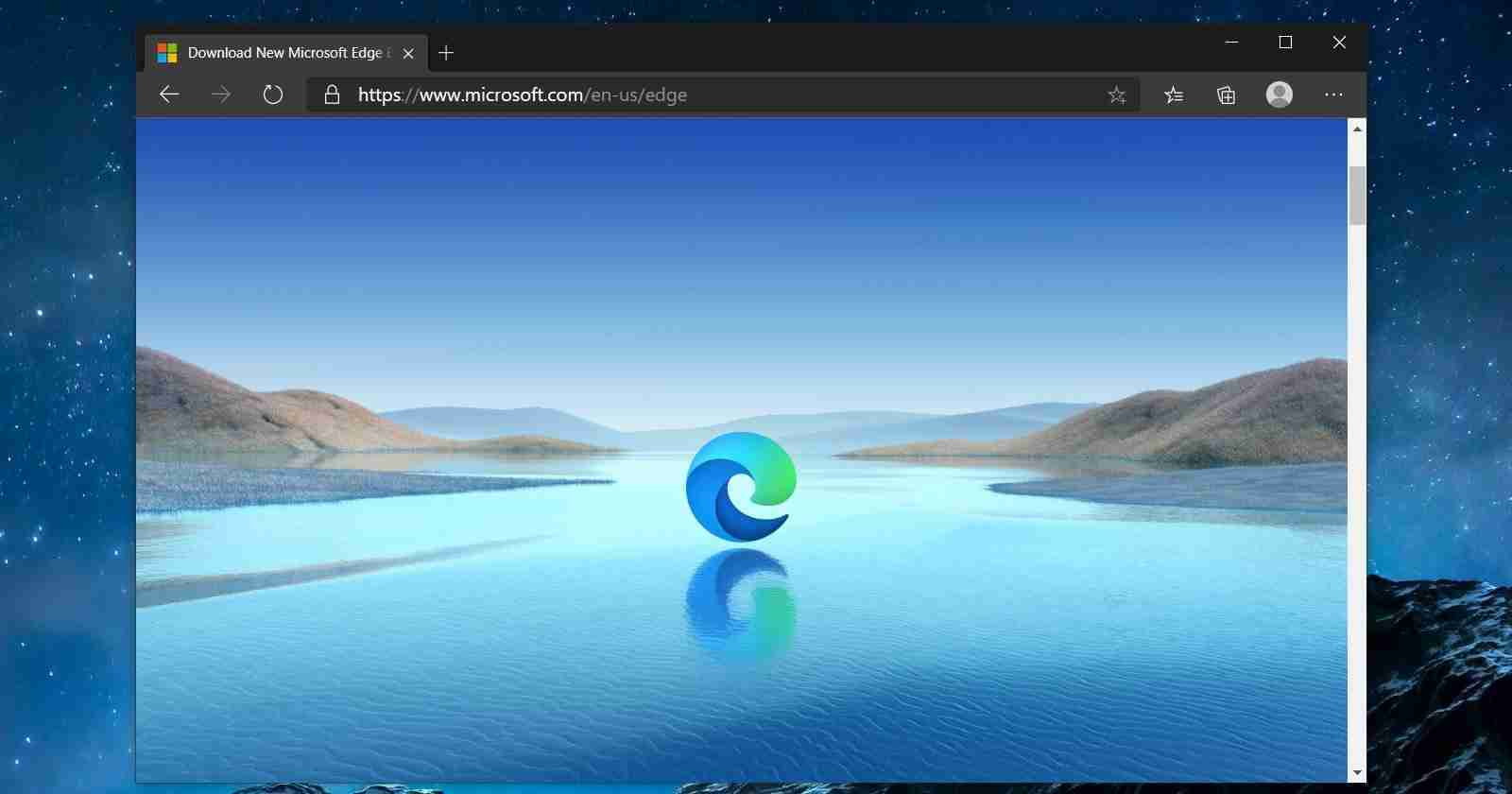

To improve memory and CPU usage in Edge, Microsoft is working on a new feature called “Sleeping Tabs”.
Sleeping Tabs feature is based on Chromium’s freezing technology that basically pauses a tab’s background activities (such as advertisements, javascript, script timers, etc) to minimize resource usage.
Unlike discarded tabs where your page is fully reloaded, a sleeping tab resumes with all its content when clicked.
According to Microsoft, sleeping tabs could improve memory usage by up to 26% for Microsoft Edge. Likewise, a sleeping tab also reduces CPU usage by up to 29%, which should also result in battery savings.
Also Read: Buying a Paper Shredder: 5 Important Factors to Consider
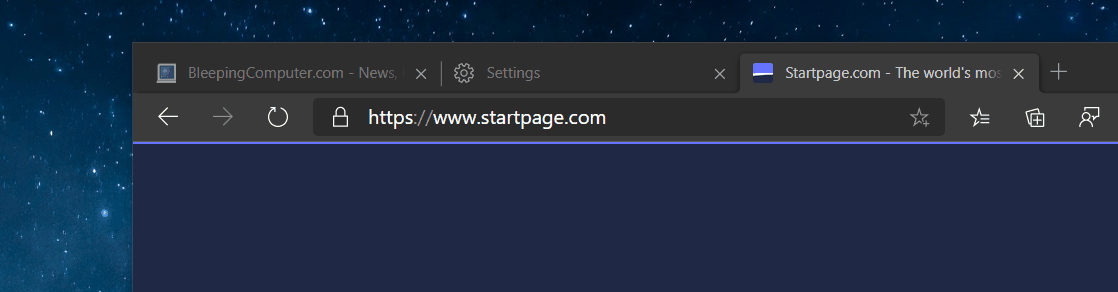
When you hover your mouse over a suspended tab, Edge will state “This tab is sleeping to save resources.”
Microsoft says individual device performance varies depending on a number of factors, including the configuration of their hardware and this feature.
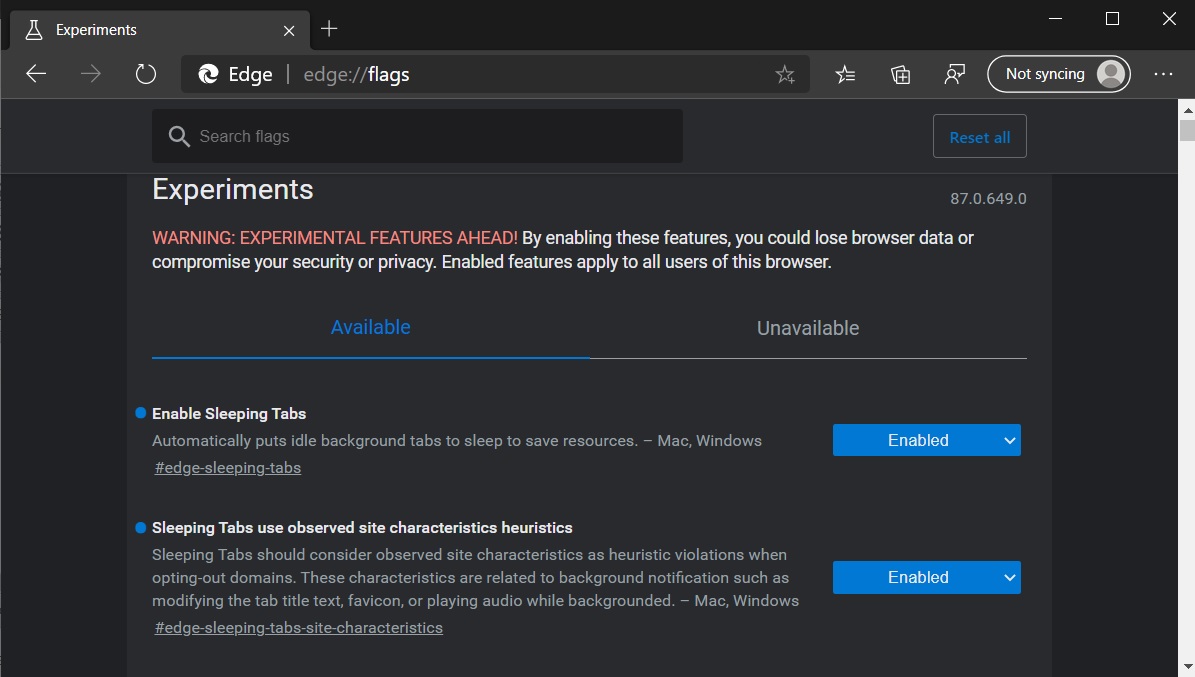
By default, Microsoft plans to set tabs to go to sleep after two hours of inactivity, but advance users can choose a different time interval, as shown in the screenshot below:
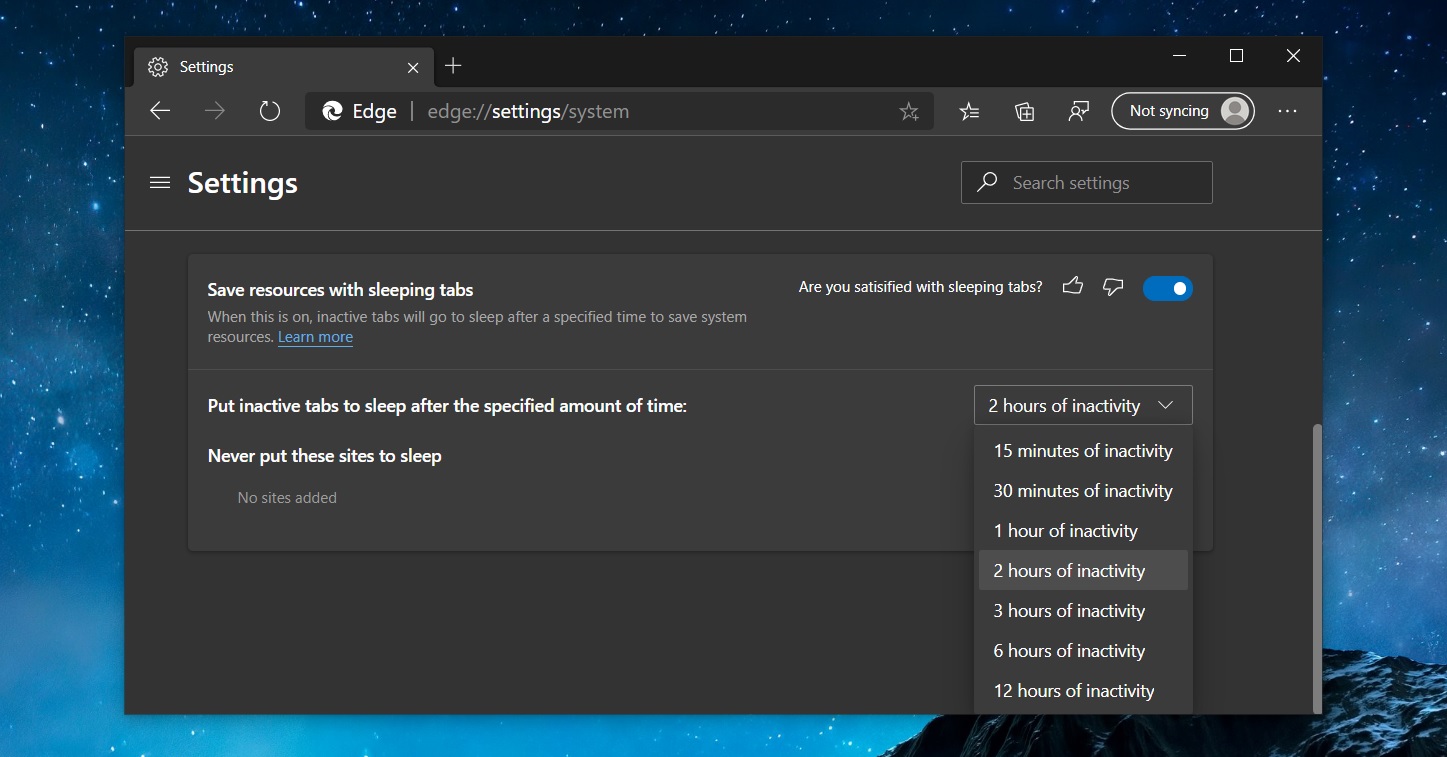
To resume a frozen tab, simply click on it and your content will be restored without a full page reload.
You can also add important sites you never want to stop running to a block list in Settings.
Also Read: What Legislation Exists in Singapore Regarding Data Protection and Security?