KEEP IN TOUCH
Subscribe to our mailing list to get free tips on Data Protection and Cybersecurity updates weekly!







Microsoft is testing a fix for performance issues in Microsoft Edge’s DNS-over-HTTPS feature and has once again enabled a list of suggested DoH servers.
DNS-over-HTTPS (DoH) allows DNS resolution to be performed over an encrypted HTTPS connection rather than through normal plain text DNS lookups.
As some governments and ISPs block connections to sites by monitoring DNS traffic, DoH will allow users to bypass censorship, prevent spoofing attacks, and increase privacy as their DNS requests cannot be as easily monitored.
Microsoft Edge added support for DNS-over-HTTPS (DoH) in version 86, but the prepopulated DoH providers list/configuration pane was removed after users began reporting performance issues.
“Due to a performance issue recently discovered with DNS-over-HTTPS, we have temporarily turned off the built-in list of providers and the auto-upgrade logic that looks at your OS’s DNS setting. Manually providing a resolver URL is still supported,” Microsoft Edge engineer Alex Rowell explained in an Edge Insider forum post.
Microsoft has begun testing a fix for the DNS-over-HTTPS (DoH) performance issues, and you now access the built-in list of providers once again in the latest Microsoft Edge Canary and Dev builds.
Also Read: The DNC Singapore: Looking At 2 Sides Better
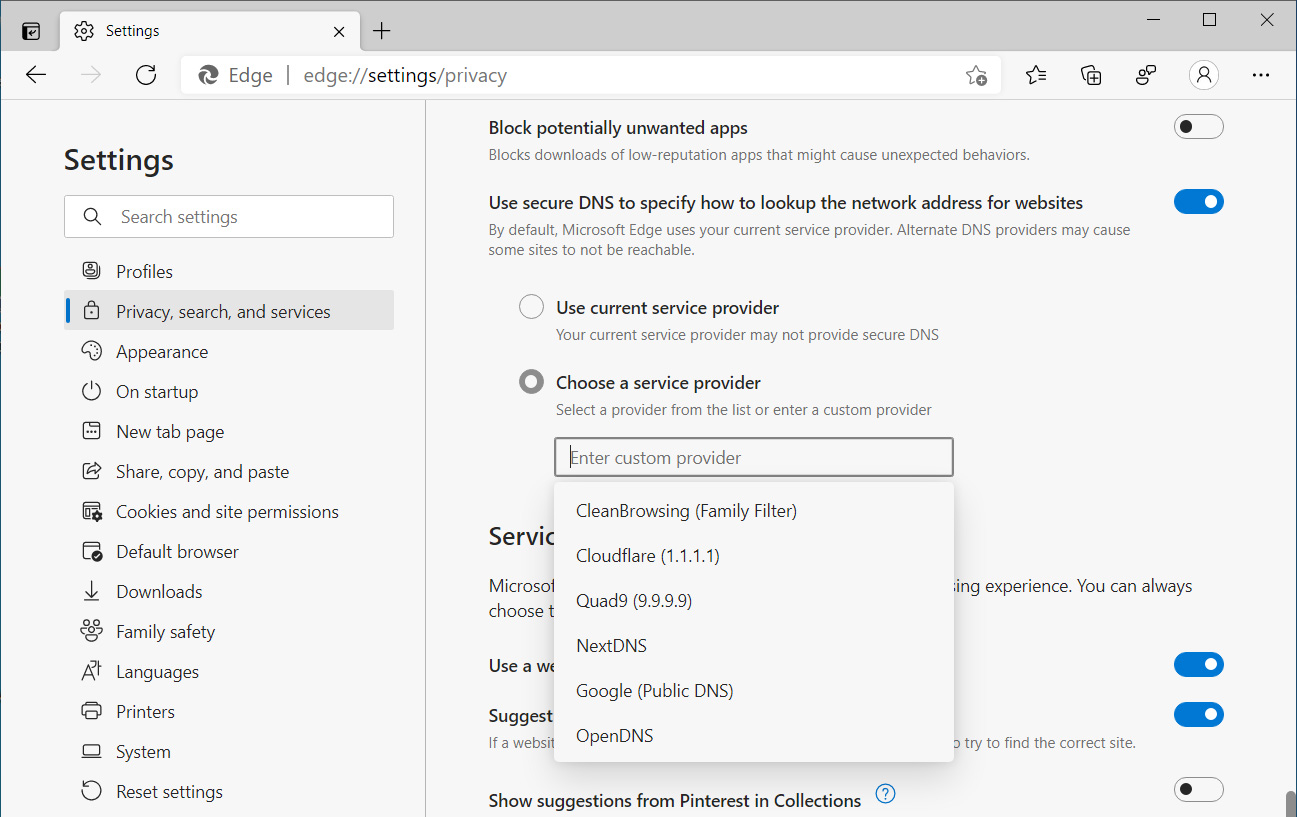
The current suggested DoH providers are CleanBrowsing, Cloudflare (1.1.1.1), Quad9 (9.9.9.9), NextDNS, Google (Public DNS), and OpenDNS.
DoH support is included in all Microsoft Edge builds, but the feature is not enabled by default. If you want to use DoH when making DNS queries, you need to follow these steps:
.jpg)
If you select to use your current service provider, and that provider does not support DoH, your DNS queries will revert back to the normal insecure DNS protocol.
You can test if DNS-over-HTTPS is working correctly by visiting Cloudflare’s Browsing Experience Security Check page, which will report whether DoH is working, as shown below.
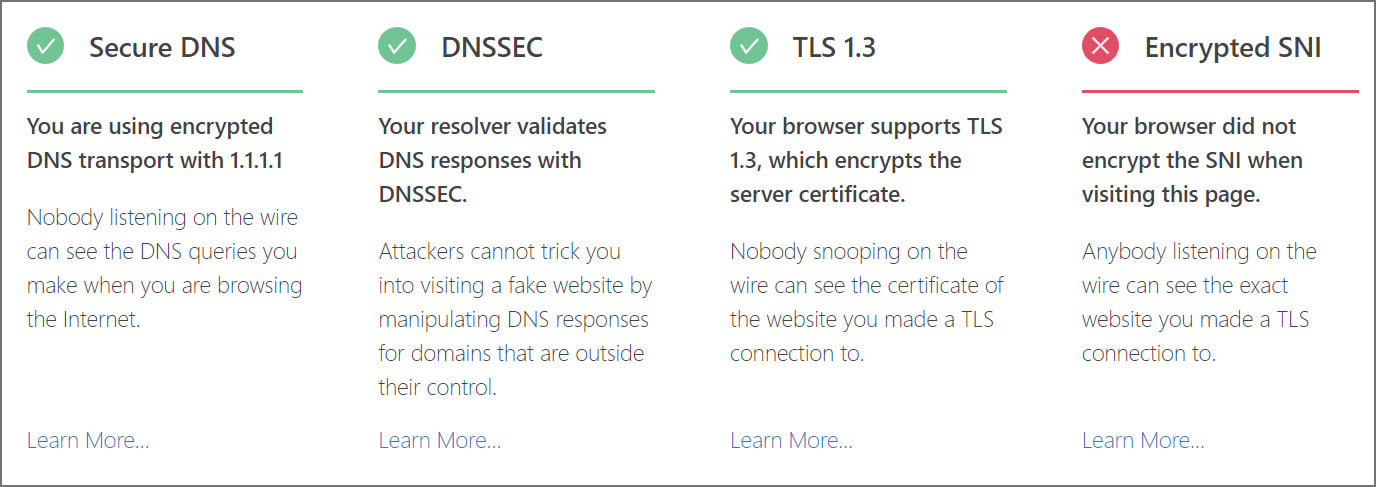
Also Read: 4 Best Practices On How To Use SkillsFuture Credit
If your current provider shows that Secure DNS (DoH) is not working, you can select one of the preconfigured DNS servers if on Edge Beta, Edge Dev, and Edge Canary and try the test again. Sometimes you may need to restart the browser after making a DoH change.