KEEP IN TOUCH
Subscribe to our mailing list to get free tips on Data Protection and Cybersecurity updates weekly!







Microsoft is adding a new ‘Kids Mode’ to the Microsoft Edge browser that provides a safe environment for children to browse the web and consume family-friendly content.
Sometimes it would be nice to share your phone or computer with your child, so they can safely browse the web without having to set up parental controls.
To help with this, Microsoft has created a new Microsoft Edge browser mode called ‘Kids Mode’ that can be enabled as needed to create a safe, child-friendly environment.
The new mode is geared towards children between the ages of 5-8 and 9-12. It provides a limited browsing experience, including Bing SafeSearch, children-friendly content, and restricted access to only family-friendly sites.
The nice thing about the new ‘Kids Mode’ is that you do not have to setup Windows family mode or install parental control software.
Also Read: How Formidable is Singapore Cybersecurity Masterplan 2020?
Instead, you simply click on your profile button and select ‘Browse in Kids Mode,’ as shown below.
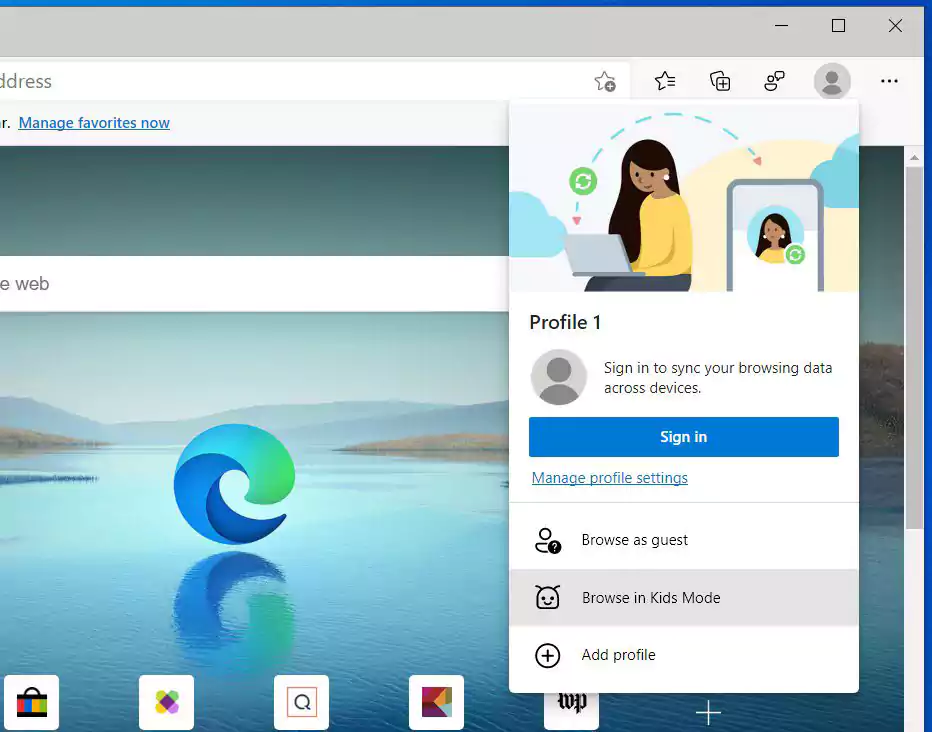
Once enabled, the browser will go into full-screen mode and display a family-friendly background, with a Bing SafeSearch field and quick links to popular kid sites.
To exit Kids Mode, a parent will need to enter their password, making it impossible for the child to exit without permission.
Also Read: Going Beyond DPO Meaning: Ever Heard of Outsourced DPO?
This feature is available now in Edge Canary and will roll out to the Edge Dev channel soon.