KEEP IN TOUCH
Subscribe to our mailing list to get free tips on Data Protection and Cybersecurity updates weekly!







The Chromium-based Microsoft Edge was first released in January 2020 and is getting better every month with new Dev and Canary releases. Earlier this year, Microsoft announced that it’s working on Vertical tabs and Smart copy features for the Edge browser.
Today, Microsoft is rolling out the new Vertical Tabs feature to users in the Dev and Canary channels. Once enabled, this feature will move the tab bar from the top to the left side in a vertical layout and you can switch between old and new layout with one click.
Vertical tabs bar also support drag and drop, which allows you to reorganize the active tabs easily, but you cannot access both the standard layout and vertical layout at the same time.
Also Read: How PII Data Works In Businesses And Its Advantages
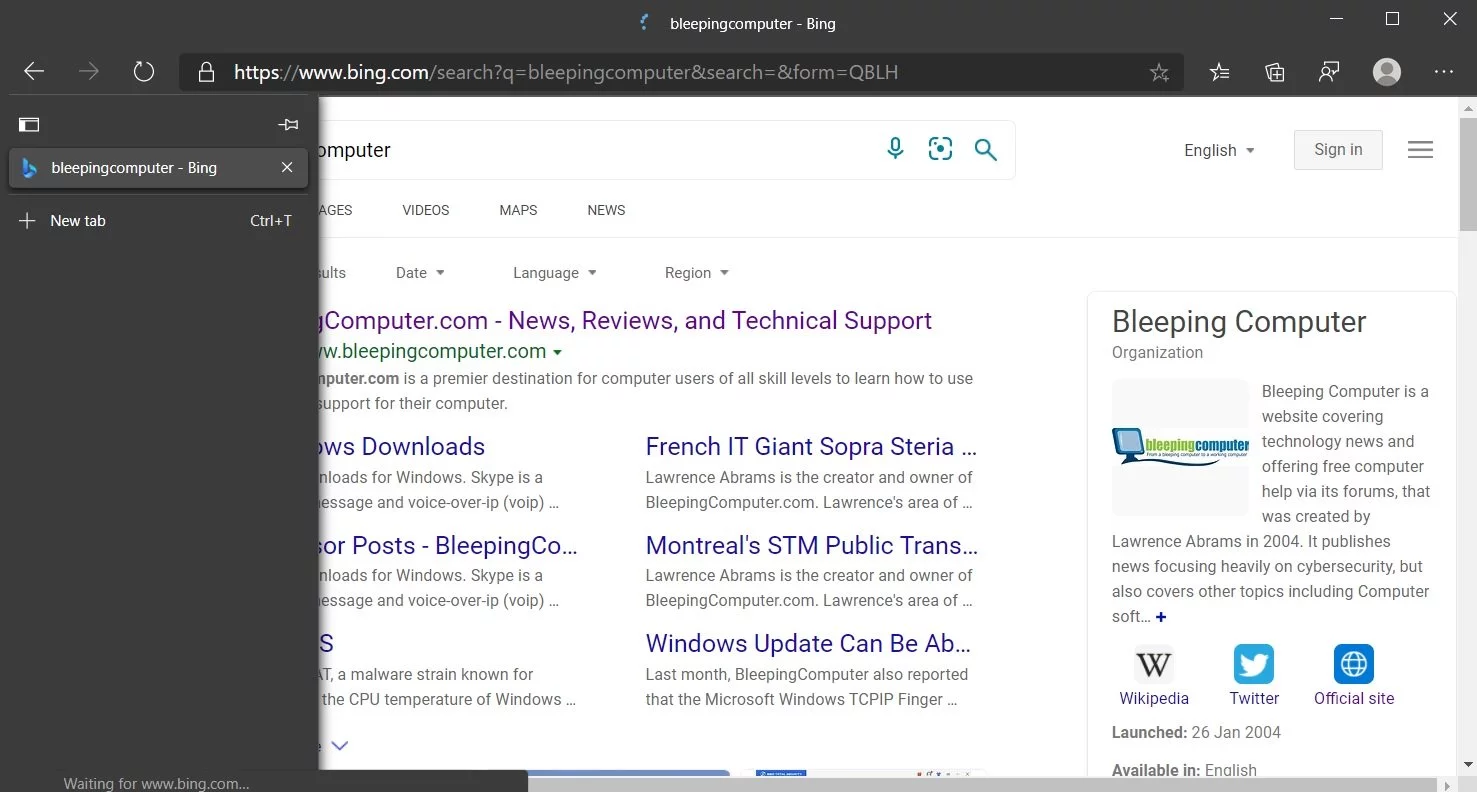
Vertical tabs support is likely to go live in Microsoft Edge stable channel later this year. If you can’t wait, you would need to download and install Edge Canary or Dev builds, and follow these steps:
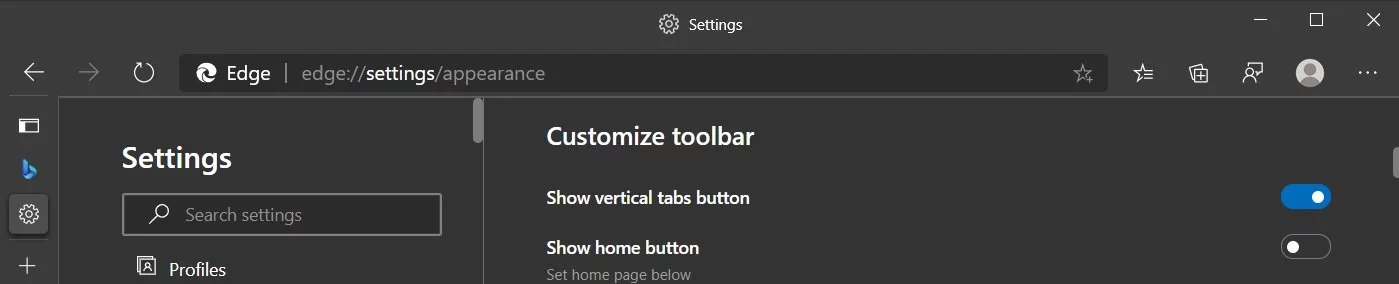
You can switch to the vertical layout by clicking on the button located at the top left corner.
Earlier this year, Microsoft said that the vertical tabs feature is aimed at users with dozens of tabs open at any given time.
With dozens of tabs open in any browser, there’s less space for you to see tabs names. With this feature, you click on the tab name and see the name of a tab. You can also find and manage many tabs at once by scrolling through the list.
Also Read: How To Check Data Breach And How Can We Prevent It
You can also try an extension called ‘Vertical tabs‘ to get similar functionality in Chrome right now.

Established in 2018, Privacy Ninja is a Singapore-based IT security company specialising in data protection and cybersecurity solutions for businesses. We offer services like vulnerability assessments, penetration testing, and outsourced Data Protection Officer support, helping organisations comply with regulations and safeguard their data.
Singapore
7 Temasek Boulevard,
#12-07, Suntec Tower One,
Singapore 038987
Latest resources sent to your inbox weekly
© 2025 Privacy Ninja. All rights reserved
Subscribe to our mailing list to get free tips on Data Protection and Cybersecurity updates weekly!

Subscribe to our mailing list to get free tips on Data Protection and Cybersecurity updates weekly!
