KEEP IN TOUCH
Subscribe to our mailing list to get free tips on Data Protection and Cybersecurity updates weekly!







Microsoft is now rolling out redesigned hardware indicator flyouts (uncannily similar to macOS and iOS ones) that align with Windows 11’s design to all Windows Insiders in the Dev Channel.
The new design was something customers had been asking for a long time. However, some of them already feel that it won’t work that well on Windows devices with touchscreens and it doesn’t match the design already showcased in the control panel.
Also Read: How to Write an Effective Privacy Statement for Websites
“We have updated the flyout design for the hardware indicators for brightness, volume, camera privacy, camera on/off and airplane mode, to align with Windows 11 design principles,” Microsoft’s Amanda Langowski and Brandon LeBlanc said.
“These new flyouts will appear when you press the volume or brightness keys on your laptop and will honor light/dark mode to give you a more coherent Windows experience.”
The Windows Insider team added that the volume and brightness indicators are still interactive after installing the new dev release, Windows 11 Insider Preview Build 22533.
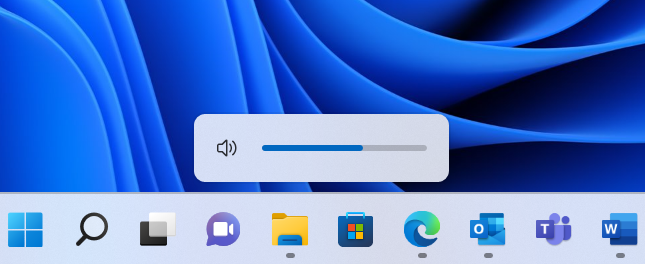
This week, Microsoft is also starting to roll out a new Your Phone calls experience to all Windows Insiders in the Dev Channel featuring updated visuals, including new icons and fonts.
“This update includes a new in-progress call window with updated icons, fonts, and other UI changes that align with the improved design of Windows 11,” Langowski and LeBlanc added today.
Also Read:
“Placing calls with the Your Phone app should still work as before with this new UI! Please try it out and share any comments with us via Feedback Hub under Apps > Your Phone.”
Windows 11 Insider Preview Build 22533 also includes multiple fixes for driver or firmware update errors, app sign-in issues, photo import problems, and Windows Explorer crashes.
Microsoft also rolled out a wholly redesigned Notepad for Windows 11 last month, a design that was first teased in June 2020 in screenshots shared before the official launch to show off changes to native apps’ interface.
Windows Insiders who want to provide feedback on redesigned experiences can share their opinions using the Feedback Hub (under Apps > Notepad).