KEEP IN TOUCH
Subscribe to our mailing list to get free tips on Data Protection and Cybersecurity updates weekly!





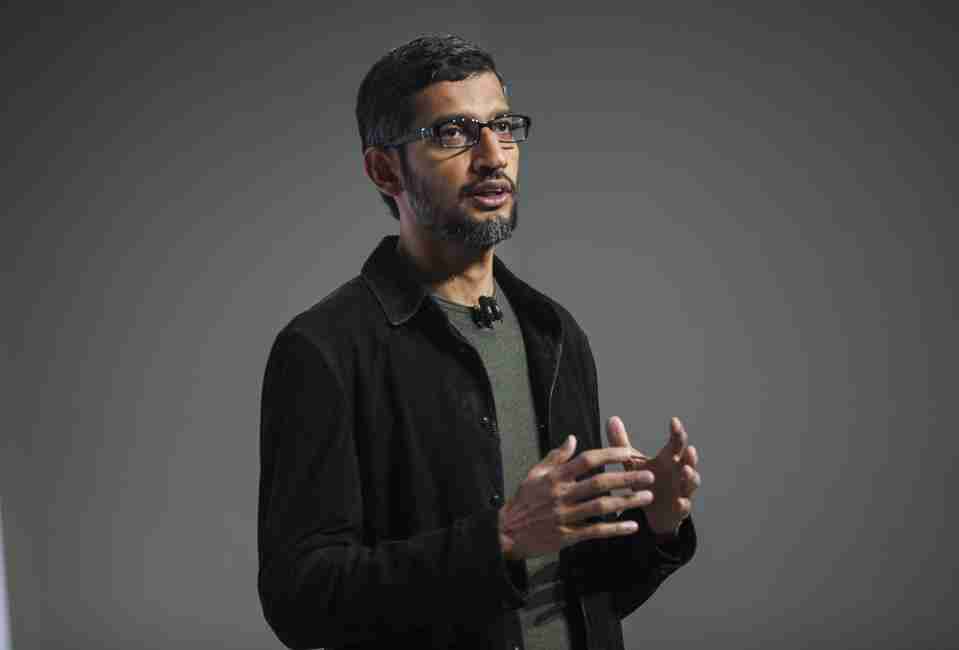
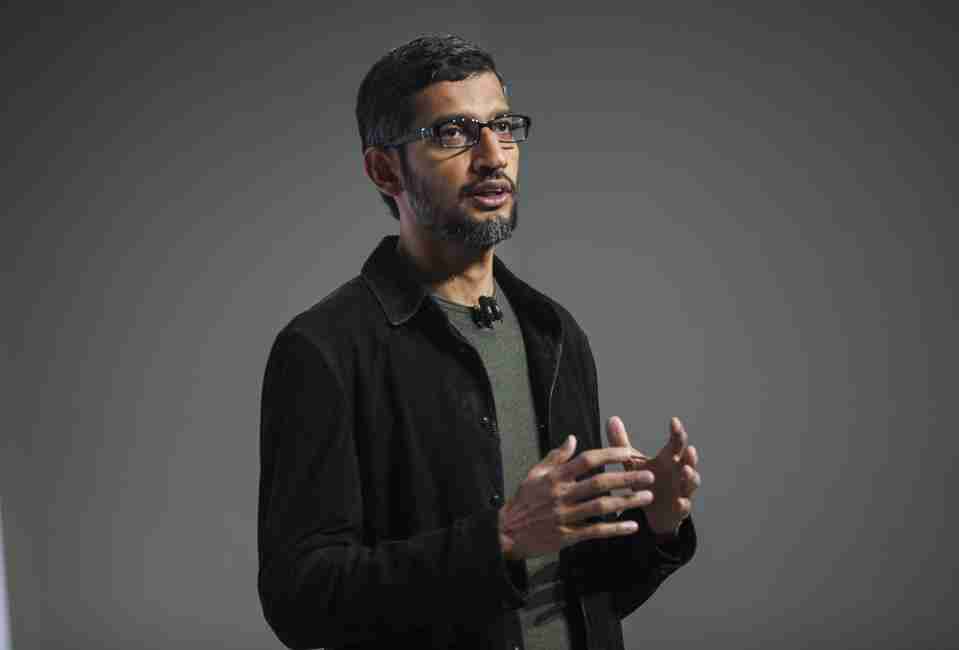
Google is pushing its Zoom competitor, Google Meet, on as default in Gmail calendar invites November 16th, but notifying users that they can make this feature live now. November 16th the switch is flicked for them. The new setting will be on by default for all organizations from today. The aggressive move is probably why some big Zoom news is coming out later today.
Google is seeing more than 100m users use Google Meet a day and adding about 3m users a day on top of that. A lot less than Zoom’s +500m but with more than 1.5 billion Gmail users that figure can shift fast. Default from November 16th, users are being urged to change the settings in an email sent to Gsuite users, the move will be on 100% by November 16th.
How to set Google Meet as your default videoconferencing tool now:
Go to Apps > GSuite > Calendar > Sharing Settings > Video conferencing and look for ‘“Make Google Meet the default video conferencing provider’
Also Read: How Singapore Cybersecurity Masterplan 2020 Is Formidable
Google says it is introducing this new setting to ‘…provide you with better tools to encourage Google Meet usage within your organization, given that it is included in your Google Workspace license.” The email also contained a subtle sting about costs; “[changing Google Meet to default]…now makes it possible to nudge users to create Google Meet conferences instead of other conferencing solutions that may incur additional IT costs.” Google Meet has tiers that cost money too.
Google isn’t banning Zoom and other video conferencing apps from being used in invites, but the move to make Google Meet default is a clear shot that this market is one that Google wants to dominate.
Google’s full email is below:
“We are writing to let you know that starting October 13, 2020, you will have more control over how your end users choose between available conferencing providers when creating Calendar events. The new setting will take effect starting November 16, 2020, allowing 30 days time to make changes as necessary.
A new admin console setting will be launched to let you choose Google Meet, Google’s secure, high quality video conferencing solution included in your Google Workspace (formerly G Suite) license, as the default video conferencing provider.
The setting, “Make Google Meet the default video conferencing provider” (found under Apps > GSuite > Calendar > Sharing Settings > Video conferencing), now makes it possible to nudge users to create Google Meet conferences instead of other conferencing solutions that may incur additional IT costs.
Also Read: How To Secure Your WiFi Camera? 4 Points To Consider
The new setting will be on by default for all organizations, however it only affects the experience for users with both Google Meet and other conferencing add-ons installed.
If the Setting is ON, users with both Google Meet and conferencing add-ons installed will:
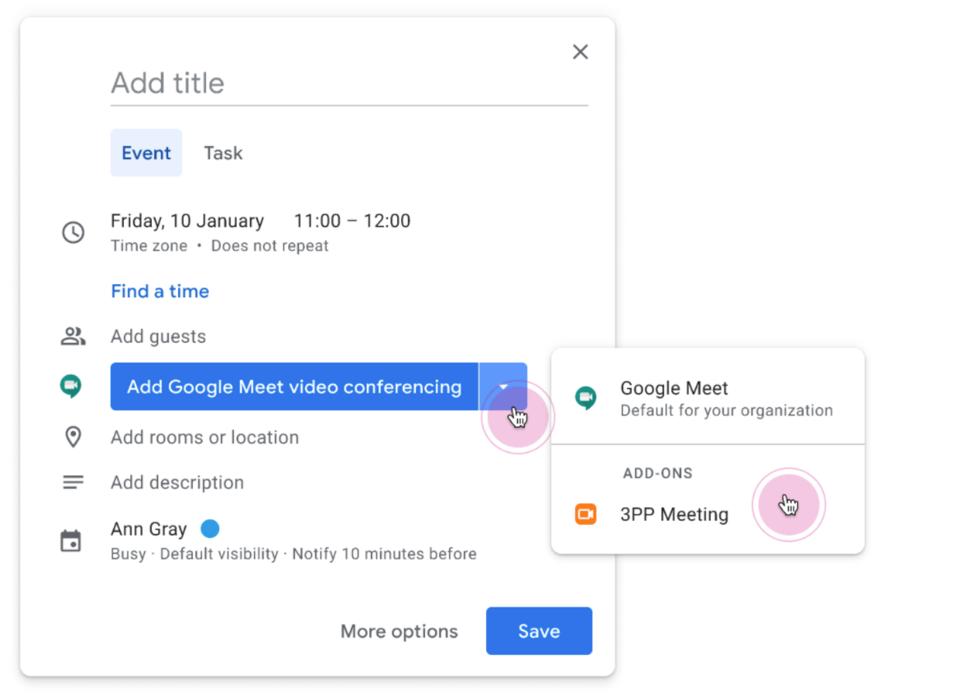
If the Setting is OFF, users will see a dropdown menu to select from all available providers.
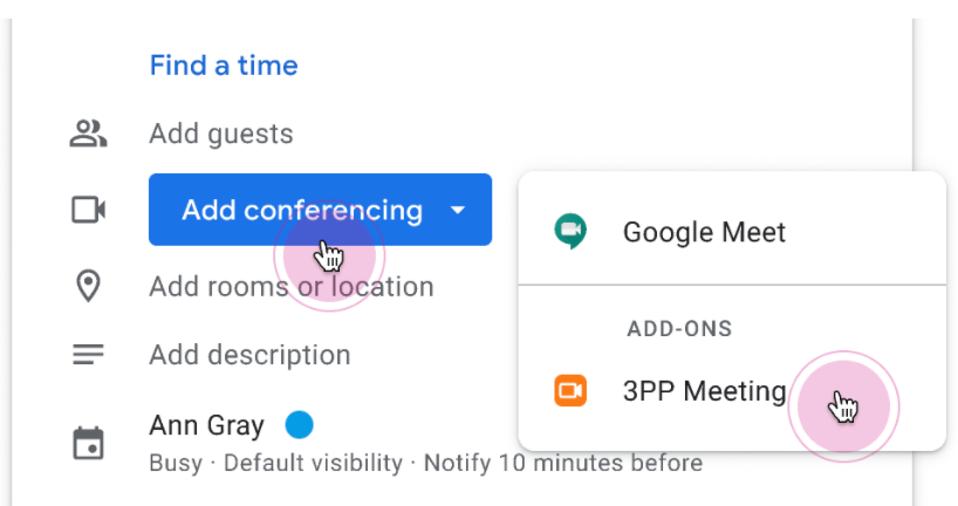
To unselect Google Meet as your default provider
To automatically add an add-on as the default for video conferencing