KEEP IN TOUCH
Subscribe to our mailing list to get free tips on Data Protection and Cybersecurity updates weekly!






The Google Chrome web browser will start unloading ad iframes using too many system resources without the user’s knowledge starting with the stable release coming near the end of August.
Chrome will target ads that drain device resources like battery, network data, and CPU processing power, such as those designed to mine for cryptocurrency known as being resource hogs that will drain battery life and network bandwidth.
“In order to save our users’ batteries and data plans, and provide them with a good experience on the web, Chrome will limit the resources a display ad can use before the user interacts with the ad,” Chrome Product Manager Marshall Vale said.
‘When an ad reaches its limit, the ad’s frame will navigate to an error page, informing the user that the ad has used too many resources.”
If users click the Details link, they will see a short message explaining why the ad was unloaded and saying that “This ad uses too many resources for your device, so Chrome removed it.”
Development on this new feature started during mid-2019 and it is part of a larger effort trying to steer ads into becoming friendlier with Chrome blocking a whole range of abusive or misleading advertisements since version 71 was released in December 2018.
Ads previously included in Chrome’s blacklist are the ones that promote and distribute malware, feature hidden click areas, display fake mouse pointers, abuse non-interactive redirects, show fake messages and alerts, and generally display misleading behavior.
To filter these harmful ads, Chrome follows the Better Ads Standards to determine if a site is displaying abusive ads.
To spot resource-heavy ads, Google is using a thresholds-based system that will automatically mark them as heavy ads if users do not interact with them and they meet these criteria:
As Vale explained, even though only 0.3% of all ads displayed on the web will exceed these thresholds, they are behind 26% of all the network data and 28% of all CPU resources used by ads.
Among the ad behaviors this new feature will discourage, Google mentions ads mining cryptocurrency, ads loading large, poorly compressed images, and ads loading large video files before a user gesture.
Ads that perform expensive operations in JavaScript, including CPU timing attacks and video decoding will also be unloaded automatically if they are marked as resource-heavy ads.
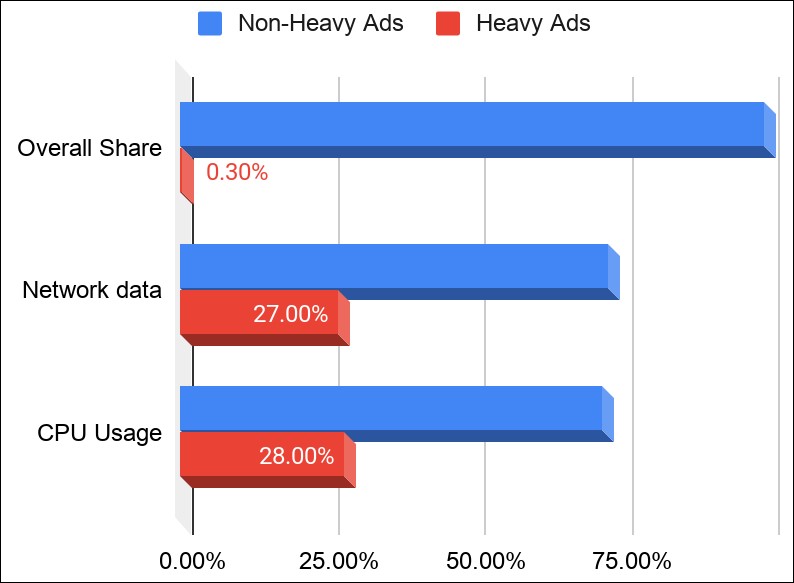
While the feature is not yet enabled for users of the Chrome stable branch until the end of August 2020, users of Chrome Canary (now at version 84) can easily test it using the following flags:
chrome://flags/#enable-heavy-ad-interventionchrome://flags/#heavy-ad-privacy-mitigationsAs Google explains it, the new behavior is activated when you enable the chrome://flags/#enable-heavy-ad-intervention flag “but by default, there is some noise and variability added to the thresholds to protect user privacy.”
When disabling chrome://flags/#heavy-ad-privacy-mitigations, the heavy ad restrictions are applied purely according to the limits.
You can test the intervention on some sample content available on heavy-ads.glitch.me, and can also use it to load arbitrary URLs to test your own sites.
It is great to see google chrome updating their software to help protect its users. We recommend using uBlock Origin as the best ad and popup blocker for both beginners and professional users.
Do check out our Privacy Training as we teach you how to protect yourself online.

Established in 2018, Privacy Ninja is a Singapore-based IT security company specialising in data protection and cybersecurity solutions for businesses. We offer services like vulnerability assessments, penetration testing, and outsourced Data Protection Officer support, helping organisations comply with regulations and safeguard their data.
Singapore
7 Temasek Boulevard,
#12-07, Suntec Tower One,
Singapore 038987
Latest resources sent to your inbox weekly
© 2025 Privacy Ninja. All rights reserved
Subscribe to our mailing list to get free tips on Data Protection and Cybersecurity updates weekly!

Subscribe to our mailing list to get free tips on Data Protection and Cybersecurity updates weekly!
