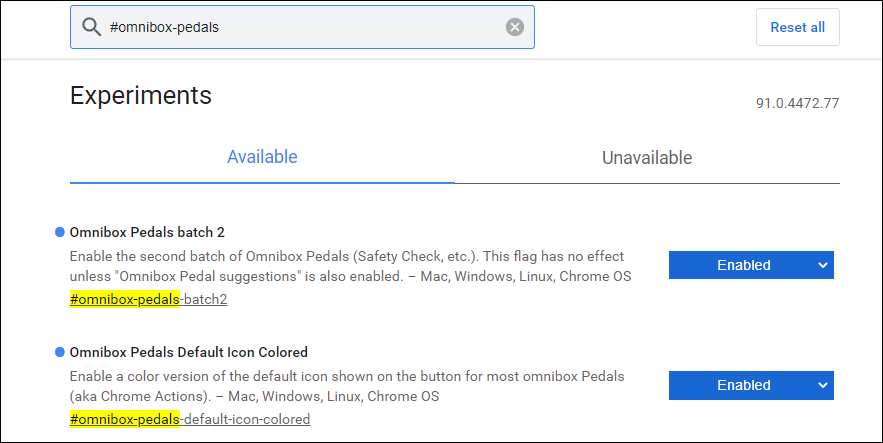KEEP IN TOUCH
Subscribe to our mailing list to get free tips on Data Protection and Cybersecurity updates weekly!







Google has added a new batch of Chrome Actions for early testing in the latest Google Chrome web browser releases before the feature’s worldwide rollout later this year.
Chrome Actions is a recently introduced experimental Chrome feature that allows you to type in a command, causing an action to be displayed inline in the browser’s address bar search results.
When clicked, the action will be automatically executed in the browser, helping you get more things done quicker and easier.
For instance, once you type ‘delete history,’ ‘clear cache,’ or ‘wipe cookies’ in the Chrome address bar, a ‘Clear browsing data’ action will appear as a search result styled as a button right under your query.
Google started progressively rolling out the first set of Chrome Actions (i.e., Clear Browsing Data, Manage Payment Methods, Open Incognito Window, Manage Passwords, Update Chrome, and Translate Page) in November with the release of Chrome 87.
Also Read: PDPA Singapore Guidelines: 16 Key Concepts For Your Business
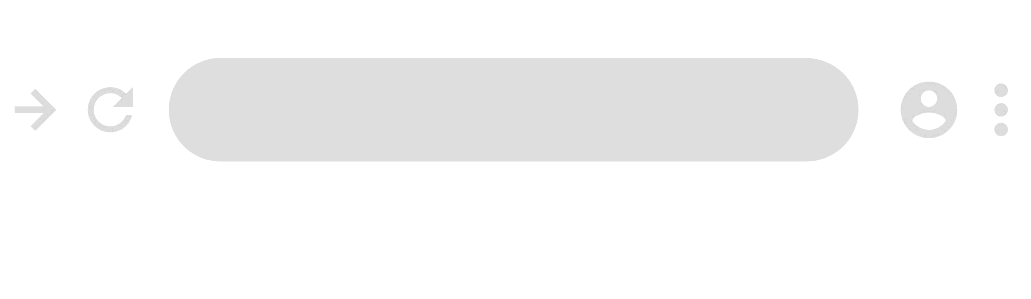
Now, Google has added a new set of Chrome Actions, including:
Google has already started rolling out this feature and has announced today that it will be launching in Chrome for all users later this year.
However, it is still an experimental feature hidden behind Chrome flags that need to be toggled on to enable it.
To turn on Chrome Actions in Google Chrome, you have to follow these steps:
Once Google Chrome restarts, the Chrome Actions will automatically show up when you’re typing the relevant terms into Chrome’s address bar.
Also Read: Data Protection Officer Singapore | 10 FAQs