KEEP IN TOUCH
Subscribe to our mailing list to get free tips on Data Protection and Cybersecurity updates weekly!







Starting with Chrome 86, Google is automatically hiding website notification spam on sites showing a pattern of sending abusive notification content to visitors.
The “quiet notification permission UI” used to hide the web alert spam from users was introduced in Chrome 80 and improved in Chrome 84 with the addition of auto-enrollment in the notification anti-spam system for sites using deceptive patterns to request notification permissions.
“Abusive notification prompts are one of the top user complaints we receive about Chrome,” Google Web Platform Product Manager PJ McLachlan said.
“Our goal with these changes is to improve the experience for Chrome users and to reduce the incentive for abusive sites to misuse the web notifications feature.”
Google is further improving the Chrome web notification ecosystem’s quality by focusing on notification content and hiding alerts on sites with a history of sending alert spam with abusive content that delivers malware or helps harvest user credentials.
Also Read: Data Protection Trustmark Certification: Business Advantage
“This treatment applies to sites that try to trick users into accepting the notification permission for malicious purposes, for example sites that use web notifications to send malware or to mimic system messages to obtain user login credentials,” McLachlan said.
Google’s web crawling service will subscribe to push notifications if push permissions are requested to detect websites misusing notifications to spam their visitors with abusive content.
The automated Chrome crawlers will then use Google’s Safe Browsing blacklist service to evaluate received notifications, automatically flagging all sites abusing them for malicious purposes to enforce notification blocking by toggling on the quieter notification permission UI.
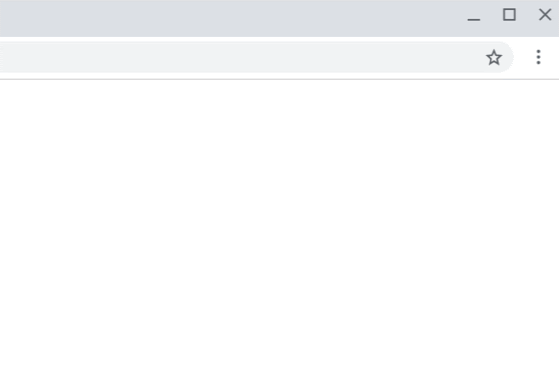
Website owners can use the Search Console Abusive Notifications Report to see if Google’s web crawler has detected any abusive notification behavior on their sites.
Google will also notify registered site owners and users via email “at least 30 calendar days prior to the start of enforcement” so they can address the abusive notification issues behind the status downgrade and request another review.
Also Read: Data Anonymisation: Managing Personal Data Protection Risk
Site owners and developers can get more info on the abusive notification review process in the Search Console help center.
Google also provides them with a detailed guide on fixing automatically detected abusive notifications and on requesting new website reviews.
“In an upcoming release, Chrome will revert the notification permission status from ‘granted’ to ‘default’ for abusive origins, preventing further notifications unless the user returns to the abusive origin and re-enables notifications,” McLachlan added.