KEEP IN TOUCH
Subscribe to our mailing list to get free tips on Data Protection and Cybersecurity updates weekly!







Google has released Chrome 86 for iOS today, and it fixes an annoying issue that caused a web page rendering issue after rotating the device to landscape and back to portrait.
Since the release of Chrome 85, users have complained that when you rotate a web page from portrait to landscape and back to portrait, the page would show large margins and not render correctly.
This bug is demonstrated in the following image, which shows the original rendering of the apple.com site in portrait mode, and then how it looks after changing its orientation to landscape and back to portrait.
Also Read: Deemed Consent PDPA: How Do Businesses Comply?
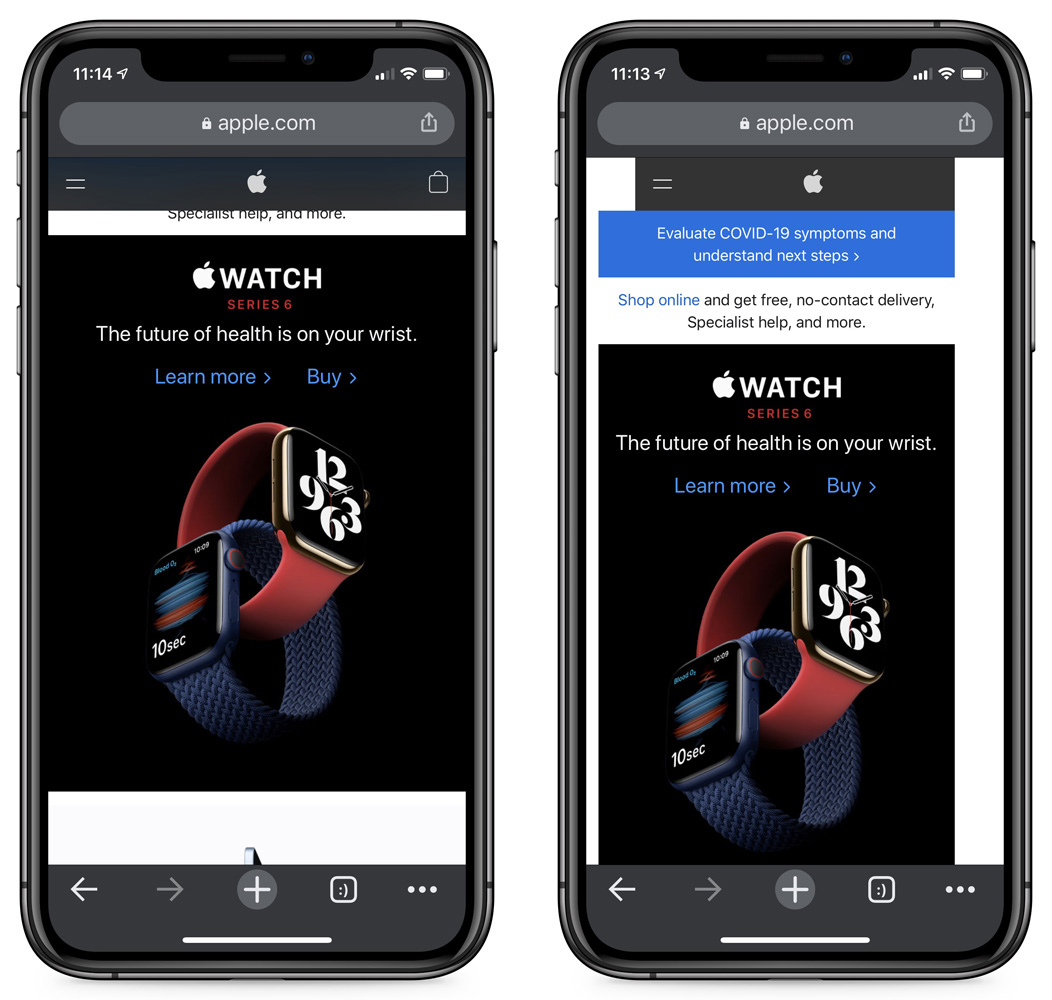
If you look at the image above, you can see that the after-rotation rendering of the page includes a large white margin, causing the page not to be displayed properly.
In a bug issue reported to Google, a Chrome engineer stated that this issue could not be replicated in Chrome 86.
“We’re going to disable the FullscreenBrowserScoped feature for M85 and relaunch to M86 to 100% since reproducing in M86+ has not been successful. Unsure if building with the iOS14 SDK fixed it or if multiwindow implementation resolved a lingering bug with this refactor,” a Chrome engineer stated in a Chrome bug report.
In tests conducted by BleepingComputer after upgrading to Chrome 86, the issue is now resolved.
While this is a standout and annoying bug that was resolved, it was not the only change in Chrome 86.
Other features added in Chrome 86 for iOS include:
You can upgrade to Chrome 86 now from the App Store.
Also Read: 10 Tips For Drafting Key Terms In A Service Agreement