KEEP IN TOUCH
Subscribe to our mailing list to get free tips on Data Protection and Cybersecurity updates weekly!






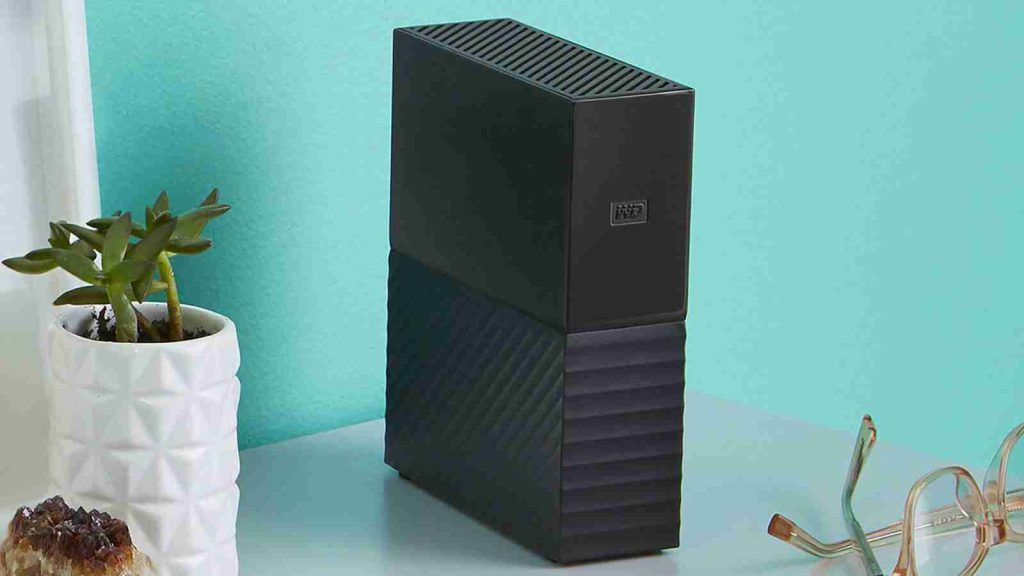
Western Digital My Book NAS owners worldwide found that their devices have been mysteriously factory reset and all of their files deleted.
WD My Book is a network-attached storage device that looks like a small vertical book that you can stand on your desk. The WD My Book Live app allows owners to access their files and manage their devices remotely, even if the NAS is behind a firewall or router.
Today, WD My Book owners worldwide suddenly found that all of their files were mysteriously deleted, and they could no longer log into the device via a browser or an app.
When they attempted to log in via the Web dashboard, the device stated that they had an “Invalid password.”
“I have a WD My Book live connected to my home LAN and worked fine for years. I have just found that somehow all the data on it is gone today, while the directories seems there but empty. Previously the 2T volume was almost full but now it shows full capacity,” a WD My Book owner reported on the Western Digital Community Forums.
“The even strange thing is when I try to log into the control UI for diagnosis I was-only able to get to this landing page with an input box for “owner password”. I have tried the default password “admin” and also what I could set for it with no luck.”
Also Read: How to Comply with PDPA: A Checklist For Businesses
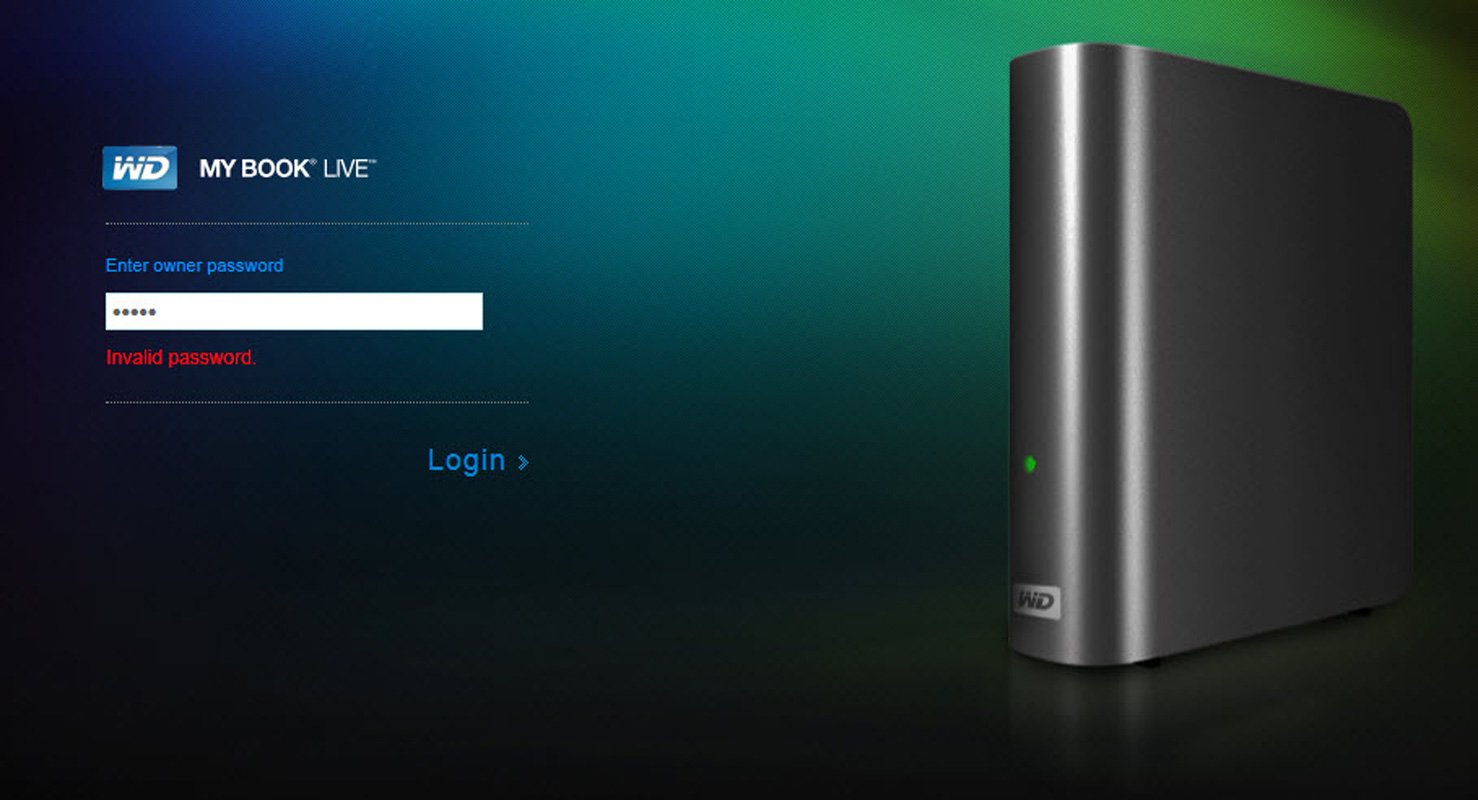
After further owners confirmed that their devices suffered the same issue, owners reported that the MyBook logs showed that the devices received a remote command to perform a factory reset starting at around 3 PM yesterday and through the night.
“I have found this in user.log of this drive today:
Jun 23 15:14:05 My BookLive factoryRestore.sh: begin script:
Jun 23 15:14:05 My BookLive shutdown[24582]: shutting down for system reboot
Jun 23 16:02:26 My BookLive S15mountDataVolume.sh: begin script: start
Jun 23 16:02:29 My BookLive _: pkg: wd-nas
Jun 23 16:02:30 My BookLive _: pkg: networking-general
Jun 23 16:02:30 My BookLive _: pkg: apache-php-webdav
Jun 23 16:02:31 My BookLive _: pkg: date-time
Jun 23 16:02:31 My BookLive _: pkg: alerts
Jun 23 16:02:31 My BookLive logger: hostname=My BookLive
Jun 23 16:02:32 My BookLive _: pkg: admin-rest-api
I believe this is the culprit of why this happens…No one was even home to use this drive at this time…”
Unlike QNAP devices, which are commonly connected to the Internet and exposed to attacks such as the QLocker Ransomware, the Western Digital My Book devices are stored behind a firewall and communicate through the My Book Live cloud servers to provide remote access.
Some users have expressed concerns that Western Digital’s servers were hacked to allow a threat actor to push out a remote factory reset command to all devices connected to the service.
If a threat actor wiped devices, it is strange as no one has reported ransom notes or other threats, meaning the attack was simply meant to be destructive.
If you own a Western Digital My Book NAS device, it is strongly advised that you disconnect it from the network until we learn more about what is happening.
Update 5:45 PM EST: Western Digital told BleepingComputer that they are actively investigating the attacks but do not believe it was a compromise of their servers.
Also Read: In Case You Didn’t Know, ISO 27001 Requires Penetration Testing
They believe that attacks were conducted after some of the My Book owners had their accounts compromised.
“Western Digital has determined that some My Book Live devices are being compromised by malicious software. In some cases, this compromise has led to a factory reset that appears to erase all data on the device. The My Book Live device received its final firmware update in 2015. We understand that our customers’ data is very important. At this time, we recommend you disconnect your My Book Live from the Internet to protect your data on the device. We are actively investigating and we will provide updates to this thread when they are available.” – Western Digital
However, their statement doesnt explain how so many account were breached at approximately the same time.
BleepingComputer has sent further questions regarding the attacks to Western Digital.
Thx to Jol for the tip.