KEEP IN TOUCH
Subscribe to our mailing list to get free tips on Data Protection and Cybersecurity updates weekly!





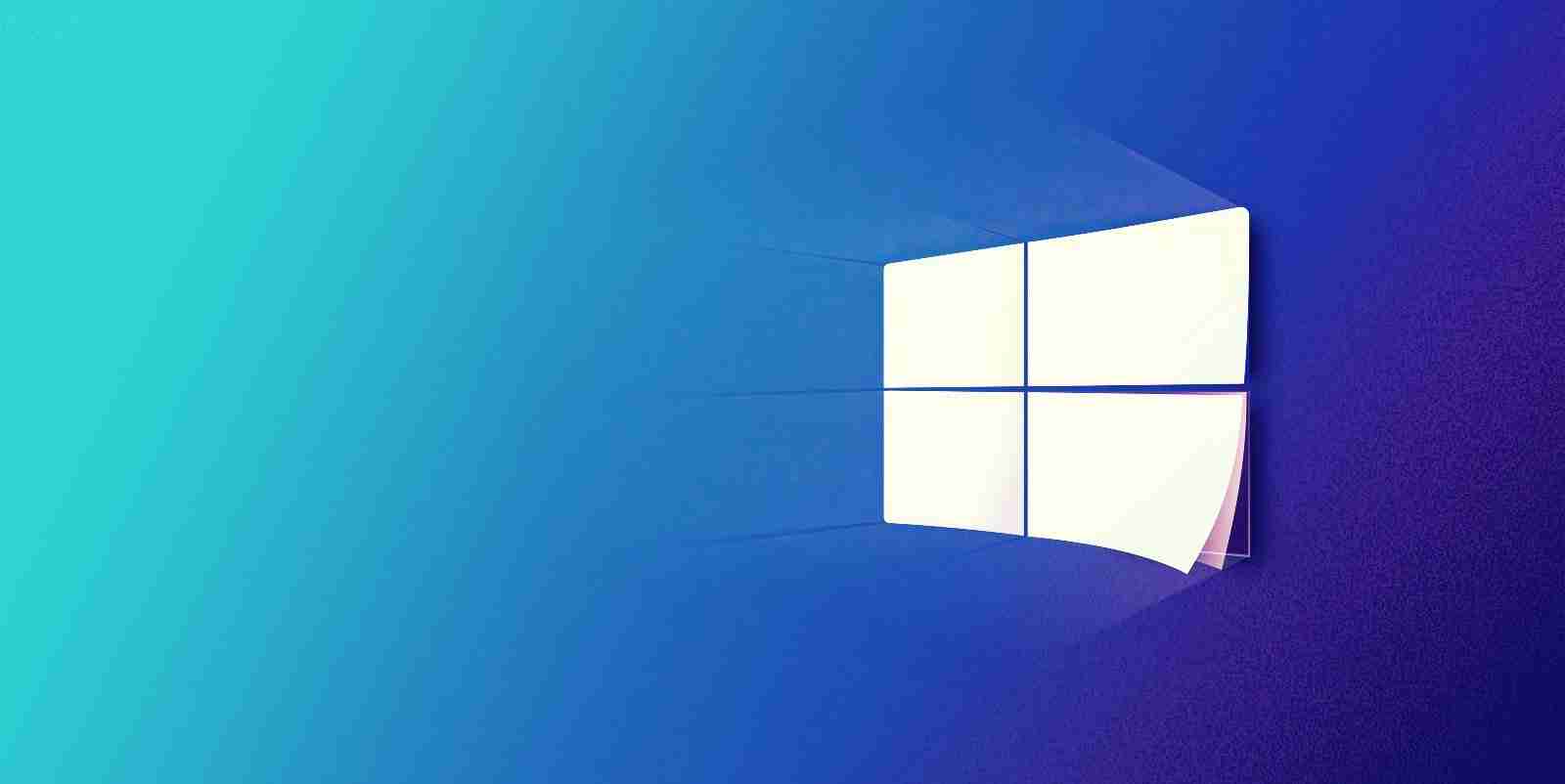

Microsoft has added new features to Windows 10 Virtual Desktops that allow you to customize them to your liking.
Windows 10 currently allows you to create virtual desktops that you can use to launch applications and files that will not appear on your main desktop or other virtual desktops.
Virtual desktops allow you to organize how you use Windows, one virtual desktop for development work, one for emails and business applications, and another for games.
Currently, Windows 10 does not allow too much customization of virtual desktops, other than renaming them. Furthermore, every virtual desktop you create will use the same background as your main desktop.
Today, Microsoft released Windows Insider Preview build 21337 with an updated Virtual Desktop experience that allows you to use a different background for each desktop.
To change the background image, you can press Win+Alt to open the list of Virtual Desktops, right-click on the desktop, and select ‘Choose background,’ as shown below.
Also Read: The Difference Between GDPR And PDPA Under 10 Key Issues

It is now also possible to reorder your virtual desktop by dragging and dropping them in your list or by right-clicking on a virtual desktop and select ‘Move Left’ or ‘Move Right.’

If you wish to test these features right now, you can join the Windows Insider program and configure it to use the ‘Dev Channel.’
Also Read: PDPA Compliance Singapore: 10 Areas To Work On
Just remember, once you join the Dev channel of the Insider program, there is no easy way to revert back to the general release version of Windows 10.

Established in 2018, Privacy Ninja is a Singapore-based IT security company specialising in data protection and cybersecurity solutions for businesses. We offer services like vulnerability assessments, penetration testing, and outsourced Data Protection Officer support, helping organisations comply with regulations and safeguard their data.
Singapore
7 Temasek Boulevard,
#12-07, Suntec Tower One,
Singapore 038987
Latest resources sent to your inbox weekly
© 2025 Privacy Ninja. All rights reserved
Subscribe to our mailing list to get free tips on Data Protection and Cybersecurity updates weekly!

Subscribe to our mailing list to get free tips on Data Protection and Cybersecurity updates weekly!
