KEEP IN TOUCH
Subscribe to our mailing list to get free tips on Data Protection and Cybersecurity updates weekly!





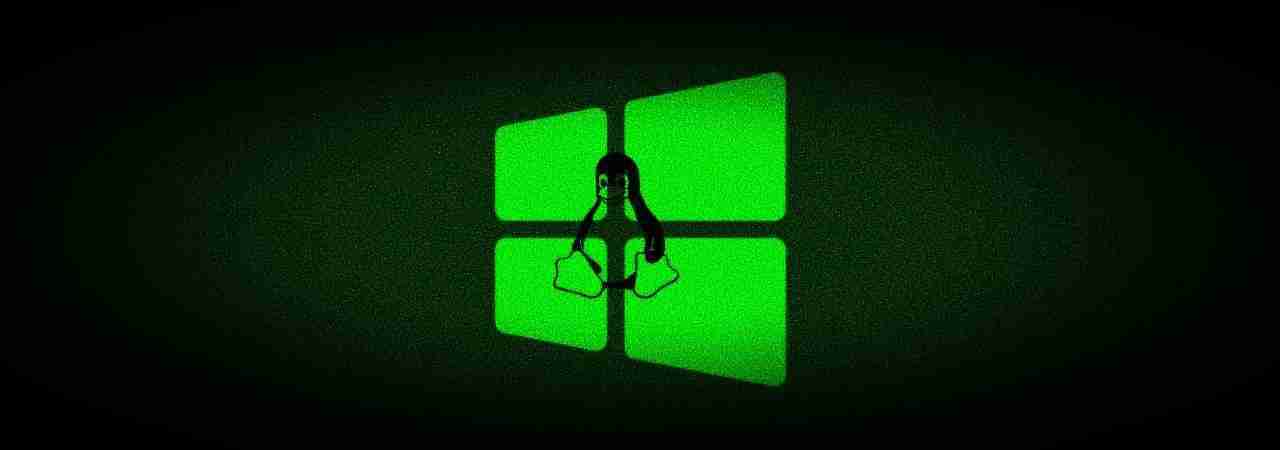

The Windows 10 KB4571756 security update released yesterday is reportedly breaking Microsoft’s Windows Subsystem for Linux 2 (WSL2) compatibility layer.
This issue prevents Windows 10 2004 users from launching the Windows Terminal with WSL2, with the app crashing and throwing “Element not found” and “Process exited with code 4294967295” errors.
Microsoft is yet to officially acknowledge this issue, but the number of reports coming from users that the error goes away after the update is uninstalled indicates that the Windows 10 2004 KB4571756 update is the one responsible.
KB4571756 is a security update issued yesterday as part of the August 2020 Patch Tuesday release to address vulnerabilities in multiple Windows components and to deliver a number of improvements and fixes.
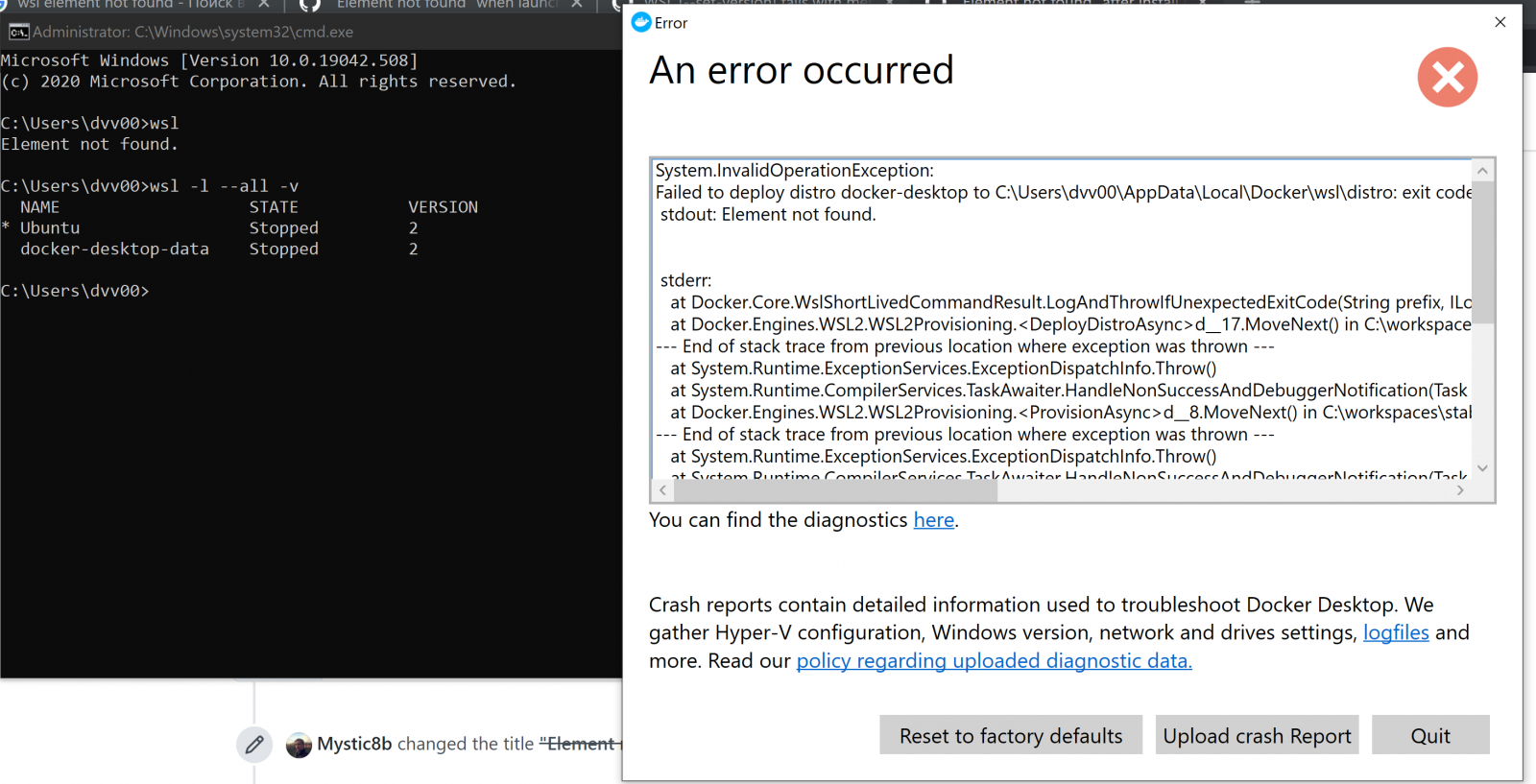
With yesterday’s security updates, Microsoft has also addressed two denial of service vulnerabilities (CVE-2020-0890 and CVE-2020-0904) affecting Windows Hyper-V — the company’s native hypervisor for creating virtual machines and a component also used by WSL2.
To install KB4571756, you can either check for updates via Windows Update or manually download it from the Microsoft Update Catalog. Admins can also distribute the update to enterprise endpoints using Windows Server Update Services (WSUS).
On devices where automatic updates are enabled, KB4571756 will install automatically and you do not have to take any further actions.
Microsoft has not yet formally acknowledged the issue (no new support document has been published and no new known issues have been added to the Windows 10 health dashboard with info on this user reported problem).
While an official fix for the problem is not yet available, luckily, according to affected Windows 10 users have found that uninstalling KB4571756 will restore WSL2 functionality.
Before uninstalling the KB4571756 Cumulative Update, you should know that you would also remove mitigation for multiple security issues impacting your Windows 10 device.
For those who are experiencing crashing problems when launching Windows Terminal with WSL2 after installing the KB4571756, the only way to resolve them at this time is to manually uninstall it.
Microsoft says in the updates’ details from the Update Catalog that it can be removed “by selecting View installed updates in the Programs and Features Control Panel.”
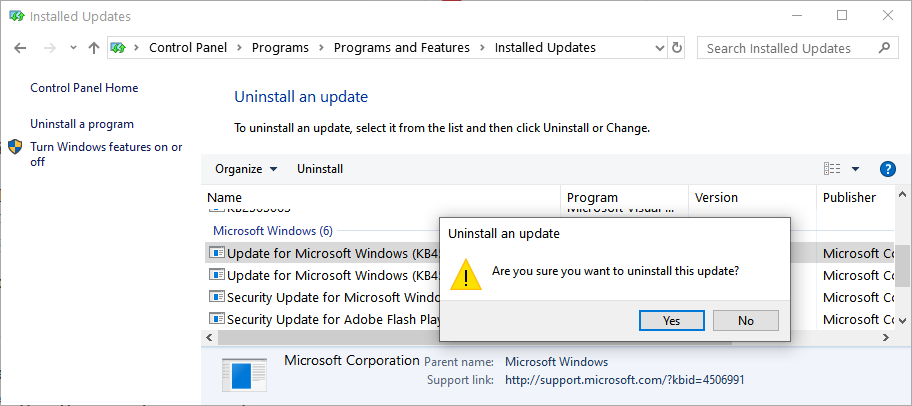
If you are willing to exchange a security downgrade over functional WSL2, you can follow these steps to uninstall the KB4571756 update:
We also have a tutorial on how to uninstall, pause, or block Windows updates if they are causing issues after installing.
BleepingComputer has reached out to Microsoft for comment but had not heard back at the time of this publication.
H/T Techdows
Also read: How To Anonymised The Data: What Are The Importance Of This?