KEEP IN TOUCH
Subscribe to our mailing list to get free tips on Data Protection and Cybersecurity updates weekly!





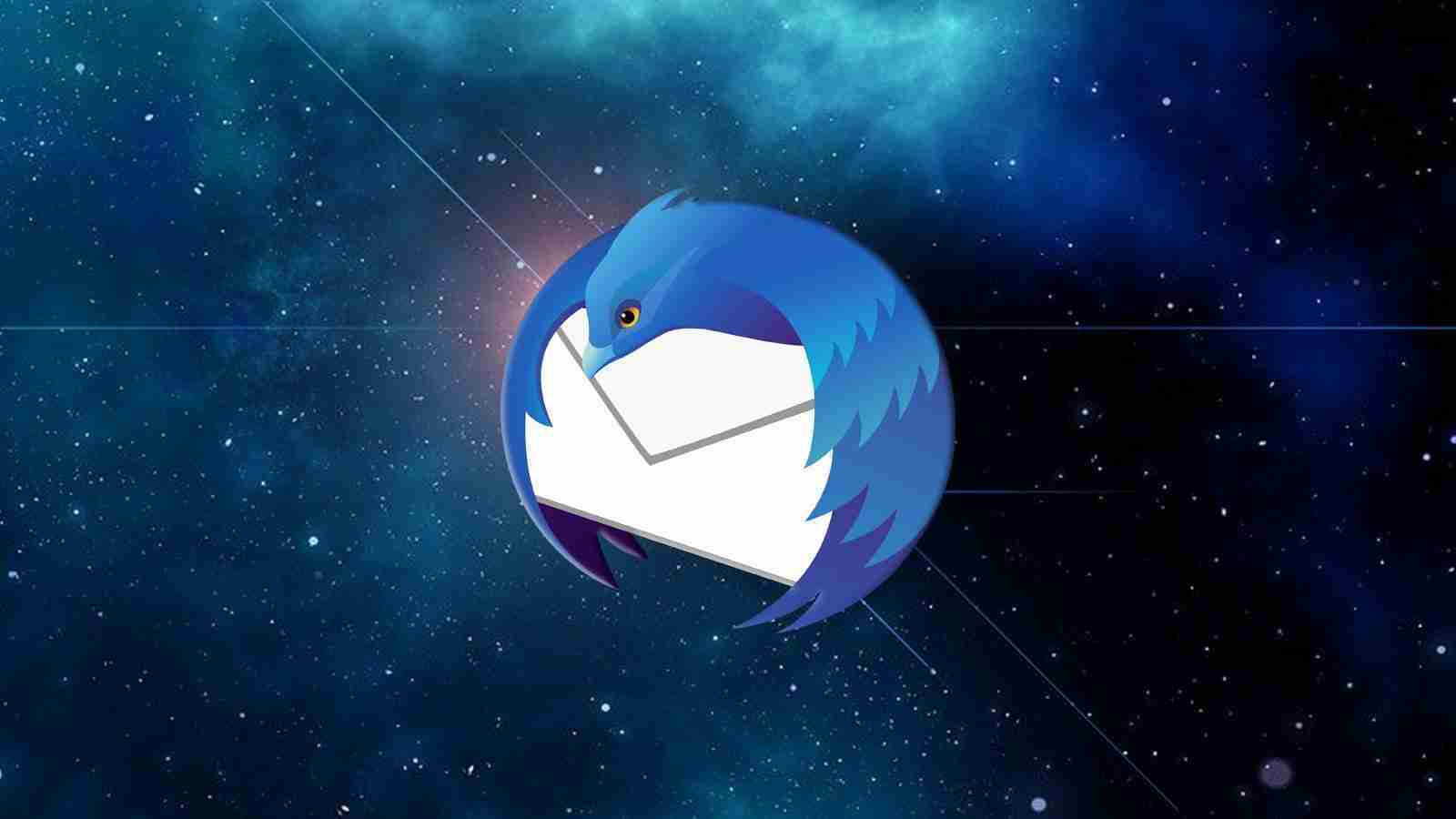

Mozilla is rolling out a forced upgrade for Thunderbird 78.x users, getting everyone aboard version 91, the latest stable release that came out in August.
A similar forced upgrade was performed last year for users of 68.x who were automatically bumped to 78. Mozilla does this to make sure users are on supported modern versions that will continue receiving security updates as they are released.
Also Read: The PDPA Data Breach August 2020: A Recap of 8 Alarming Cases
Those running version 78.x of the open-source email client will get to enjoy the following new features in 91:
The forced upgrade is taking users directly to version 91.2.0, released this week, and which comes with security and functional fixes. For more details on the changes, check out the release notes page.
If you were sticking with version 78.x thus far, it’s likely that you were doing so for reasons of stability and add-on compatibility.
The former shouldn’t be a concern as version 91 is very stable, with Mozilla’s engineers having worked out any important bugs for two months already
In the case of the add-ons though, there may be some issues depending on what you’re using. Some common problems reported by the community concern missing items on the calendar, or accounts getting wiped after the update.
Users are advised to check if their add-ons have released a version for Thunderbird 91, as the add-on system has changed dramatically in the new branch. If there isn’t one, you can always look for alternatives to the extension you need to use.
Also Read: How Long Do Employers Keep Employee Records After Termination? 1 Hard Question
If that sounds too troublesome, or if you’re using Thunderbird for critical work, you should postpone upgrading to version 91 until you’re ready. To do that, click on the app menu, choose ‘Preferences’, and scroll down to the ‘Updates’ section.
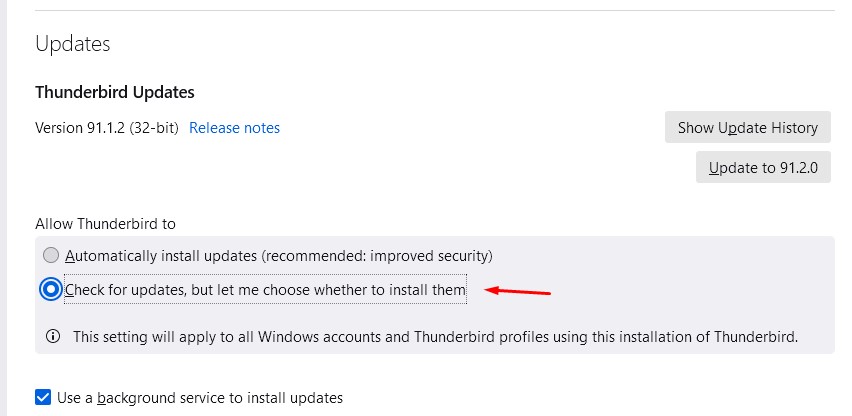
From there, select the second option as shown in the above image, and the update action should remain frozen until you decide to make the leap.
Version 78.15.0 is scheduled as the last release for the sun-setting branch, but it’s possible that Mozilla will extend support for it.
As of October 5, 2021, 85% of Thunderbird’s user base were using client version 78, with only 9% having made the manual upgrade to 91.