KEEP IN TOUCH
Subscribe to our mailing list to get free tips on Data Protection and Cybersecurity updates weekly!







Mozilla is now showing ads in the form of sponsored Firefox contextual suggestions when U.S. users type in the URL address bar.
Mozilla says the feature was introduced with Firefox 92 in September to fund development and optimization.
“Beginning in Firefox version 92, you will also receive new, relevant suggestions from our trusted partners based on what you’re searching for. No new data is collected, stored, or shared to make these new recommendations,” Mozilla says
While blog posts [1, 2] presenting it under the “Firefox Suggest” name were published in September, it was first mentioned in a Firefox changelog with the release of Firefox 93 two days ago and presented as a “faster way to navigate the web.”
Also Read: The 5 Benefits Of Outsourcing Data Protection Officer Service
“Firefox Suggest is a new discovery feature that is built directly into the browser. Firefox Suggest acts as a trustworthy guide to the better web, surfacing relevant information and sites to help people accomplish their goals,” Mozilla said at the time.
“Firefox Suggest will enhance this by including other sources of information such as Wikipedia, Pocket articles, reviews and credible content from sponsored, vetted partners and trusted organizations.”
Mozilla says it will only work with partners that meet Firefox’s privacy standards, with the preferred partner for now being adMarketplace.
Mozilla says on its support site that these suggestions will only be enabled after users provide access to new data types by clicking “Allow suggestions” when prompted or by manually choosing the types of suggestions that will be shown from settings.
To toggle Firefox Suggest and change the types of suggestions showing up at any time, you have to click the menu button and go to Settings > Privacy & Security on the left, and then go down to the Address Bar — Firefox Suggest section.
To enable or disable contextual suggestions, select or deselect the checkbox next to Contextual suggestions. To toggle traditional address bar suggestions like Firefox Suggest results from browsing history and bookmarks, you will have to check or uncheck their associated checkboxes.
However, while Mozilla describes Firefox Suggest contextual suggestions as opt-in, in BleepingComputer’s tests and from what users have reported [1, 2], the feature is on by default.
Also Read: How To Prevent WhatsApp Hack: 7 Best Practices
Furthermore, Firefox doesn’t tag the ads displayed via Firefox Suggest. There is no clear way to identify what a sponsored suggestion and what a regular unsponsored suggestion should look like.
The only way Firefox users will know whether a sponsored suggestion is an ad would be by looking at the URL, but, in many cases, the URL is not clearly visible.
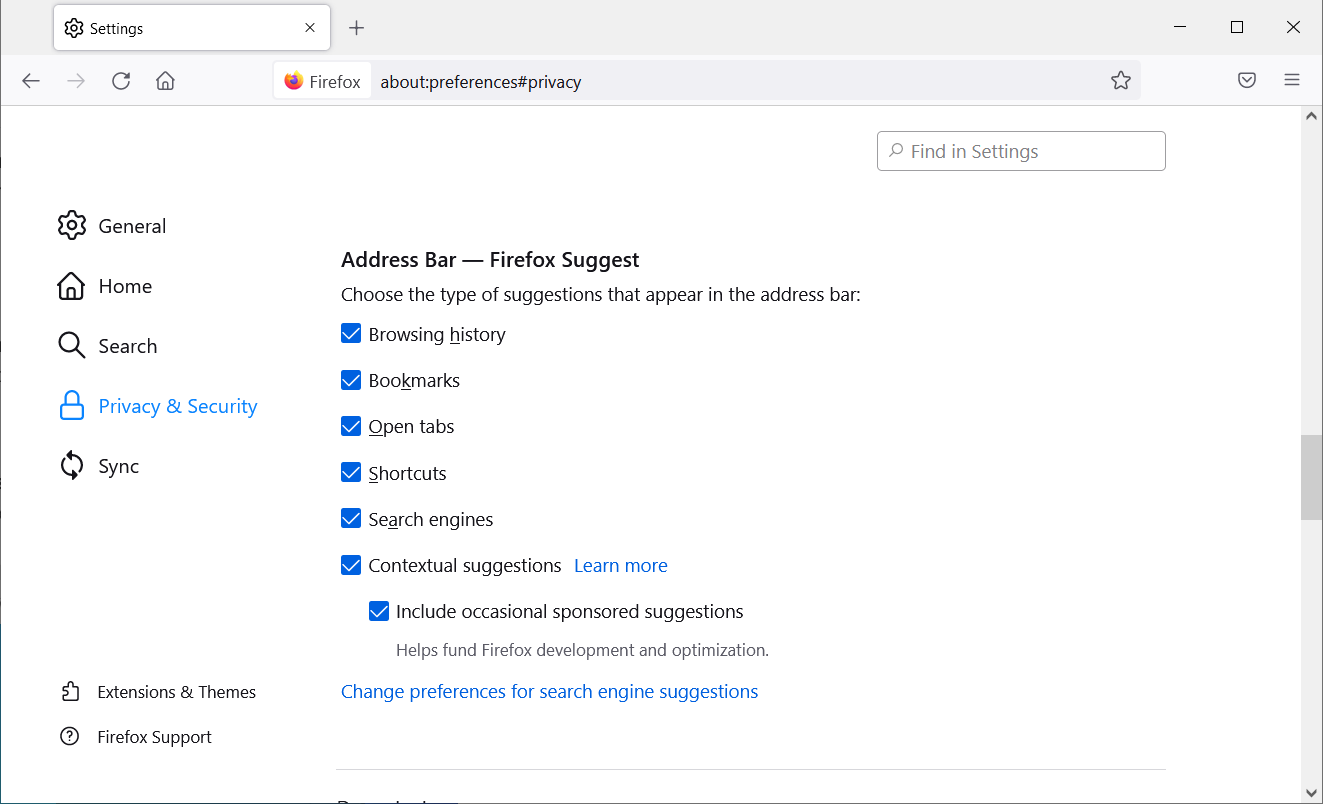
When Firefox Suggest is enabled, users’ search queries are sent to Mozilla servers, and the clicked suggestions to partners via a Mozilla-owned proxy service.
“The data we share with partners does not include personally identifying information and is only shared when you see or click on a suggestion,” Mozilla said.
Right now, Mozilla says it collects the following info to power its Firefox Suggest service when users opt-in contextual suggestions:
In this blog post, you can find additional information on how collected data is handled and shared by Mozilla with its partners.
This newly added feature is likely an effort to diversify Mozilla’s revenue streams, seeing that most of the organization’s yearly revenue comes from a deal made with Google in November 2017 to make Google’s search engine the default search provider in the United States, Canada, Hong Kong, and Taiwan.
Mozilla has also introduced sponsored tiles (aka sponsored shortcuts) on the default home page and the New Tab page in Firefox to promote content provided by advertising partners (Mozilla gets paid only when users click on the displayed tiles).
adMarketplace is also the preferred partner for the sponsored tiles feature as it meets Mozilla’s privacy standards for Firefox.
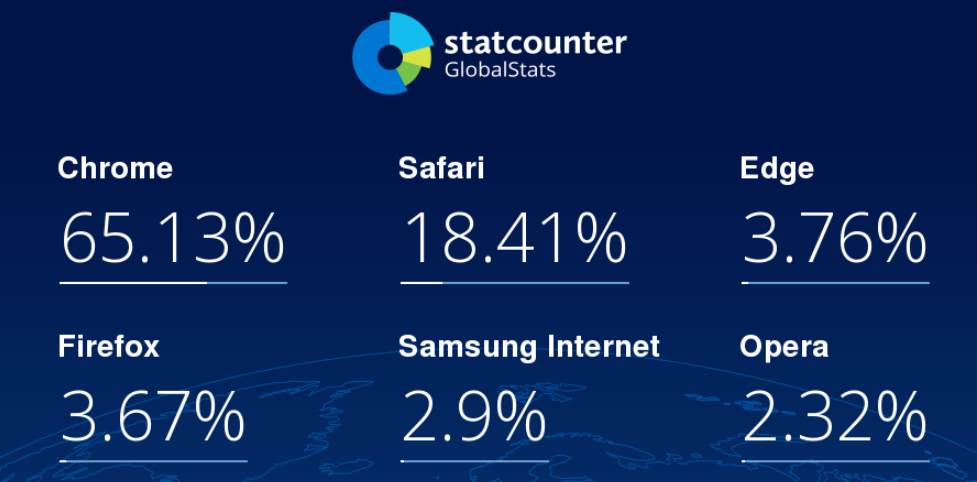
Firefox currently has 3.67% of the browser market share worldwide, compared to Google Chrome’s 65.15% and Apple Safari’s 18.4%, according to Statcounter’s GlobalStats.
Also, according to Mozilla’s Firefox Public Data Report, the web browser reported just over 211 million Monthly Active Users (MAU) on September 27, which measures the number of Firefox Desktop clients active during the last 28 days.
A Mozilla spokesperson was not able to provide a comment before BleepingComputer published the article.