KEEP IN TOUCH
Subscribe to our mailing list to get free tips on Data Protection and Cybersecurity updates weekly!





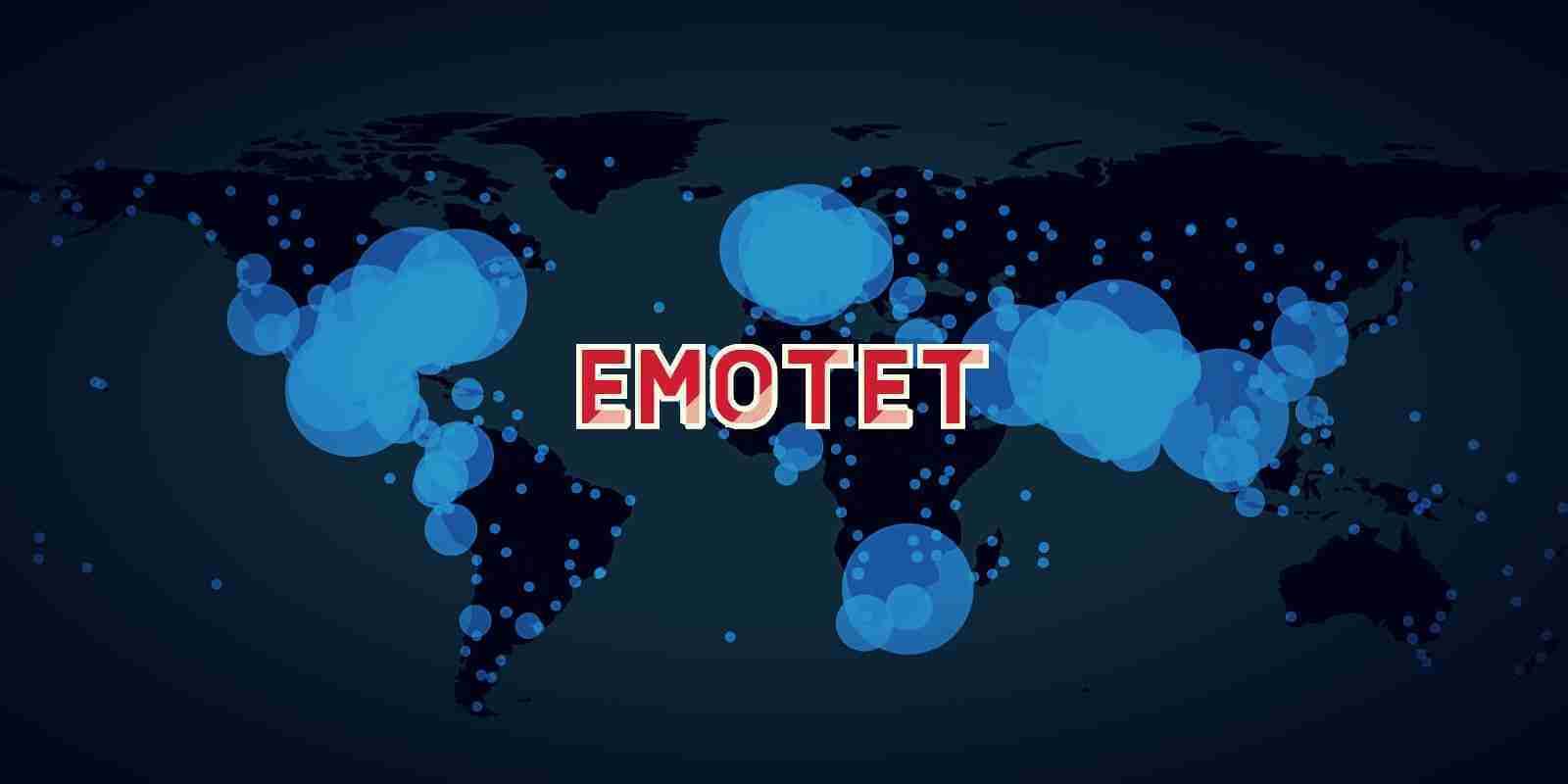
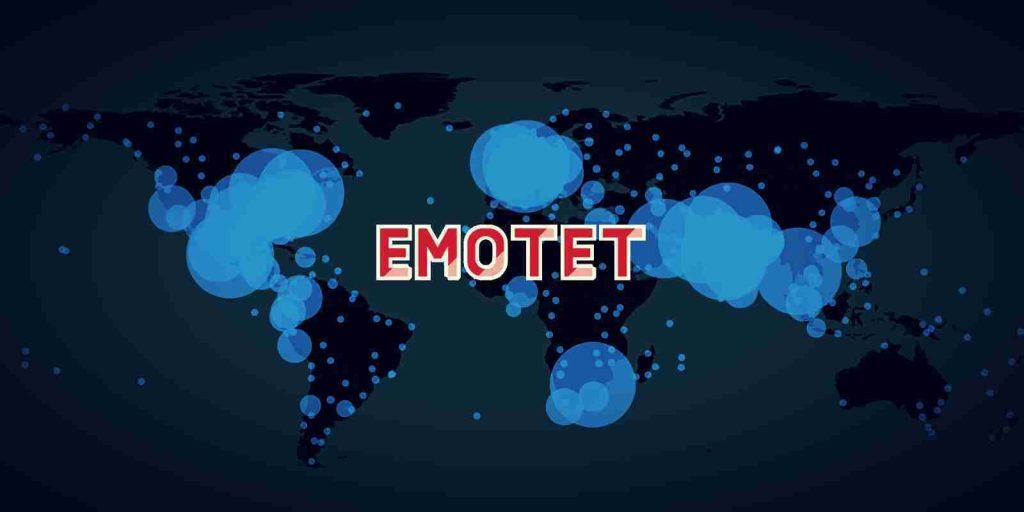
The Emotet malware is now distributed through malicious Windows App Installer packages that pretend to be Adobe PDF software.
Emotet is a notorious malware infection that spreads through phishing emails and malicious attachments. Once installed, it will steal victims’ emails for other spam campaigns and deploy malware, such as TrickBot and Qbot, which commonly lead to ransomware attacks.
The threat actors behind Emotet are now infecting systems by installing malicious packages using a built-in feature of Windows 10 and Windows 11 called App Installer.
Researchers previously saw this same method being used to distribute the BazarLoader malware where it installed malicious packages hosted on Microsoft Azure.
Also Read: CCTV Law Singapore Edition: Know Your Rights and Responsibilities
Using URLs and email samples shared by the Emotet tracking group Cryptolaemus, BleepingComputer demonstrates below the attack flow of the new phishing email campaign.
This new Emotet campaign starts with stolen reply-chain emails that appear as a reply to an existing conversation.
These replies simply tell the recipient to “Please see attached” and contain a link to an alleged PDF related to the email conversation.
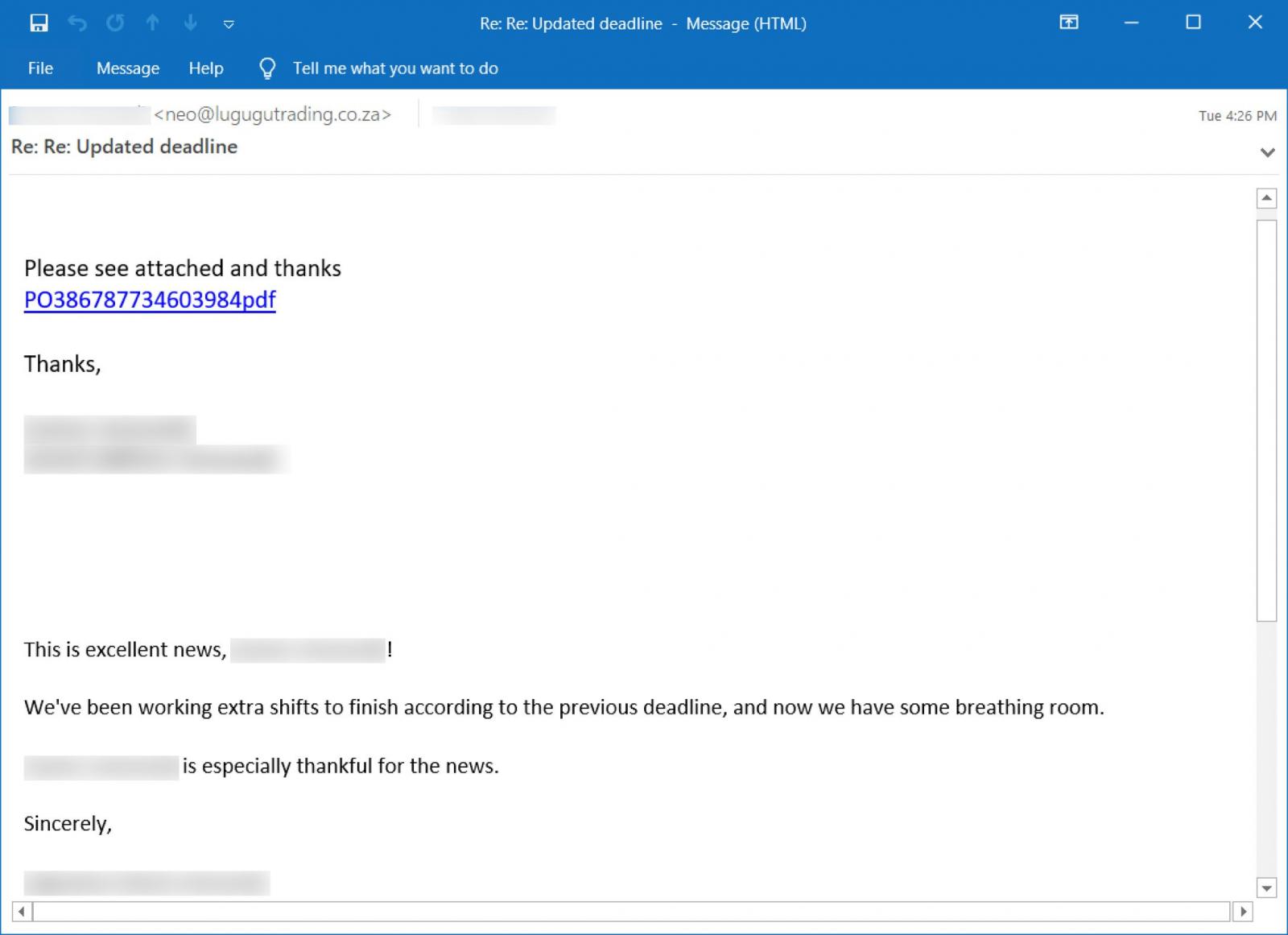
When the link is clicked, the user will be brought to a fake Google Drive page that prompts them to click a button to preview the PDF document.
Also Read: How to Send Mass Email Without Showing Addresses: 2 Great Workarounds
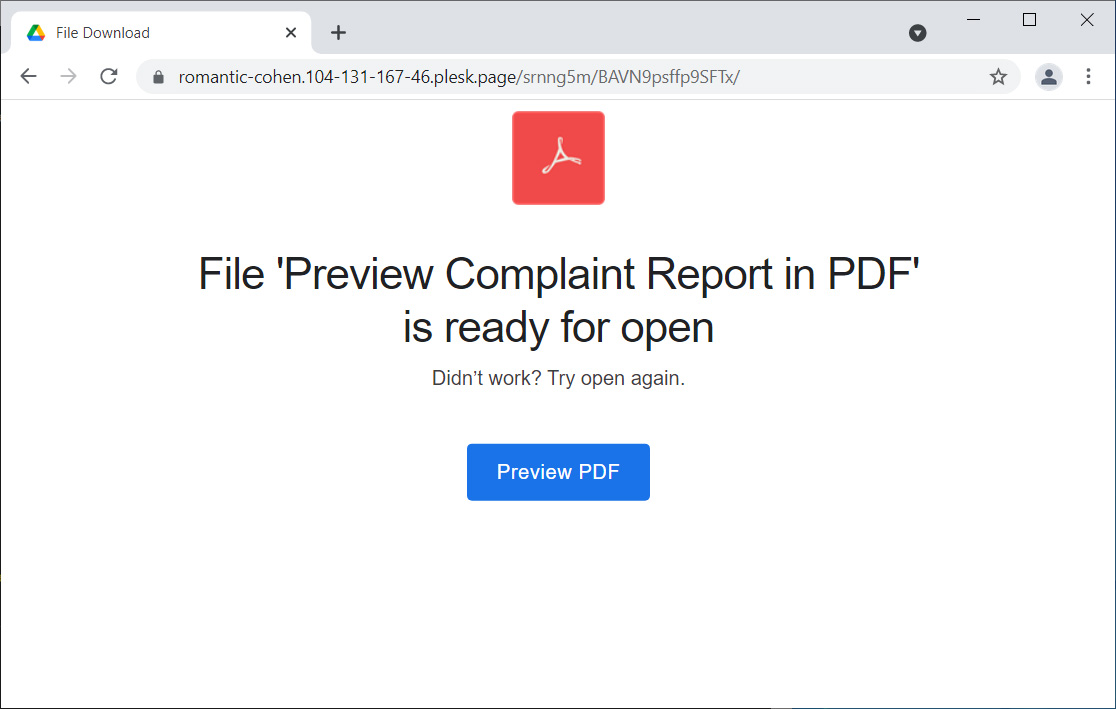
This ‘Preview PDF’ button is an ms-appinstaller URL that attempts to open an appinstaller file hosted on Microsoft Azure using URLs at *.web.core.windows.net.
For example, the above link would open an appinstaller package at the following example URL: ms-appinstaller:?source=https://xxx.z13.web.core.windows.net/abcdefghi.appinstaller.
An appinstaller file is simply an XML file containing information about the signed publisher and the URL to the appbundle that will be installed.
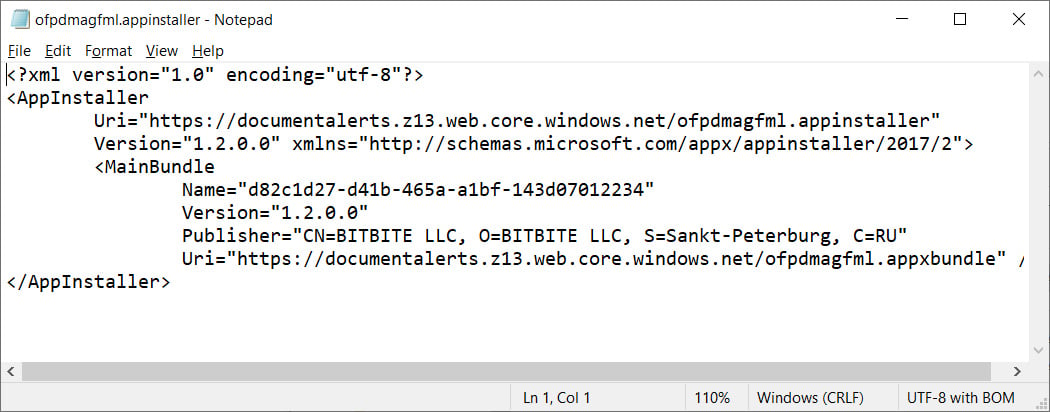
When attempting to open an .appinstaller file, the Windows browser will prompt if you wish to open the Windows App Installer program to proceed.
Once you agree, you will be shown an App Installer window prompting you to install the ‘Adobe PDF Component.’
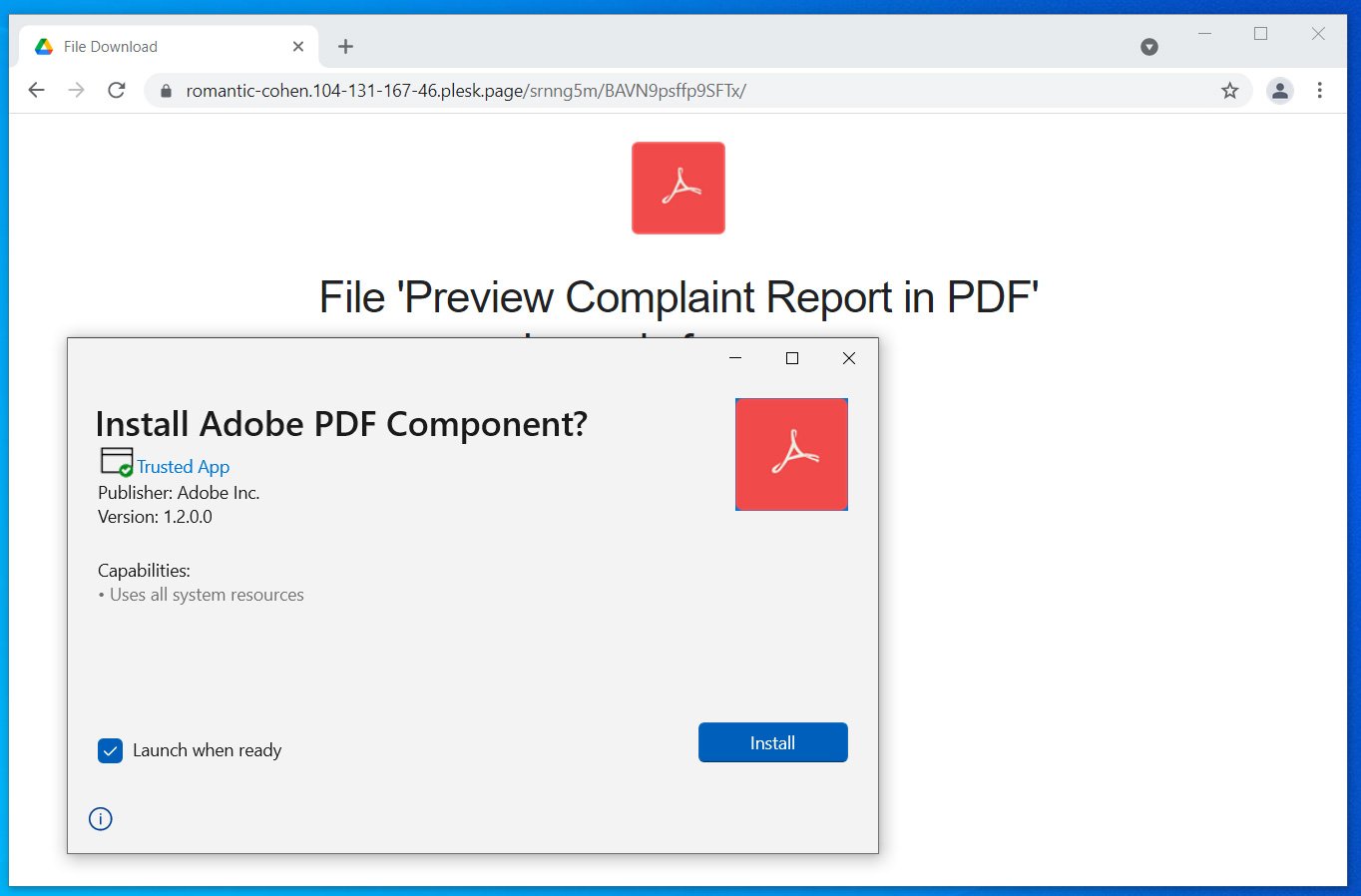
The malicious package looks like a legitimate Adobe application, as it has a legitimate Adobe PDF icon, a valid certificate that marks it as a ‘Trusted App’, and fake publisher information. This type of validation from Windows is more than enough for many users to trust the application and install it.
Once a user clicks on the ‘Install’ button, App Installer will download and install the malicious appxbundle hosted on Microsoft Azure. This appxbundle will install a DLL in the %Temp% folder and execute it with rundll32.exe, as shown below.
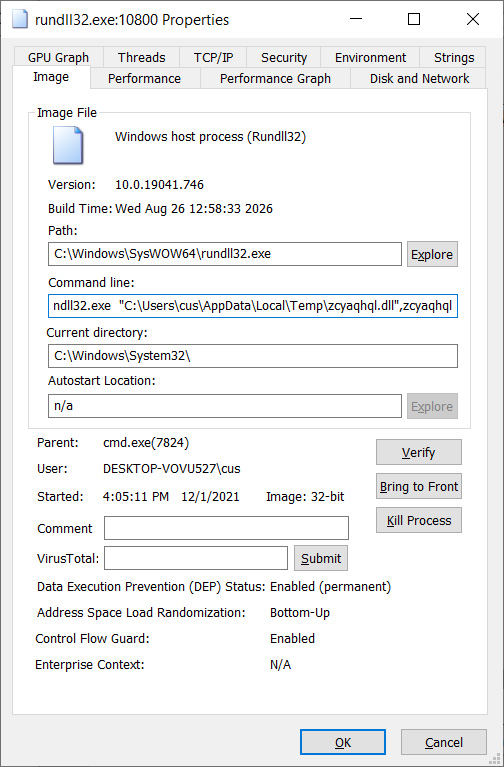
This process will also copy the DLL as a randomly named file and folder in %LocalAppData%, as shown below.
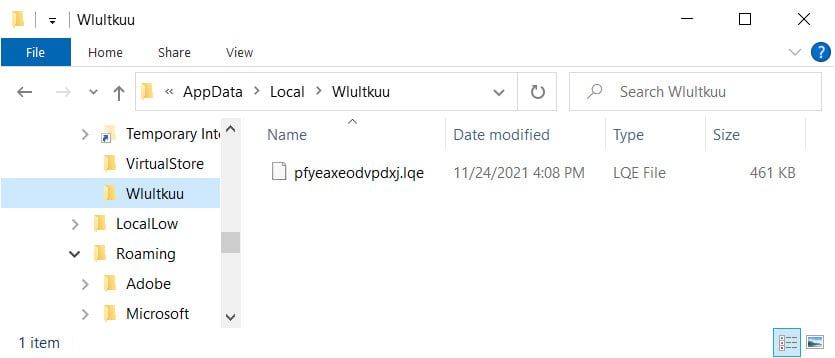
Finally, an autorun will be created under HKCU\Software\Microsoft\Windows\CurrentVersion\Run to automatically launch the DLL when a user logs into Windows.
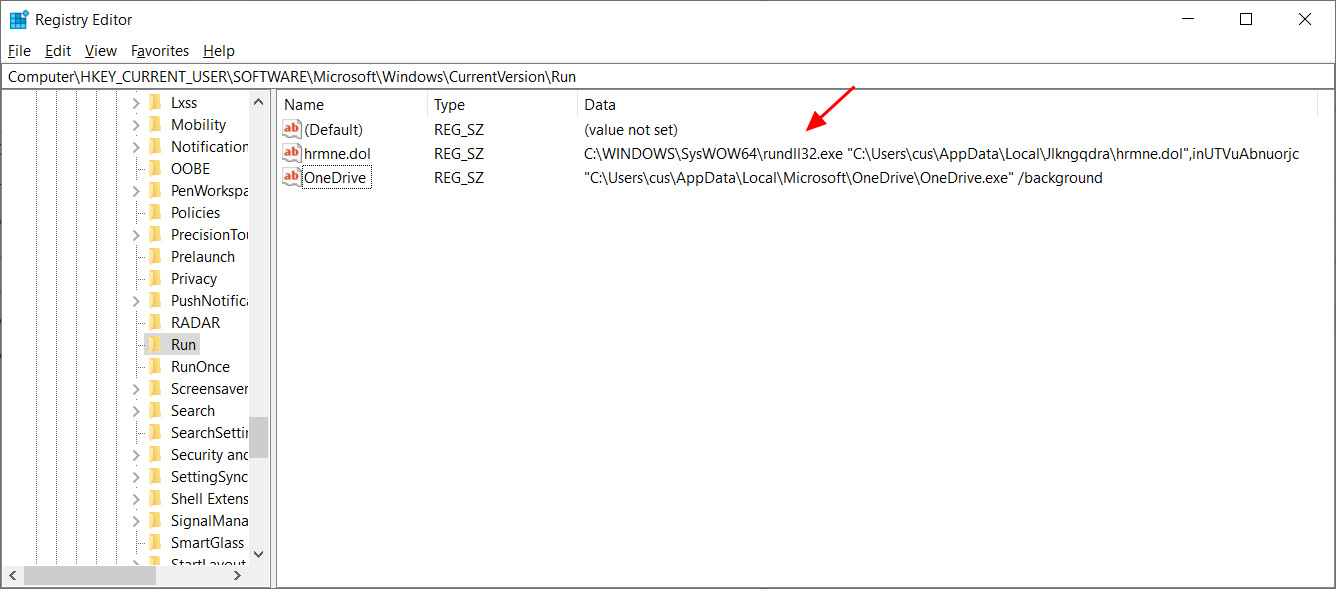
Emotet was the most highly distributed malware in the past until a law enforcement operation shut down and seized the botnet’s infrastructure. Ten months later, Emotet was resurrected as it started to rebuild with the help of the TrickBot trojan.
A day later, Emotet spam campaigns began, with emails hitting users’ mailboxes with various lures and malicious documents that installed the malware.
These campaigns have allowed Emotet to build its presence rapidly, and once again, perform large-scale phishing campaigns that install TrickBot and Qbot.
Emotet campaigns commonly lead to ransomware attacks. Windows admins must stay on top of the malware distribution methods and train employees to spot Emotet campaigns.