KEEP IN TOUCH
Subscribe to our mailing list to get free tips on Data Protection and Cybersecurity updates weekly!





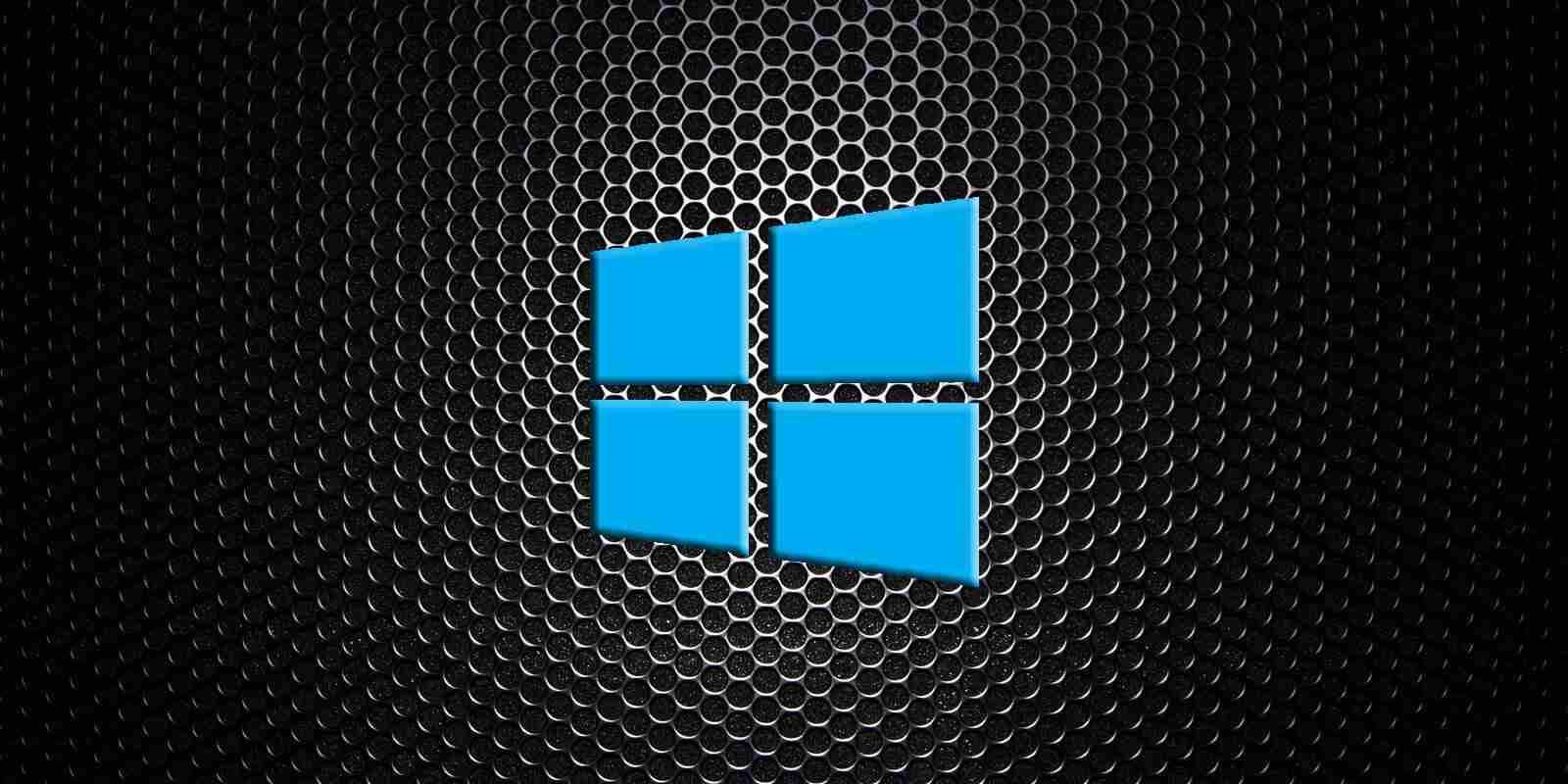
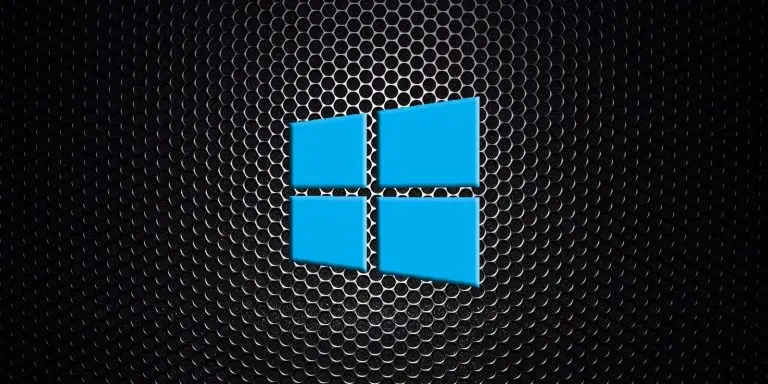
If your PC games are lagging or running slow, you can free up resources in Windows 10 using a new XBOX Game Bar task manager that overlays on top of running games.
Earlier this month, Xbox Insiders began testing a new ‘Resources’ feature of the XBOX Game Bar that can be accessed as an overlay in games by pressing the Win+G keyboard combination.
This week, Microsoft has started to rollout XBOX Game Bar version 5.420.9252.0 to all Windows 10 users via the Microsoft Store.
When installed, the Game Bar will display a ‘What’s New – October’ message that explains how to use the new ‘Resources’ task manager widget.
“The new Resources widget helps you identify and manage which apps are using system resources like CPU, GPU, RAM and Disk. At a glance, or digging into the details, be sure you’re making the most of your system without leaving the game,” Microsoft states in the release notes for Xbox Gamebar 5.420.9252.0.
Also Read: The Importance Of Knowing Personal Data Protection Regulations
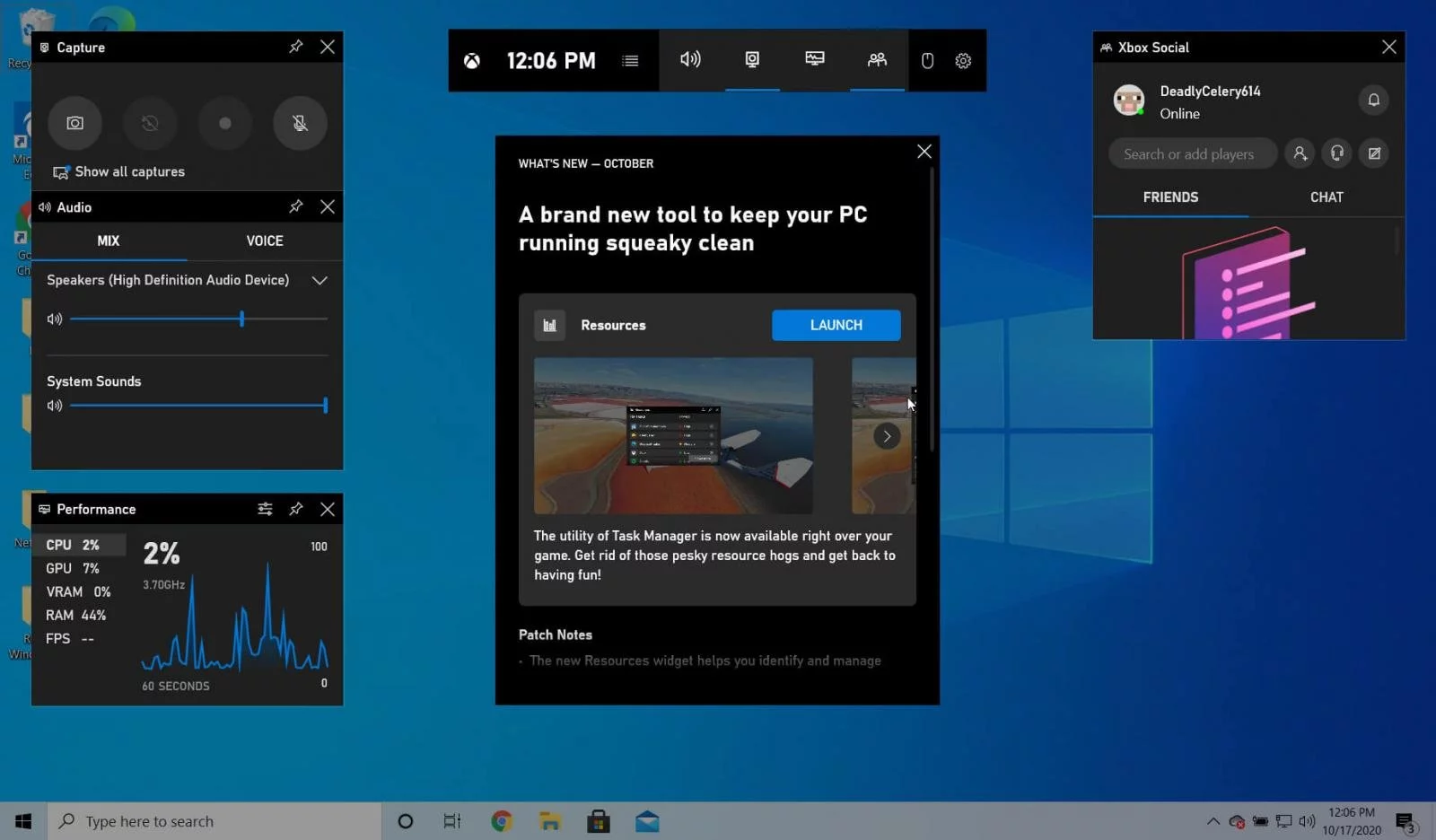
When you click on the resources button, a task manager will open that lists all running applications and background processes.
This task manager will display the CPU, GPU, Ram, and DISK utilization used by each listed process.
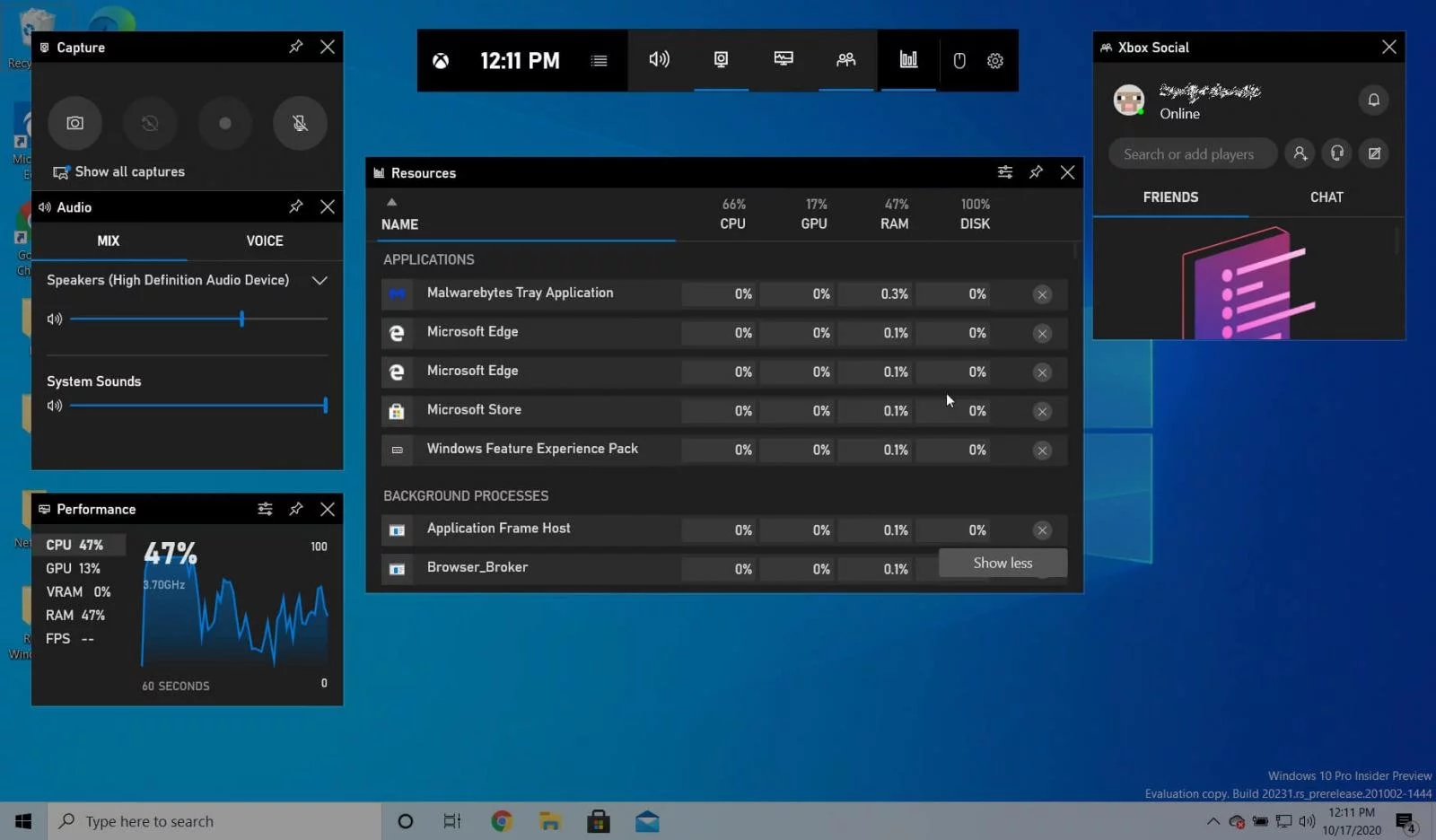
If a process uses up too many resources and affects your game’s performance, you can click on the X next to a process to terminate it.
Also Read: Deemed Consent PDPA: How Do Businesses Comply?
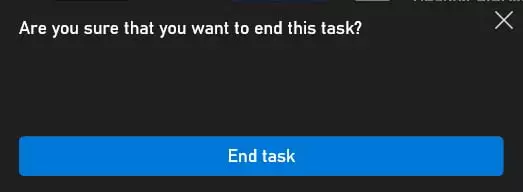
The new Resources widget is an excellent tool for gamers as they no longer have to leave the game access a list of running processes and tweak performance while gaming.
Microsoft is releasing this in a gradual rollout, so it may be a few more days before it is installed for everyone.

Established in 2018, Privacy Ninja is a Singapore-based IT security company specialising in data protection and cybersecurity solutions for businesses. We offer services like vulnerability assessments, penetration testing, and outsourced Data Protection Officer support, helping organisations comply with regulations and safeguard their data.
Singapore
7 Temasek Boulevard,
#12-07, Suntec Tower One,
Singapore 038987
Latest resources sent to your inbox weekly
© 2025 Privacy Ninja. All rights reserved
Subscribe to our mailing list to get free tips on Data Protection and Cybersecurity updates weekly!

Subscribe to our mailing list to get free tips on Data Protection and Cybersecurity updates weekly!
