KEEP IN TOUCH
Subscribe to our mailing list to get free tips on Data Protection and Cybersecurity updates weekly!







After installing today’s Valorant 1.07 update, Windows users are reporting that they are unable to launch the game and are shown either a ‘VCRUNTIME140.dll is missing’ or ‘VCRUNTIME140_1.dll is missing’ error.
When building today’s update, Riot Games forgot to include a Windows dynamic link library (DLL) that is required to run the game
As these required DLLs are not installed in Windows, when you start Valorant, the game was displaying a ‘VCRUNTIME140.dll is missing’ or ‘VCRUNTIME140_1.dll is missing’ error.
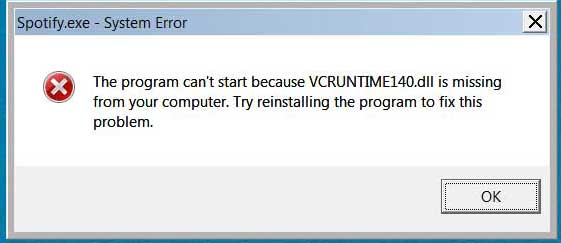
“The program can’t start because vcruntime140.dll is missing from your computer. Try reinstalling the program to fix this problem.”
Or
“The program can’t start because vcruntime140_1.dll is missing from your computer. Try reinstalling the program to fix this problem.”
A later patch released tonight by Riot Games alerts users who start Valorant that they need to install the “Microsoft Visual C++ 2015 Runtime.”
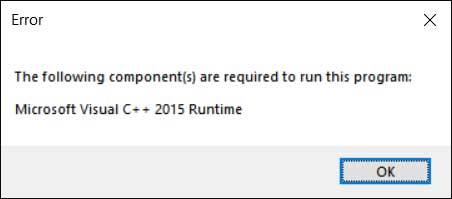
“The following component(s) are required to run this program: Microsoft Visual C++ 2015 Runtime”
Also read: IT Governance Framework PDF Best Practices And Guidelines
To install this runtime and fix the vcruntime140.dll or vcruntime140_1.dll is missing error in Valorant, please follow these steps to download the latest Visual C++ Redistributable from Microsoft:
Users who have installed the runtimes in the past will not need to do so again.
Also read: Data Storage Security Standards: What Storage Professionals Need to Know