KEEP IN TOUCH
Subscribe to our mailing list to get free tips on Data Protection and Cybersecurity updates weekly!







Microsoft has recently added a new privacy feature that allows Windows 11 users to get a list of all the apps that have recently accessed their sensitive info and devices, including their camera, microphone, and contacts.
Added in one of the June Windows 11 Preview Builds, it can now be tested by Windows Insiders in the Dev Channel.
Besides requests to access the users’ contacts, the newly included privacy feature also keeps track of apps that have accessed other sensitive information linked to your location, phone calls, messaging, and screenshots in the last week.
Also Read: Protection Obligation: What every organization should know
The list of nosy apps is available via the Windows 11 Settings app, under Privacy & security > App permissions as a “Recent activity” drop-down menu that will show up for every tracked category of information.
Once clicked, it will display every instance one of the apps installed on your systems that has recently accessed sensitive devices and information.
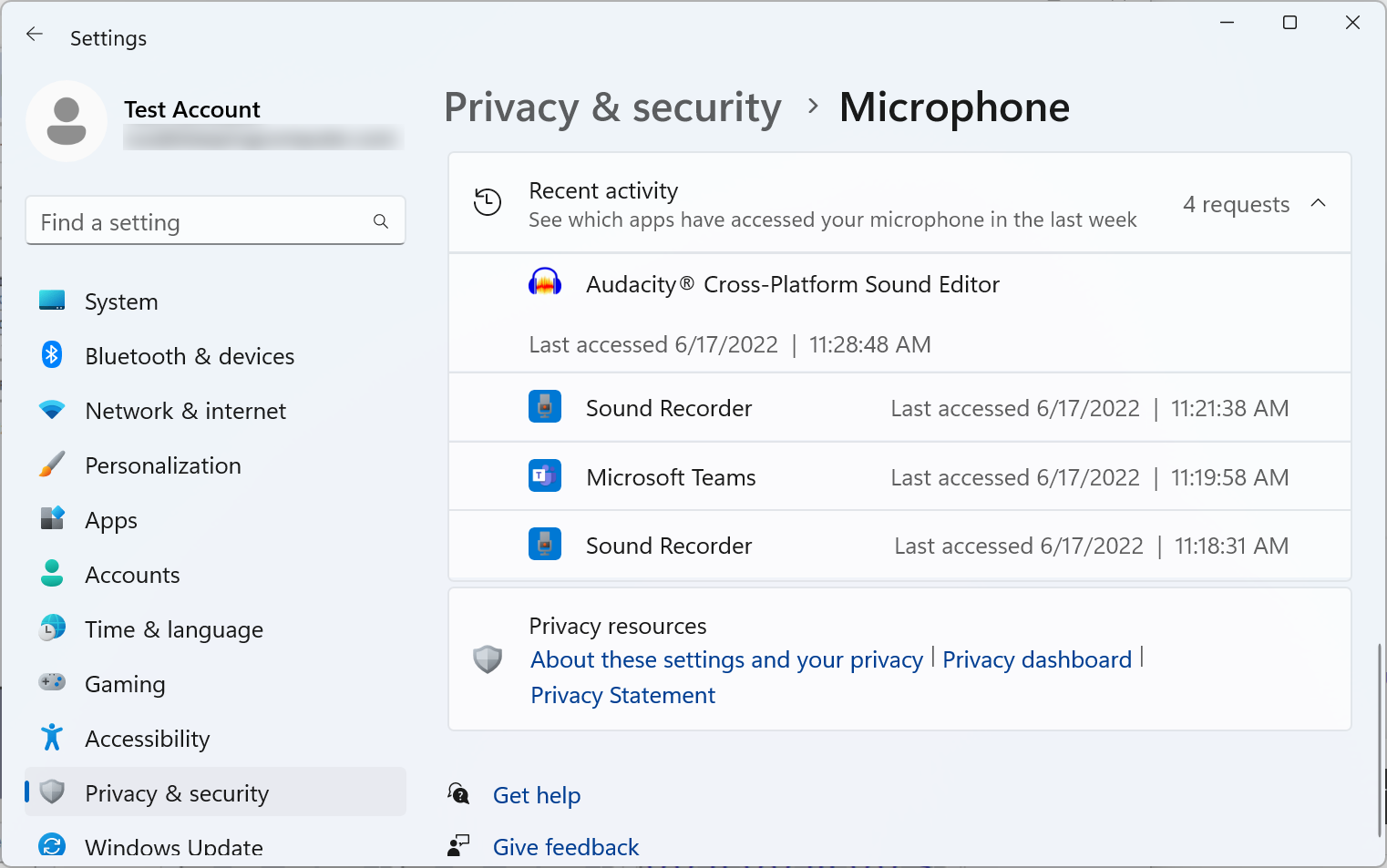
While the list includes information on the last time the resource has been accessed by the app, clicking each entry doesn’t provide additional information.
Other information that might be helpful in cases when, for instance, malicious apps or malware would gain access to your contacts or spy on you through your microphone or camera would include file paths, process names, and process IDs.
Also Read: Privacy Awareness Week 2022: Data Protection as the foundation of trust
Even though Microsoft is yet to officially reveal this new privacy feature in a Windows Insider blog, the new capability was unveiled on Thursday by David Weston, Microsoft’s VP for Enterprise and OS Security, in a tweet.
In April, Microsoft also announced that Windows 11 is getting enhanced phishing protection against targeted phishing attacks with the help of Microsoft Defender SmartScreen, the company’s cloud-based anti-phishing and anti-malware service.
Another feature dubbed Personal Data Encryption will protect users’ files and data while not logged in by blocking access until they authenticate via Windows Hello.
Last but not least, Microsoft wants to enable Credential Guard by Default and additional protection for Local Security Authority (LSA) in Windows 11 Enterprise to further improve security in enterprise environments.