KEEP IN TOUCH
Subscribe to our mailing list to get free tips on Data Protection and Cybersecurity updates weekly!







Microsoft has revealed that Window 365, the company’s virtualized desktop service, will get support for new features that make it easier to use and work with Cloud PCs from any device.
Windows 365 is a cloud-based service that runs on top of Azure Virtual Desktop. It allows businesses to stream Windows 10 or Windows 11 Cloud PCs to end-users under Windows 365 Business or Windows 365 Enterprise subscriptions.
While Cloud PCs already provide customers with a personalized Windows experience, Microsoft says they will make it an even more familiar and seamless experience for hybrid work.
“As the pandemic begins to slowly recede, and companies look to adopt more permanent hybrid work strategies, new integrated features are needed to enable more flexible ways of working,” said Wangui McKelvey, General Manager for Microsoft 365.
Also Read: What is a data protection officer? Through the lens of a Master DPO
For instance, users will be able to quickly switch between their own desktop and the Cloud PC using the Windows Task Switcher once the cloud-based service gets upgraded with a new feature dubbed Windows 365 Switch.
Microsoft is also adding a native Windows 365 app to allow users to open their Cloud PC from the Start menu or the Task Bar.
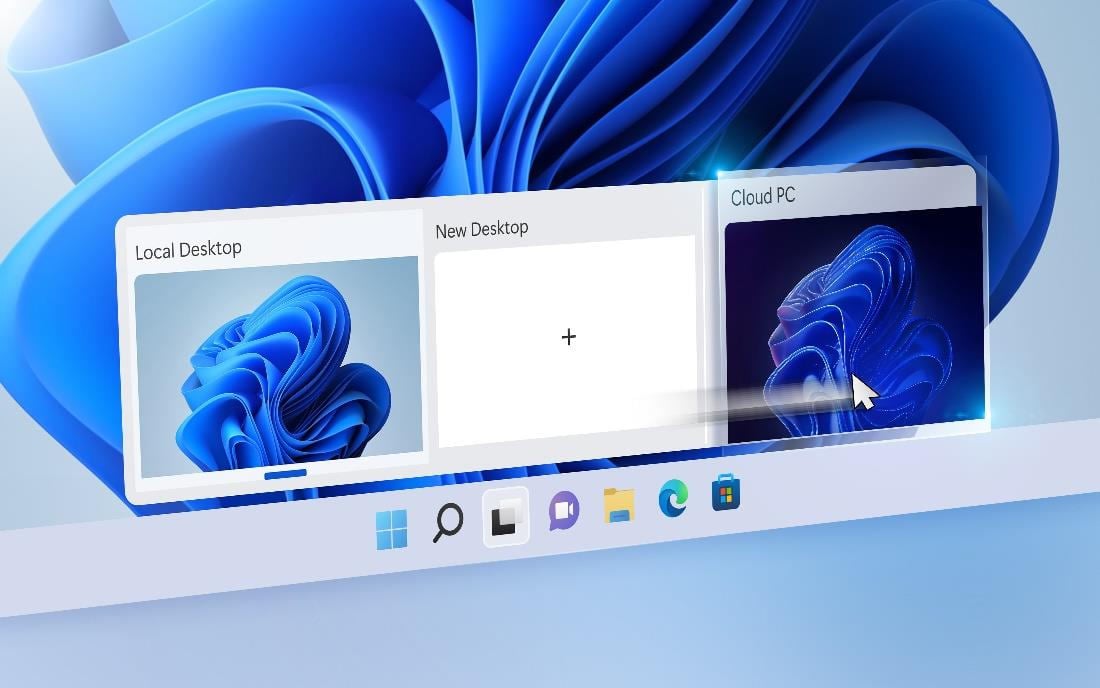
However, more importantly, the company is working on an Offline mode with a built-in sync service designed to allow users to keep using their Cloud PCs even without an Internet connection.
“When connectivity is restored, the Cloud PC will automatically resync with the Windows 365 service without data loss so the user experience and workflow are persistent,” McKelvey added.
Also Read: Social engineering attacks: 4 Ways businesses and individuals can protect themselves
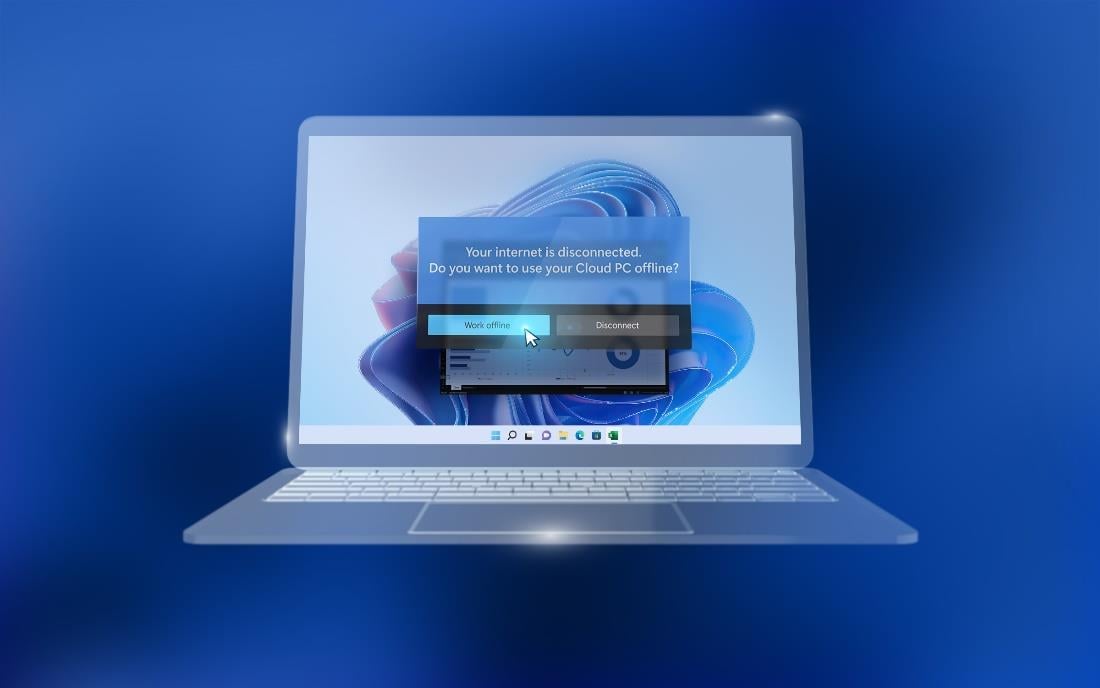
Microsoft is also planning to upgrade Windows 365 with a ‘Boot to Cloud PC’ option that, when enabled, will allow devices to boot directly into their own personal and customized Cloud PC instance, rather than the operating systems installed on the device.
“With Windows 365 Boot, I’ll be able to log directly into my Cloud PC at startup and designate it as my primary Windows experience on the device,” said McKelvey.
“This makes Windows 365 an even better solution [..] where sharing devices and bring your own device (BYOD) scenarios are common.”