KEEP IN TOUCH
Subscribe to our mailing list to get free tips on Data Protection and Cybersecurity updates weekly!







Microsoft added their Sysinternals Suite to the Microsoft Store, allowing the popular Sysinternals utilities to be updated automatically as new versions are released.
Sysinternals offers a wide variety of advanced system utilities that let you perform administrative tasks in Windows or get detailed information about the internal functions and processes of the operating system.
Also Read: Does Personal Data Market About To Become The Next Big Thing
Some of the well-known Sysinternals utilities include:
Sysinternals’ utilities can be downloaded as an all-in-one package called Sysinternals Suite, or individually from their website or the https://live.sysinternals.com/ site.
The Sysinternals utilities are updated often, but none offer a built-in automatic update feature, forcing users to manually download new versions as they are released.
Starting this week, Microsoft now offers the Sysinternals Suite in the Microsoft Store on Windows 10 and Windows 11, allowing the utilities to be automatically updated as new versions are released.
Also Read: Data Storage Security Standards: What Storage Professionals Need to Know
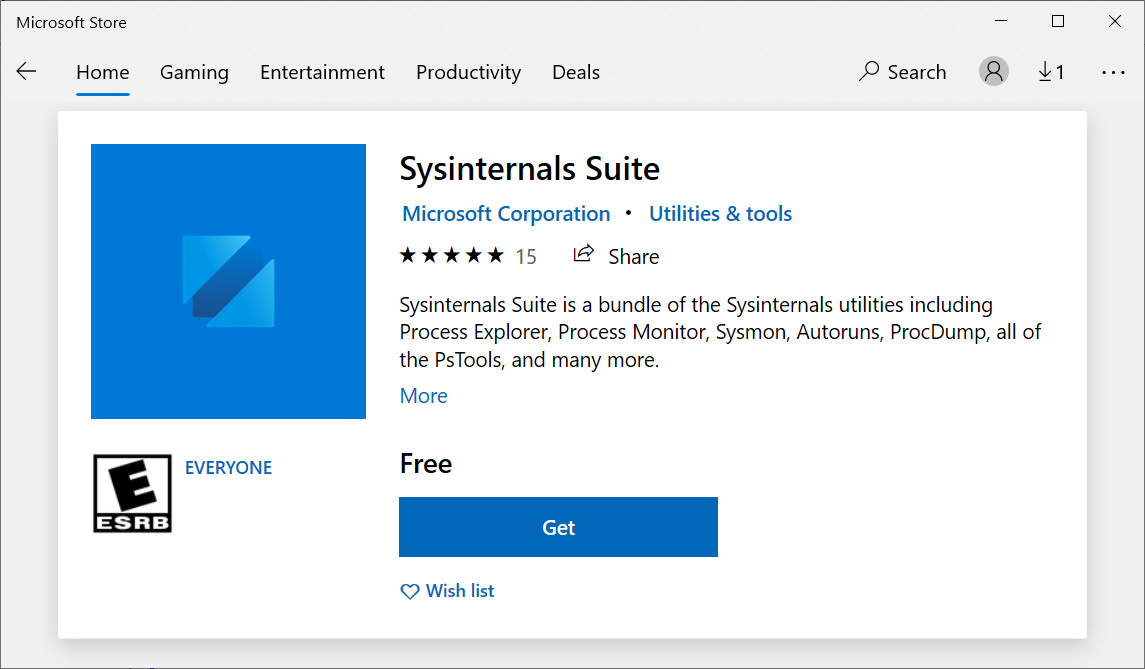
After installing the Sysinternals Suite, users will get access to the following individual utilities.
AccessChk, AccessEnum, ADExplorer, ADInsight, ADRestore, Autologon, Autoruns, BGInfo, CacheSet, ClockRes, Contig, Coreinfo, CPU Stress, DebugView, Desktops, Disk2vhd, DiskExt, DiskMon, DiskView, DU (Disk Usage), EFSDump, FindLinks, Handle, Hex2dec, Junction, ListDLLs, LiveKd, LoadOrder, LogonSessions, MoveFile, NotMyFault, NTFSInfo, PendMoves, PipeList, ProcDump, Process Explorer, Process Monitor, PsExec, PsFile, PsGetSid, PsInfo, PsKill, PsList, PsLoggedOn, PsLogList, PsPasswd, PsPing, PsService, PsShutdown, PsSuspend, RamMap, RDCMan, RegDelNull, Regjump, RU (Registry Usage), SDelete, ShareEnum, ShellRunas, Sigcheck, Streams, Strings, Sync, Sysmon, TCPView, Testlimit, VMMap, VolumeID, WhoIs, WinObj, and ZoomIt.As new versions of the individual utilities are released, Microsoft will repackage them into the Sysinternals Suite, which will then be updated via the Microsoft Store.
By installing the utilities in this manner, you will no longer have to find newer versions and download them manually.
For those using the Winget, you can now update the Sysinternals Suite through the package manager as well.