KEEP IN TOUCH
Subscribe to our mailing list to get free tips on Data Protection and Cybersecurity updates weekly!







Microsoft Edge Canary has received a new experimental Chromium-based Sharing Hub feature that makes it easier to share content with other people.
Earlier this month, Google added a new experimental feature to Google Chrome Canary that adds a paper plan icon to your address bar, that when clicked, opens a new Sharing Hub feature.
This week, Reddit user Leopeva64 (via Windows Central) discovered that Microsoft Edge Canary also received this feature but without any customization of Google’s implementation.
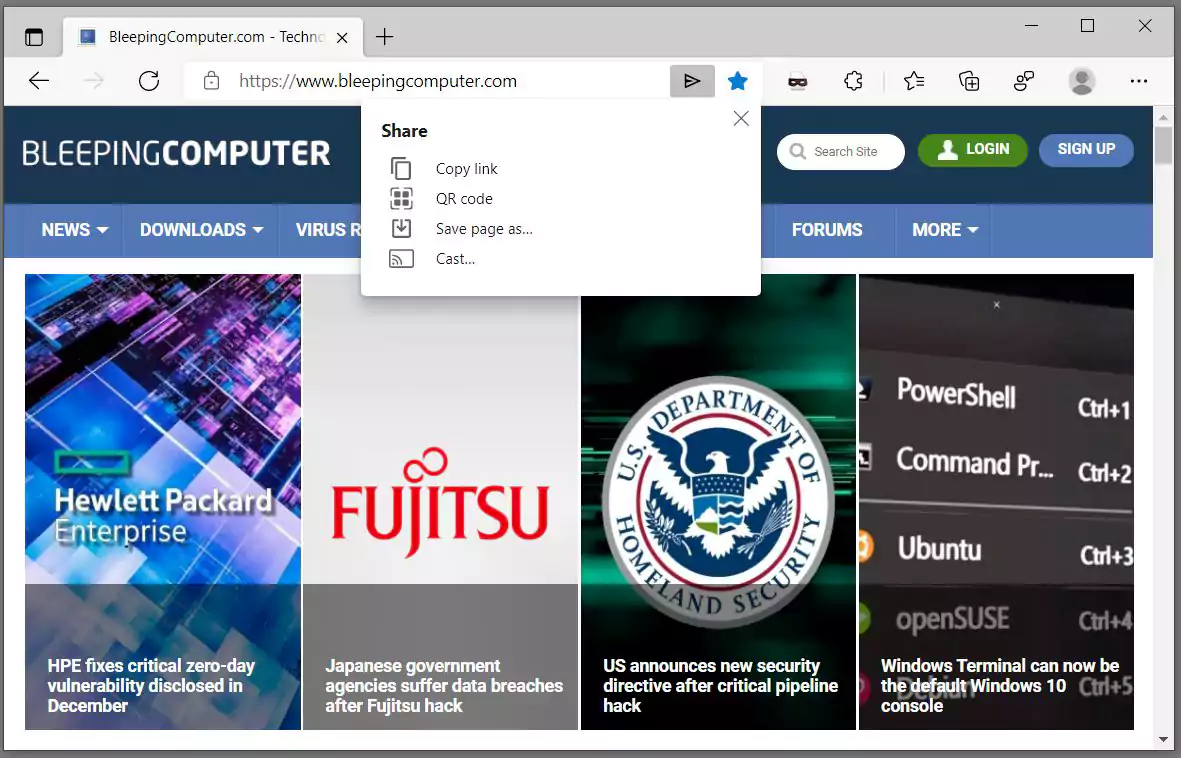
Also Read: PDPA Singapore Guidelines: 16 Key Concepts For Your Business
When opening the new Sharing Hub dialog, users are presented with four choices that are described below:
While this feature has come to Microsoft Edge, it has not been customized by the Microsoft team to support some of their Windows-specific features.
For example, Microsoft Edge already can share a web page using Windows 10’s native sharing controls under Settings > Share.
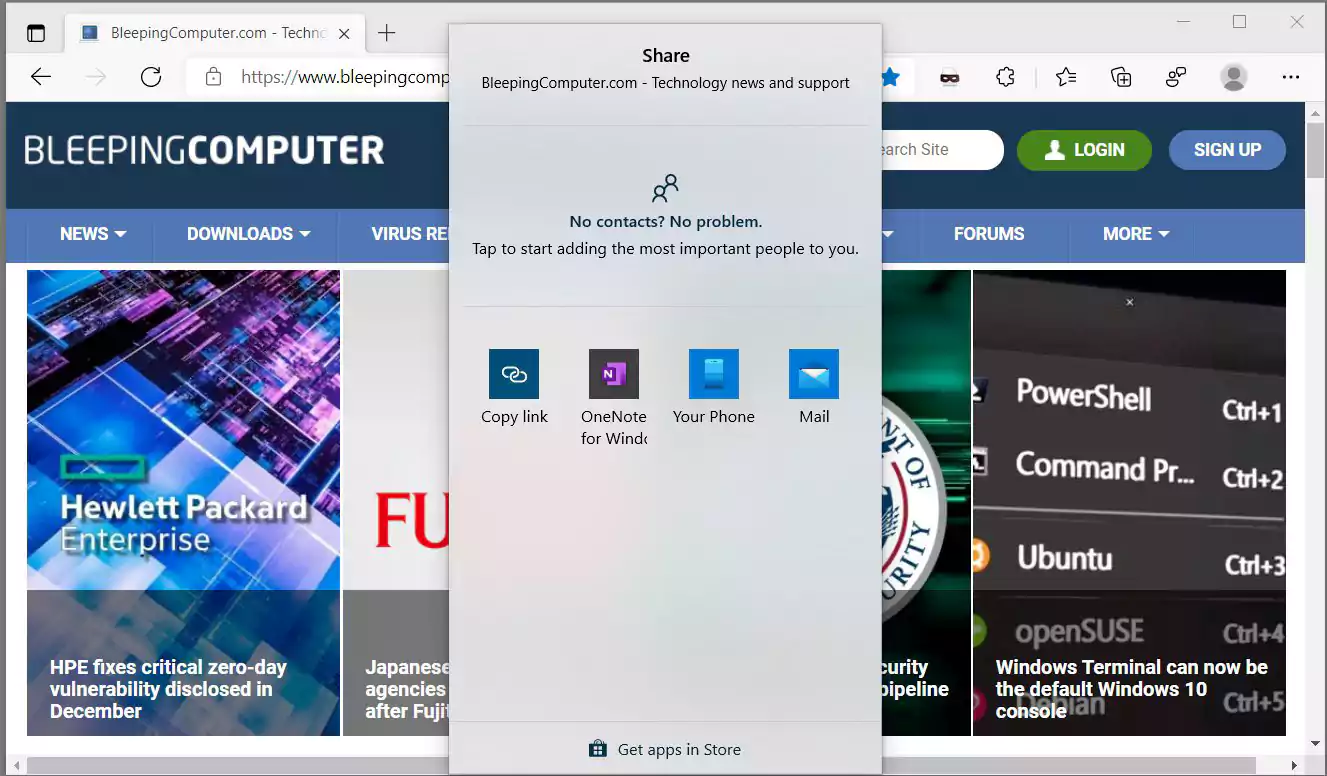
This native sharing feature is missing from the new Chromium Sharing Hub dialog and would be a perfect fit for Microsoft to add for Windows users.
If Microsoft decides to continue developing this feature, we should expect to see Edge’s ‘Share’ option moved to this dialog, as well as the ability to share the open page with other devices running Microsoft Edge.
Also Read: Data Protection Officer Singapore | 10 FAQs
If you want to test the new sharing dialog in Microsoft Edge Canary, you can follow these steps:
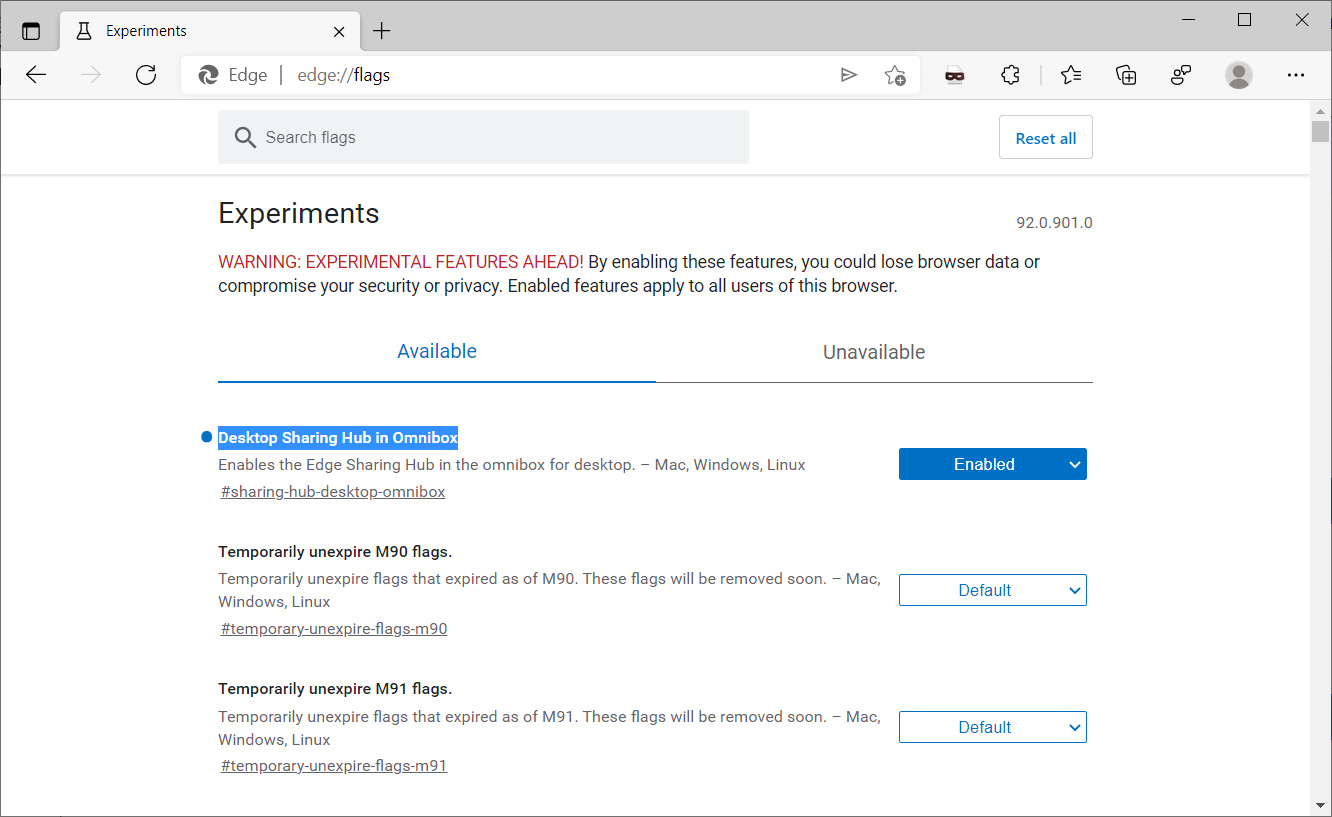 Enable Microsoft Edge flag
Enable Microsoft Edge flagOnce Microsoft Edge restarts, you will see the new sharing dialog in the browser’s address bar.