KEEP IN TOUCH
Subscribe to our mailing list to get free tips on Data Protection and Cybersecurity updates weekly!






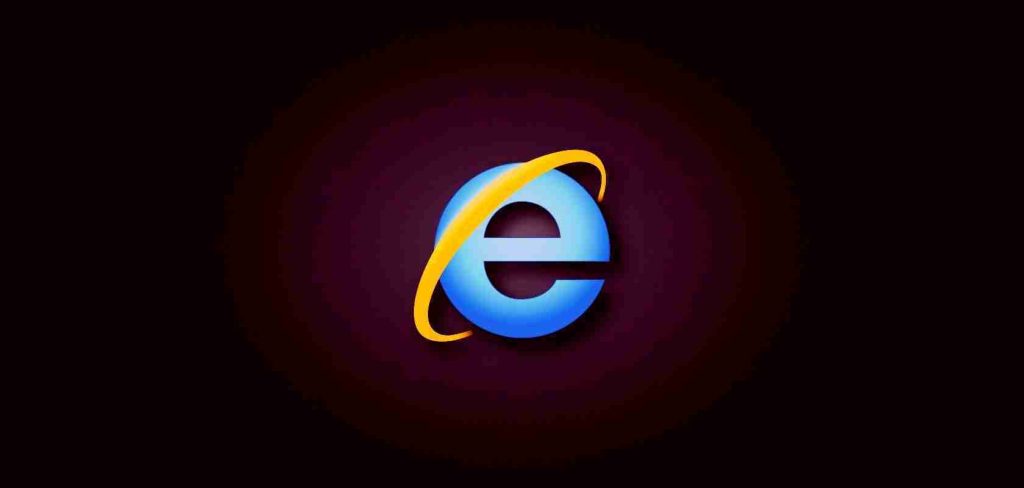
Microsoft is finally retiring Internet Explorer 11 from some Windows 10 versions and replacing it with the Chromium-based Microsoft Edge.
“Microsoft Edge has Internet Explorer mode (“IE mode”) built in, so you can access those legacy Internet Explorer-based websites and applications straight from Microsoft Edge,” said Sean Lyndersay, Microsoft Edge Partner Group Program Manager.
“With Microsoft Edge capable of assuming this responsibility and more, the Internet Explorer 11 desktop application will be retired and go out of support on June 15, 2022, for certain versions of Windows 10.”
The retirement announcement impacts Internet Explorer 11 desktop apps delivered via the Semi-Annual Channel (SAC) to systems running Windows 10 client SKUs (version 20H2 and later) and Windows 10 IoT (version 20H2 and later).
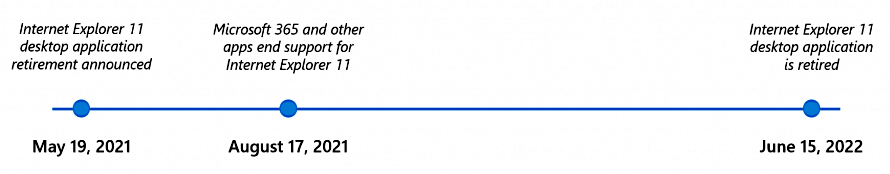
Out of scope Windows releases unaffected by this announcement include:
Also Read: 3 Reasons Why You Must Take a PDPA Singapore Course
After being retired on June 15, 2022, the Internet Explorer desktop application will be out of support and disabled, automatically redirecting users to Microsoft Edge when launched.
“If you’re an organization using Internet Explorer, you may have a surprisingly large set of legacy Internet Explorer-based websites and apps, built up over many years,” Lyndersay added.
“In fact, we found that enterprises have 1,678 legacy apps on average. By moving to Microsoft Edge, you get everything described above plus you’ll be able to extend the life of your legacy websites and apps well beyond the Internet Explorer 11 desktop application retirement date using IE mode.”
Sites that only work on Internet Explorer 11 can be opened with Microsoft Edge, in IE mode. To enable it, go to edge://settings/defaultbrowser, toggle on ‘Allow sites to be reloaded in Internet Explorer‘ and restart Microsoft Edge.
Learn more about the IE mode and how to deploy and transition to Microsoft Edge in your enterprise environment by reading the Getting Started guide.
Further info on Microsoft Edge Internet Explorer mode and compatibility is available in the video embedded below.
Support for Microsoft Edge IE mode follows the lifecycle of Windows client, Server, and IoT versions released at least through 2029.
Furthermore, Microsoft will also give customers one year of notice before retiring the IE mode experience.
| Platform | Windows release | End of service |
| Windows client | Windows 10 Enterprise, version 20H2 | 05/09/23 |
| Windows 10 Enterprise, version 2004 | 12/14/21 | |
| Windows 10 2019 LTSC | 01/09/29 | |
| Windows 8.1 | 01/10/23 | |
| Windows 7 (ESU required) | 01/10/23 | |
| Windows Server | Windows Server, version 20H2 (SAC) | 05/10/22 |
| Windows Server, version 2004 (SAC) | 12/14/21 | |
| Windows Server 2019 (LTSC) | 01/09/29 | |
| Windows IoT | Windows 10 IoT Enterprise, version 20H2 | 05/09/23 |
| Windows 10 IoT Enterprise, version 2004 | 12/14/21 | |
| Windows 10 IoT 2019 LTSC | 01/09/29 | |
| Windows Server IoT 2019 | 01/09/29 |
Microsoft said last year that Microsoft Teams would no longer support Internet Explorer 11 starting with November 30, 2020.
The company also added that it would ultimately end all support for Internet Explorer across Microsoft 365 apps and services on August 17, 2021.
Also Read: What You Should Know About the Data Protection Obligation Singapore
WordPress, the most well-known and popular blogging platform, also announced in March that it is considering dropping support for Internet Explorer 11 as the browser’s usage has dipped below 1%.