KEEP IN TOUCH
Subscribe to our mailing list to get free tips on Data Protection and Cybersecurity updates weekly!





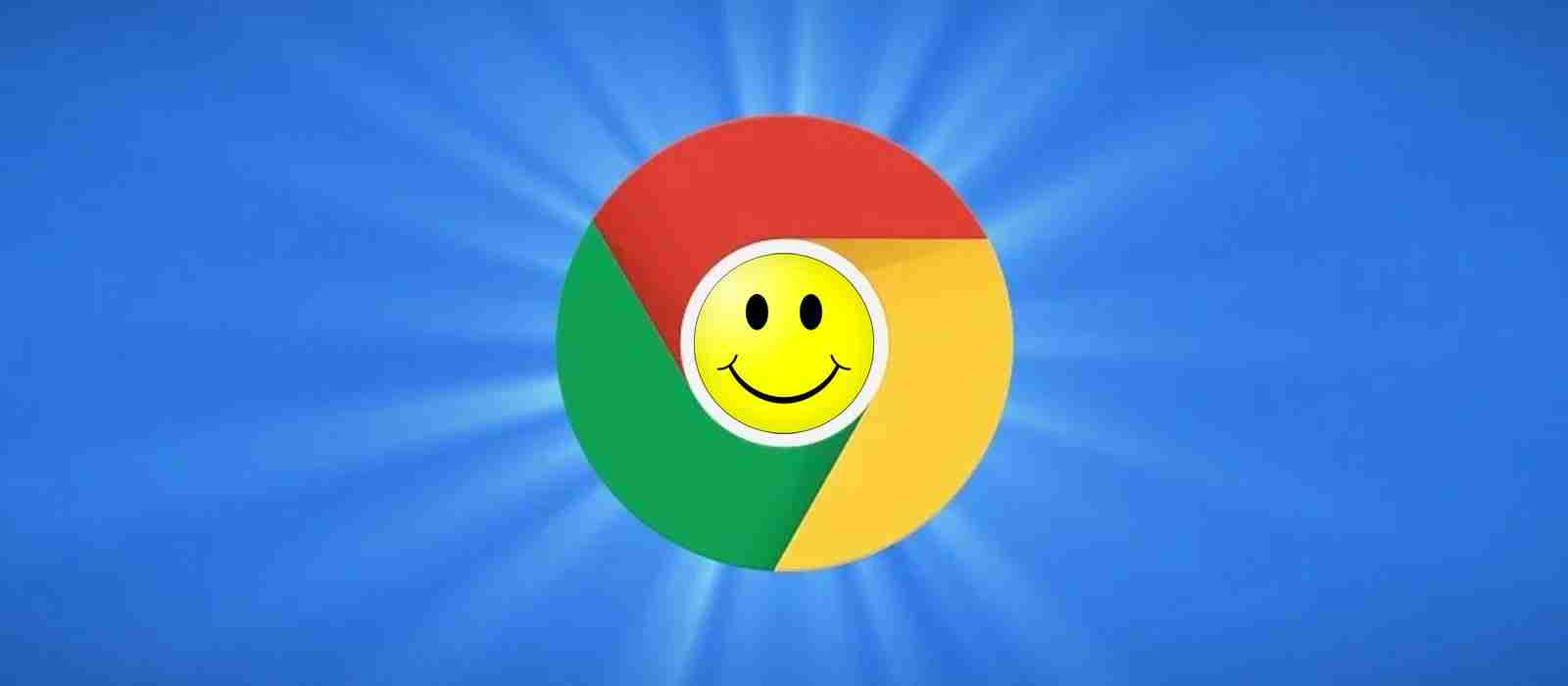

Google has brought the FPS (Frames Per Second), or frame rate, reading back to the Google Chrome FPS meter after users were upset about its removal.
Google Chrome includes a tool called ‘FPS Meter’ that allowed users to see the frame rate of a web page they were visiting. Developers used this tool to help fine-tune the performance and smoothness of their websites.
To open the FPS meter, you can go into the Chrome Developer Tools (Ctrl+Shift+I), then open the command menu (Ctrl+Shift+P), type ‘show frame,’ and press enter as shown below.
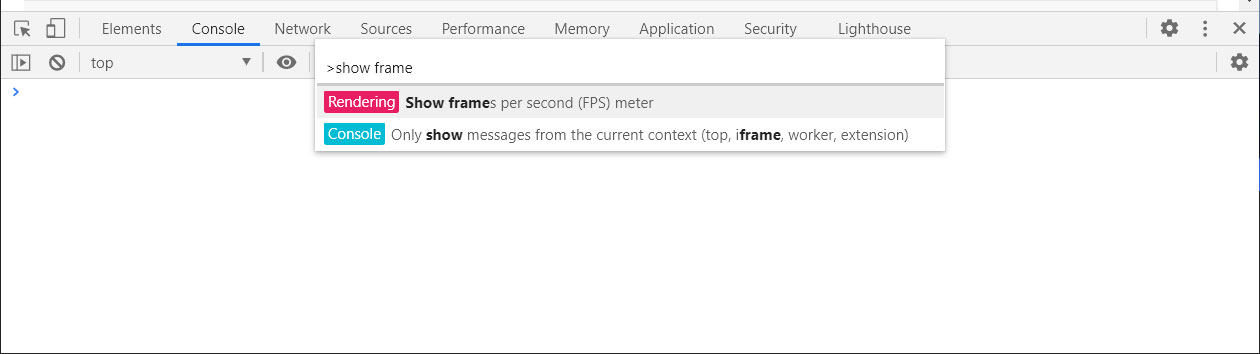
With Chrome 84, Google changed the FPS Meter by removing the frame rate value and introducing a new percentage value indicating the number of frames that the browser rendered on time.
Also Read: Limiting Location Data Exposure: 8 Best Practices
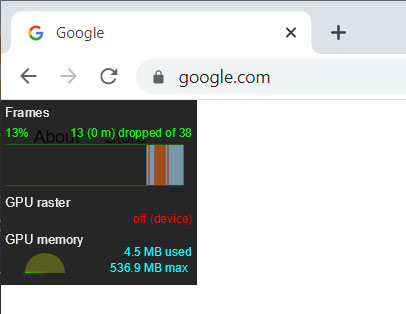
After this change, Chrome users created a bug post stating that they preferred the old FPS readings and that it made no sense for an FPS meter not to show the actual frame rate of a page.
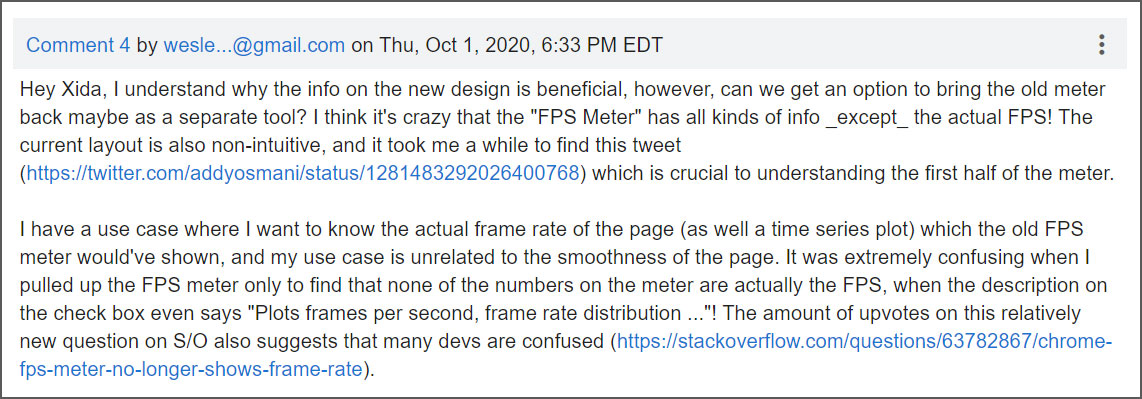
Requests to add the frame rate value back to the FPS Meter continued, including a request last month by a Google engineer on Chrome’s GPU team.
Today, Xida Chen, the Google engineer in charge of this feature, stated that the feature has been reverted back and now shows the frame rate again, as shown below.
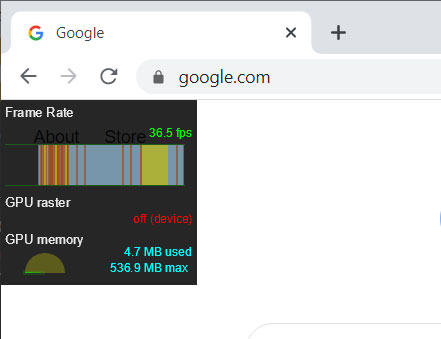
Also Read: 10 Practical Benefits of Managed IT Services
This change is currently live in Google Chrome Canary 90, which is expected to go to Stable on April 13th. It is unknown if Google will uplift the change to the current Chrome Stable 88 or Chrome Beta 89 versions.