KEEP IN TOUCH
Subscribe to our mailing list to get free tips on Data Protection and Cybersecurity updates weekly!





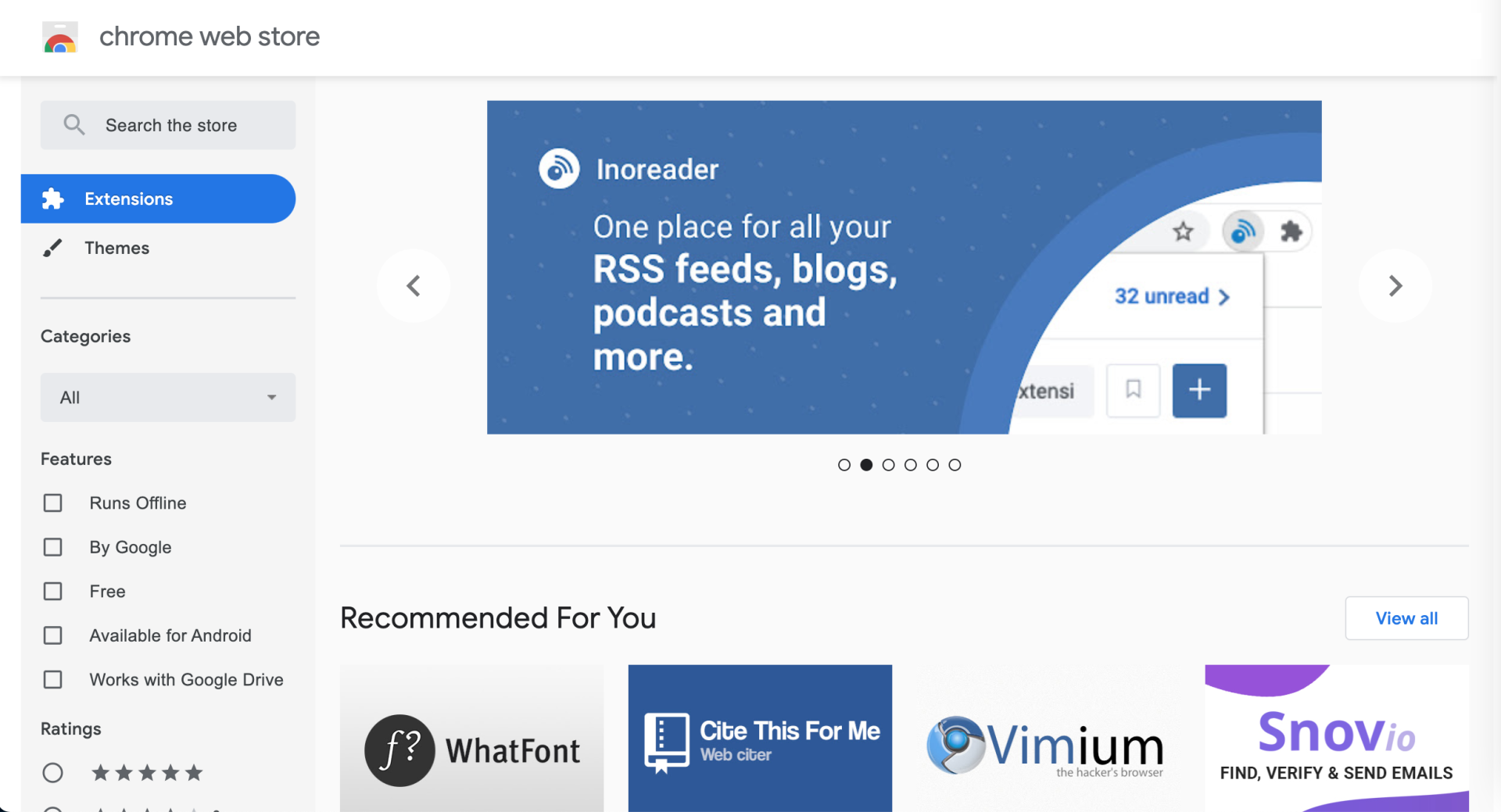
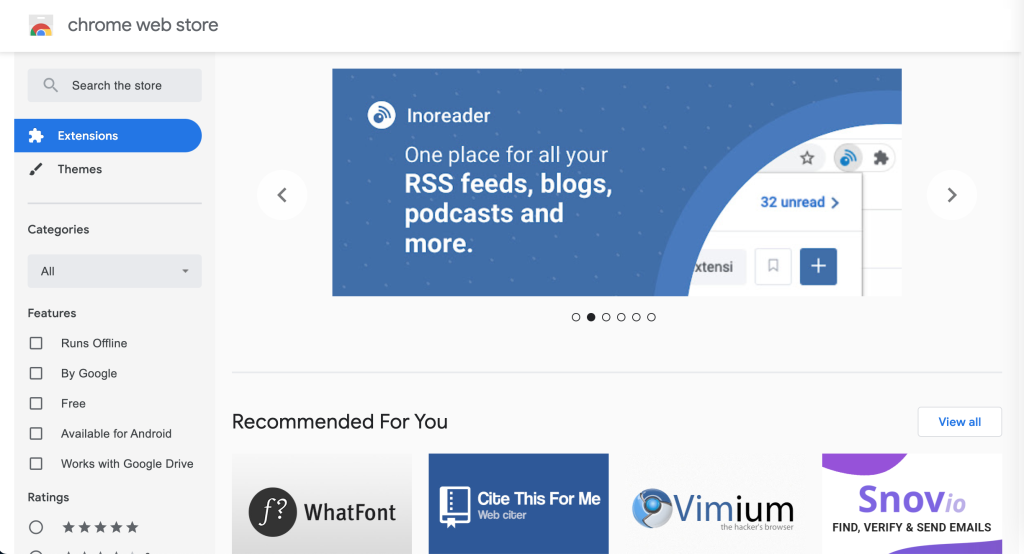
Browser extensions (or add-ons), are small pieces of software that can significantly enhance intelligence and investigative workflows while also supporting general office productivity. Listed below are a series of extensions that you can use to become a better researcher. We have validated these but note that today’s wonder tool may become tomorrow’s security liability. Always exercise caution when installing extensions to your browser.Browsing
Google Similar Pages lets you discover similar pages to the one you are browsing. The extension is ideal for source discovery, particularly when working on a new topic.
Similar Sites is a useful compliment to Google Similar Pages, letting you identify websites similar to the one you are on.
Wayback Machine lets you check for archived copies of websites on the Internet Archive.
Finitimus lets you identify the publication date for any web page or PDF. It can be particularly useful as a data validation tool.
Better History gives you more control over your browsing history by replacing Chrome’s history with a feature-rich interface that offers improved search and handy filters.
Falcon lets you search your browsing history from Chrome’s URL bar.
Magnifying Glass lets you magnify parts of a web page that you would like to view in more detail.
Autoscroll lets you scroll to the bottom of the page with one click. It is especially useful when looking for information on social media platforms.
Mercury Reader is a handy extension that removes unnecessary distractions from web pages helping you read and print articles without fuss.
Just Read is an alternative to Mercury Reader with additional functionalities that let you customise how a distraction-free web page should look like. Thus, you can easily remove parts of the web page that have not been removed automatically.
Text Mode lets you view web pages without distractions such as images, videos, flash elements and advertisements.
Fika is a popular extension that lets you read online articles by removing distracting content. If the article has sub-headings, the extension creates a table of contents so that you can navigate between different parts.
Smart TOC displays a table of contents for every web article with headings making it easier to navigate to an interesting part of the page.
I don’t care about cookies automatically answers and, hence, removes cookie warnings from almost all websites.
StayFocusd limits the amount of time you spend on time-wasting websites.
Web Monitoring
RSS Reader Extension is offered by Inoreader, a popular RSS aggregator. Among other things, it lets you subscribe to RSS feeds, save pages while you browse, informs you when feeds are detected on the specific page you are on, and lets you know how many unread items you have in your Inoreader dashboard.
Feedly is an alternative to Inoreader. Use it to add websites to your Feedly dashboard, save them for later, e-mail them to your contacts and more.
Feedbro lets you detect RSS feeds on the page you are on and add them to the Feedbro RSS reader.
Distill Web Monitor is a page monitoring tool that alerts you to changes on a web page.
Visualping is an alternative to Distill Web Monitor. Set up your tracker and receive an e-mail alert every time it detects changes to the web page of interest to you.
Tab Management
OneTab lets you save all open tabs as a list, open the entire list or selected tabs later, or share the saved tabs with your colleagues.
TabTrum is an alternative to OneTab. You can use it to collapse open tabs into a list, give the list a specific title, and reopen all tabs when needed.
Toby for Chrome is a handy tab manager that lets you save tabs and sort them into custom collections.
Session Buddy is a popular alternative to Toby. Use it to save, group and reopen tabs in incognito or standard mode.
Reading List is a simple extension that lets you save web pages into a list to read later.
Tab Resize lets you open and align multiple Chrome windows.
Dualles lets you split one Chrome window into two and align them next to each other.
Also Read: IT Governance Framework PDF Best Practices And Guidelines
Note Taking
Tab Notes turns every open tab into a notebook that you can use to save simple notes. The notes will be saved even if you close the tab.
Selekt is a handy extension that opens a menu every time you highlight text. The menu lets you search your highlights via Google or another search engine, copy the highlighted text, save the highlighted text or share it via Twitter or Facebook.
PowerNotes Research lets you save passages from websites and other digital content, organise them and add notes.
Safe for Later
Save to Pocket saves articles to Pocket, a popular read-it-later app that offers a distraction free reading experience. On mobile devices Pocket can also read articles to you.
Instapaper saves articles to Instapaper, a popular read-it-later alternative to Pocket.
Raindrop.io is a bookmarking tool that lets you curate websites of interest to you.
WorldBrain’s Memex is a research management tool. It lets you bookmark web pages and save annotations and highlights that you can further process via the Memex dashboard.
Evernote Web Clipper lets you save part or all of a web page, add annotations and save highlights to Evernote, a popular note-taking app.
OneNote Web Clipper lets you save web content to OneNote, a free note-taking application from Microsoft.
Notion Web Clipper saves websites to Notion, a simple application that lets you create a customised workspace.
Push to Kindle and Send to Kindle for Google Chrome let you save articles to your Kindle device.
Zotero Connector lets you save references to Zotero reference manager.
Searching
Fast Advanced Google Search provides quick access to Google’s Advanced Search features.
Double Shot Search lets you see results from Bing and Google on the same page.
Context Menu Search extends your browser’s search functionalities by providing you with easy access to an extensive and customisable list of search engines.
Remove Breadcrumps lets you see the full URL of websites in your Google search results rather than the “breadcrumbs” that are shown as standard.
SearchPreview adds a small screenshot of the result’s page to the left from each search result in Google, DuckDuckGo, Bing and Yahoo.
Working with Keywords
Keyword Surfer, Ubbersuggest and Keywords Everywhere generate a free list of alternative keywords to the right of your Google search results.
Working with Images
RevEye Reverse Image Search and Search by Image are two extensions that let you run reverse image queries using different search engines.
View Image restores the “View Image” and “Search by Image” functions of Google Image Search, which were removed during a recent update.
Image Downloader lets you capture and save images in bulk.
EXIF Viewer Classic is a simple Chrome extension that reveals which images have EXIF data.
Exif Viewer Pro lets you display the EXIF data associated with an image with just a couple of clicks.
Send to Exif Viewer lets you to open images in a metadata (EXIF) viewer.
Imagus lets you see enlarged versions of an images on mouse hover.
Working with Audio
Chrome Audio Capture lets you capture audio on a current tab and save the output file.
Intelligent Speaker is a free text-to-speech reader.
Working with Videos
Transpose lets you modify the audio and other settings of YouTube videos.
ReClipped lets you take notes, add timestamped comments, and share snippets of YouTube videos.
Picture-in-Picture Extension lets you watch online videos in a floating window that is always on top of other windows. This allows you to watch a video while browsing other websites.
InVID is a Chrome extension developed to support video verification and analysis. Use it to gather contextual information on Facebook, Twitter, Instagram, YouTube, and Daily Motion videos; to divide videos into keyframes; to enhance the quality of keyframes, thumbnails, and other images; and to reverse search images, extract image and video metadata, and analyse images with the help of forensic filters.
Screenshot YouTube lets you take screenshots from a YouTube video.
Also Read: EU GDPR Articles: Key For Business Security And Success
Downloading Content
Single Mass Downloader lets you mass download documents, images, and other content types with just a handful of mouse clicks.
Online Download Manager is an alternative to Single Mass Downloader. Like Single Mass Downloader, it automatically detects and lets you download videos, music, images, documents and much more.
Browser Video Downloader lets you download photos and videos from Instagram, Facebook, Tiktok, Linkedin, Vimeo, and other websites.
Video Download Plus lets you download videos from Vimeo, Dailymotion, Vevo, and Twitch.
Archiving
Fireshot lets you capture and save a full web page as a PDF or as an image.
SingleFile lets you capture and save a full web page as a single HTML file.
Nimbus Screenshot and Screen Video and Awesome Screenshot & Screen Recorder are feature-rich extensions that let you screen capture web pages in full or in part, and edit and annotate screenshots and record screencasts.
Hunchly is a feature-rich tool that lets you capture and organise data during online investigations.
Working with Foreign Language Content
Google Translate lets you translate words, phrases, sentences or entire websites.
Mate Translate is a feature-rich alternative to Google Translate. It can be used to translate websites, documents, highlighted text and even Netflix subtitles. You can also use it to translate the text you type. It currently supports over 100 languages.
CopyFish lets you copy, paste and translate text from any image, video or PDF.
Academic Research
Google Scholar Button lets you access Google Scholar from any website you are visiting.
Unpaywall helps you find free full-text versions of scholarly publications that you can access without legal concerns.
Science Research Assistant lets you search for a keyword or phrase across multiple scientific resources.
Paper Finder lets you enter a title, abstract or keyword to find related academic papers.
Cite This for Me: Web Citer and MyBib: Free Citation Generator let you generate citations for web pages and other digital materials you are viewing in the citation style of your choice.
Security and Privacy
uBlock Origin is an efficient and simple-to-use extension that enables content filtering, including ad blocking.
Privacy Badger is a privacy enhancing tool from the Electronic Frontier Foundation that blocks third party trackers from monitoring your browsing behaviour.
Ghostery is a popular extension that blocks ads, stops trackers and speeds up browsing.
Click&Clean lets you delete your cache, cookies, browsing history, download history and more with a single click.
NoScript is a popular script blocker for Chrome and Firefox.
User Agent Switcher for Chrome lets you switch between popular user-agent strings. In other words, it lets you impersonate another browser or operating system. This not only protects your privacy but can aid research as websites can display different information and offer different functionalities depending on the browser and operating system you use to access them.
Chaff generates random web browsing traffic to obfuscate your browsing behaviour.
HTTPs Everywhere enables browser security by encrypting connections with websites.
PixelBlock blocks e-mail senders from tracking when you open their e-mails.
ClearURLs removes tracking elements from URLs.
MinerBlock blocks currency miners from using your laptop or PC.
LastPass is a popular, free password manager.
Data Scrapping
Instant Data Scraper lets you extract data from web pages and export them as Excel or CSV files.
Data Scraper is a feature-rich yet simple and effective web scraper that can be used to harvest different types of web content.
Copytables lets you scrape tabular data from websites you visit.
Working with Links
Copy All URLs lets you copy the URLs of open tabs into a clipboard.
LinkClump lets you open, copy or bookmark multiple links at the same time.
Bulk URL Opener lets you open multiple URLs at once.
Open Multiple URLs lets you open multiple URLs simultaneously. It also extracts URLs from text.
Link Klipper extracts links from websites.
Link Gopher extracts URLs from websites, sorts them, removes duplicates and displays a list of links in a new tab for you to copy.
Working with Extensions
Extensity and Extension Manager are two extension managers that let you easily enable and disable the extensions added to your Chrome browser.
Chrome Extension Chrome Viewer lets you view the source code of any Chrome extension in the Chrome Web store without installing it.
If you would like to learn more about online research and investigations, join our virtual OSINT courses.