KEEP IN TOUCH
Subscribe to our mailing list to get free tips on Data Protection and Cybersecurity updates weekly!







With the Flash Player officially reaching the end of life tomorrow, Adobe has started to display alerts on Windows computers recommending that users uninstall Flash Player.
When Flash Player is installed, it creates a scheduled task named ‘Adobe Flash Player PPAPI Notifier’ that executes the following command:
"C:\Windows\SysWOW64\Macromed\Flash\FlashUtil32_32_0_0_465_pepper.exe" -update pepperpluginWhen this command is executed, it is now displaying an alert thanking users for using Adobe Flash Player and then recommending that they uninstall the program due to its looming end of life.
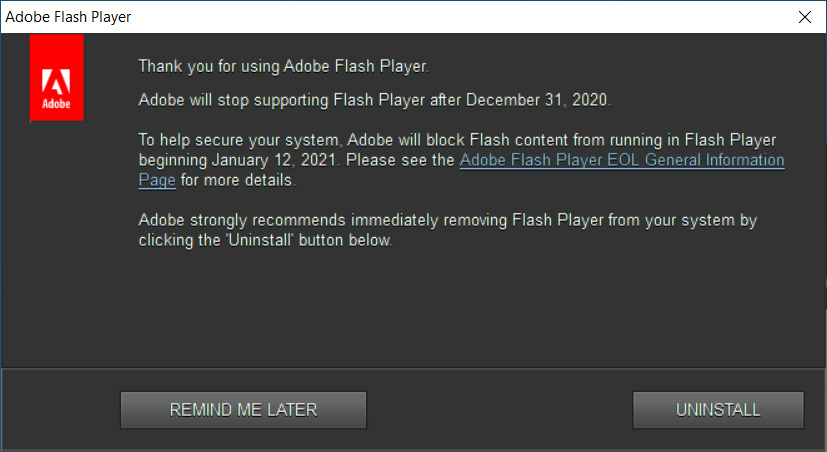
Also Read: Computer Misuse Act Singapore: The Truth And Its Offenses
The full text of the alert is displayed below:
This alert thanks users for using Adobe Flash Player and recommends that users uninstall the program as it will no longer work starting January 12th, 2021.
Thank you for using Adobe Flash Player
Adobe will stop supporting Flash Player after December 31, 2020.
To help secure your system, Adobe will block Flash content from running in Flash Player beginning January 12, 2021. Please see the Adobe Flash Player EOL General Information Page for more details.
Adobe strongly recommends immediately removing Flash Player from your system by clicking the ‘Uninstall’ button below.
Unless you are actively using Flash content on your computer, it is strongly recommended that you remove Flash Player now and not bother waiting until it no longer works.
Flash Player has always been a security risk, and most sites and internal applications have moved away from it after Adobe announced its end of life in 2017.
This year, Adobe introduced a new Flash Player configuration option called ‘EOLUninstallDisable’ that allows you to suppress the uninstall recommendation alerts.
EOLUninstallDisable = [ 0, 1] (0 = false, 1 = true)The default value of the EOLUninstallDisable is 0, which allows the uninstall recommendation alerts to be shown. If the setting is set to 1, unsolicited prompts by Adobe to uninstall Flash Player will be suppressed.
With Adobe Flash Player reaching the end of life tomorrow and Flash content no longer working as of January 12th, it does not pay to configure this setting.
Also Read: Personal Data Websites: 3 Things That You Must Be Informed
As previously stated, if you are not using Flash content on your machine, you should not bother delaying the inevitable and uninstall Flash Player now.